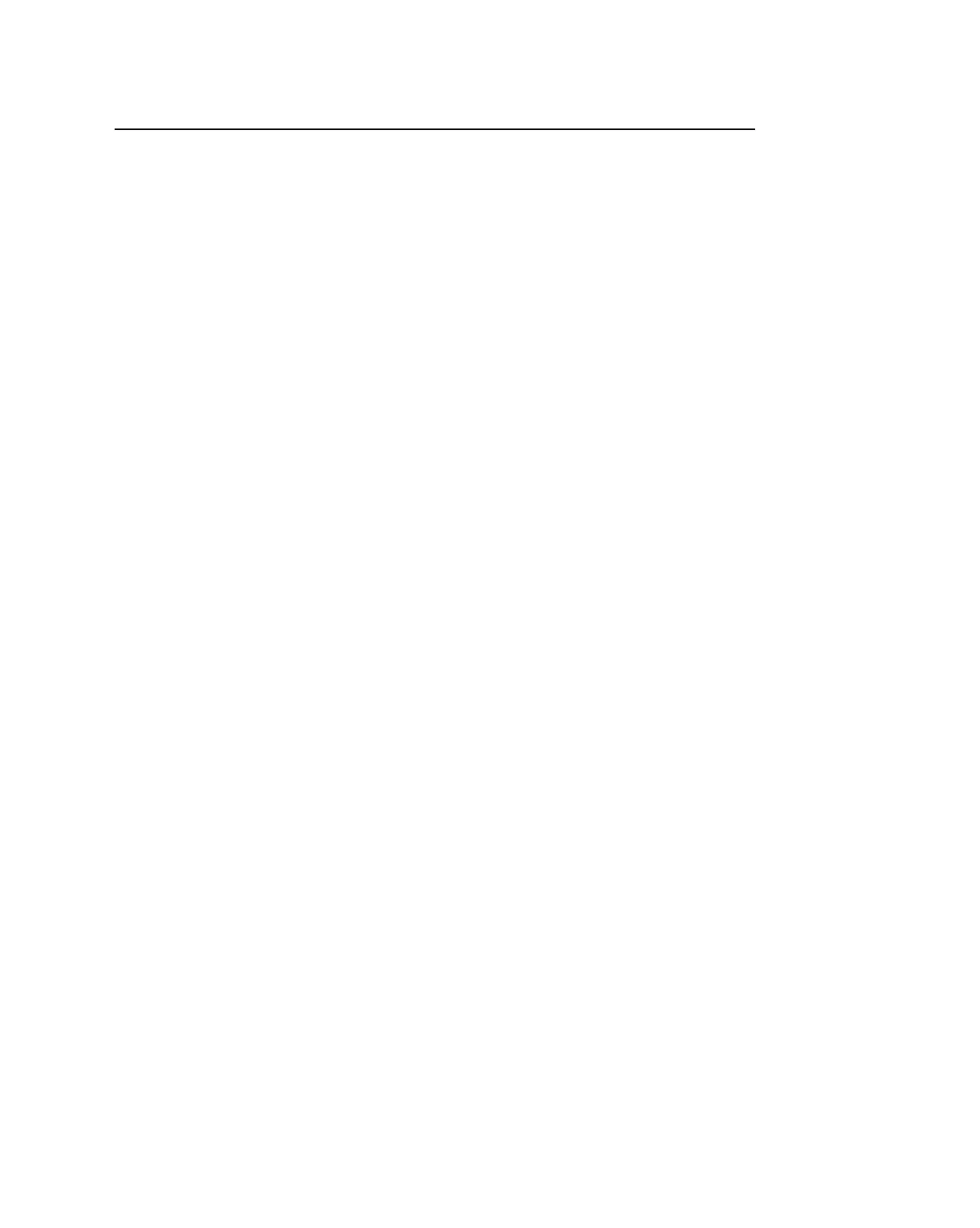Command Manual – IP Address and Confiugration
Quidway S3900 Series Ethernet Switches-Release
1510 Chapter 2 IP Performance Configuration Commands
2-5
Parameter
begin: Displays the FIB entries from the first one containing the string identified by the
argument text.
exclude: Displays only those FIB entries excluding the character string text.
include: Display only those FIB entries containing the character string text.
text: Character string.
Description
Use the display fib | command to view the FIB entries output from the buffer
according to the regular expression and are related to the specific character string. For
the format of the regular expression, refer to the Configuration File Management
module of this manual.
Example
# View the lines starting from the first one containing the string 169.254.0.0.
<Quidway> display fib | begin 169.254.0.0
169.254.0.0/16 2.1.1.1 U t[0] Vlan-interface1
2.0.0.0/16 2.1.1.1 U t[0] Vlan-interface1
For details about the displayed information, see Table 2-1.
2.1.5 display fib ip-prefix
Syntax
display fib ip-prefix listname
View
Any view
Parameter
listname: Prefix list name, a string of one to 19 characters.
Description
Use the display fib ip-prefix command to view the FIB entries matching a specific
prefix list. For the prefix list, refer to IP Routing Policy Configuration of the Routing
Protocol module of this manual.
Example# View the prefix list abc.
<Quidway>display ip ip-prefix abc
name index conditions ip-prefix / mask GE LE
abc 10 permit 211.71.75.0/24 -- --