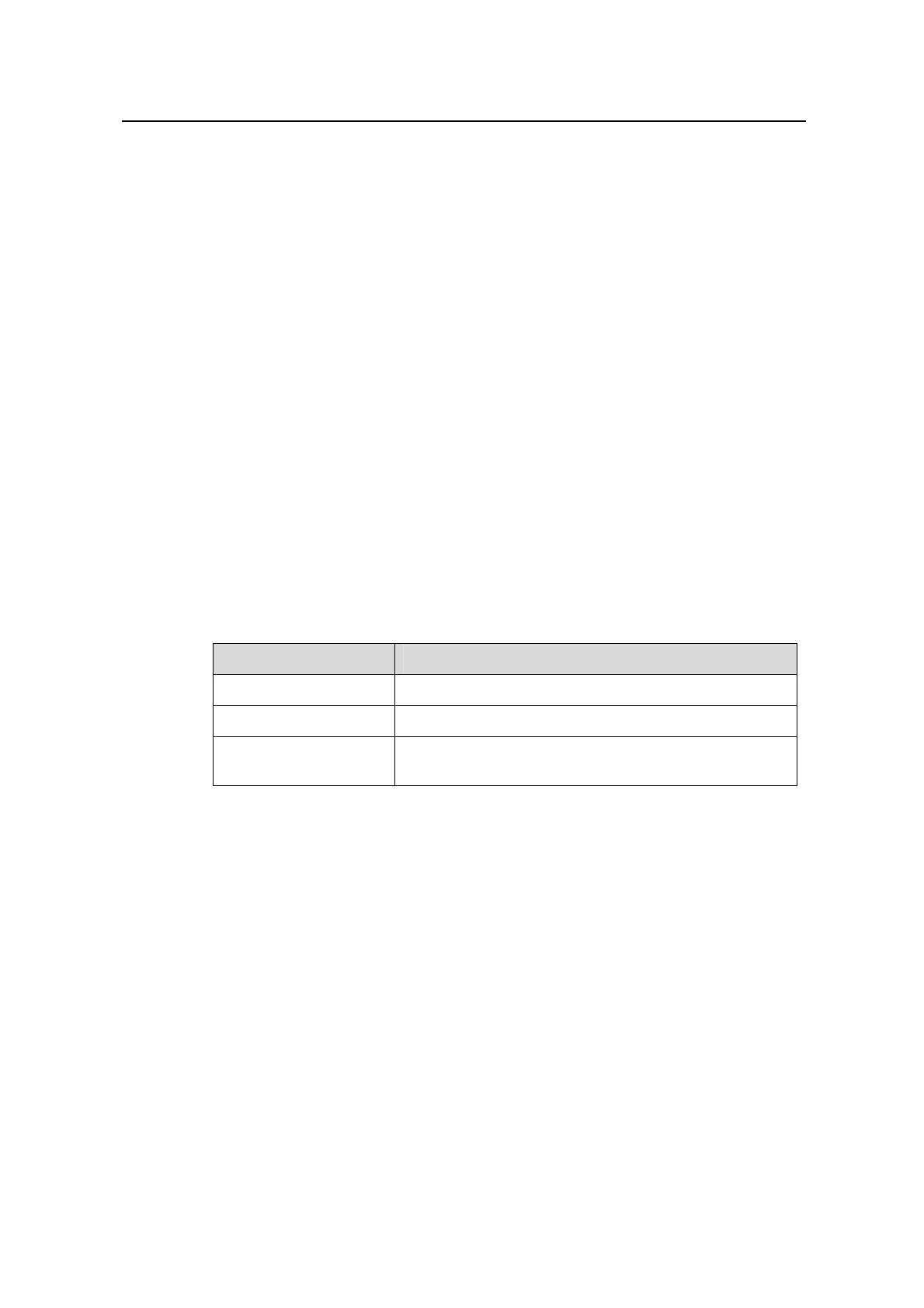Command Manual – SNMP and RMON
Quidway S3900 Series Ethernet Switches-Release 1510 Chapter 1 SNMP Configuration Commands
Huawei Technologies Proprietary
1-2
Parameter
read: Displays read-only community information.
write: Displays read-write community information.
Description
Use the display snmp-agent community command to view the information about the
currently configured community names for SNMPv1 or SNMPv2c.
Example
# Display the currently configured community names.
<Quidway> display snmp-agent community
Community name:public
Group name:public
Storage-type: nonVolatile
Community name:private
Group name:private
Storage-type: nonVolatile
Table 1-1 Description on the fields of the display snmp-agent community command
Field Description
Community name Community name
Group name Group name
Storage-type
Storage type, including volatile, nonVolatile, permanent,
readOnly and other.
1.1.3 display snmp-agent group
Syntax
display snmp-agent group [ group-name ]
View
Any view
Parameter
groupname: The group name, ranging from 1 to 32 bytes.
