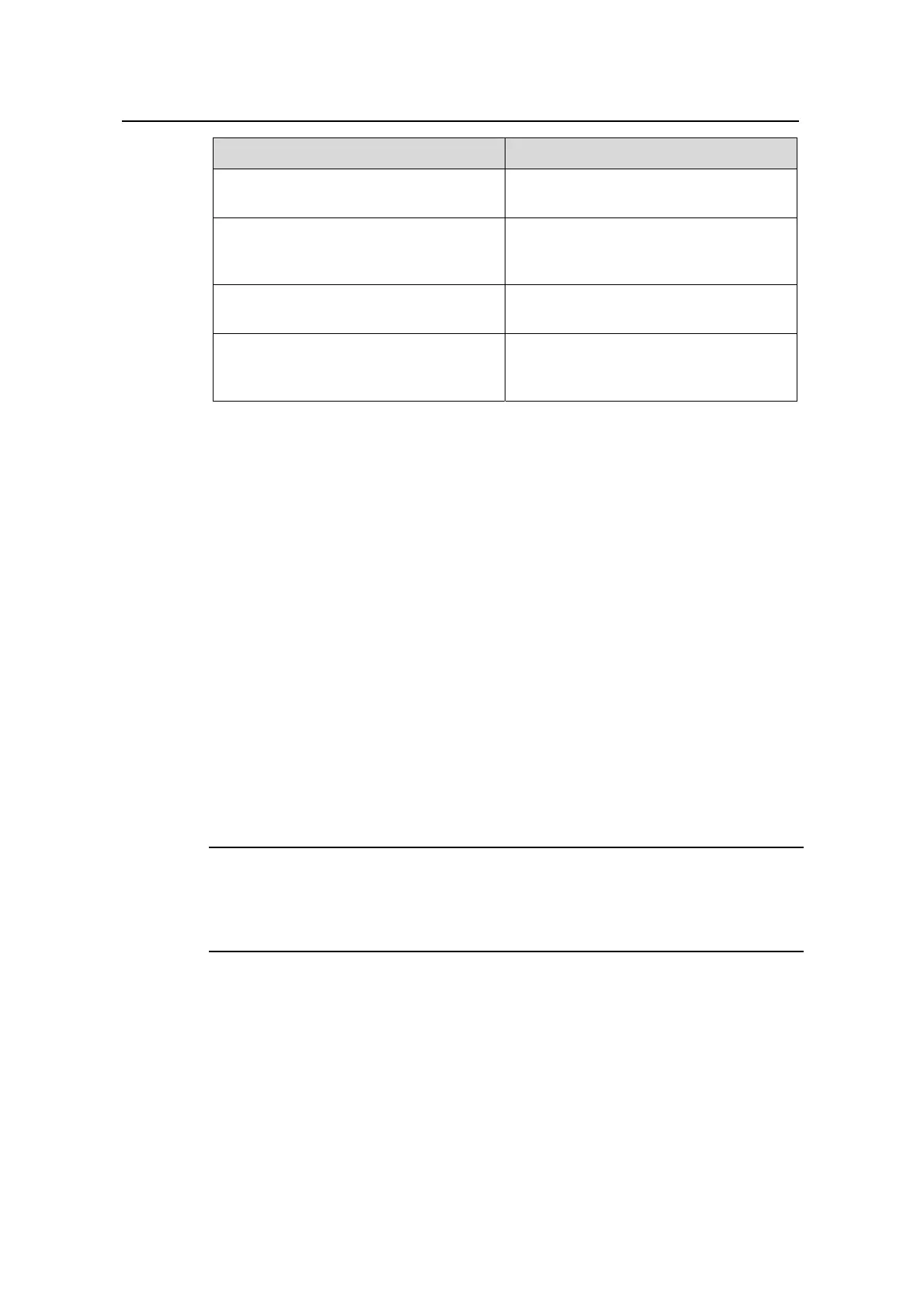Command Manual – Port Security & Port Binding
Quidway S3900 Series Ethernet Switches-Release 1510 Chapter 1 Port Security Commands
Huawei Technologies Proprietary
1-4
Field Description
Intrusion mode is
disableportTemporarily
The intrusion detection mode is
disableportTemporarily.
Max mac-address num is not configured
The maximum number of MAC
addresses allowed to access the port is
not configured here.
Stored mac-address num is 0
The number of stored MAC address is
zero.
Authorization is permit
Authorization information delivered by
the RADIUS server will be applied on the
port.
1.1.3 mac-address security
Syntax
mac-address security mac-address [ interface interface-type interface-number ] vlan
vlan-id
undo mac-address security mac-address [ interface interface-type
interface-number ] vlan vlan-id
View
System view/Ethernet port view
Parameter
interface-type: Interface type.
interface-number: Interface number.
Note:
You may configure the parameter interface interface-type interface-number if the
command is run under system view.
vlan-id: VLAN ID, in the range of 1 to 4094.
Description
Use the mac-address security command to add Security MAC address manually.
Use the undo mac-address security command to delete Security MAC address.
By default, no Security MAC address is added.
