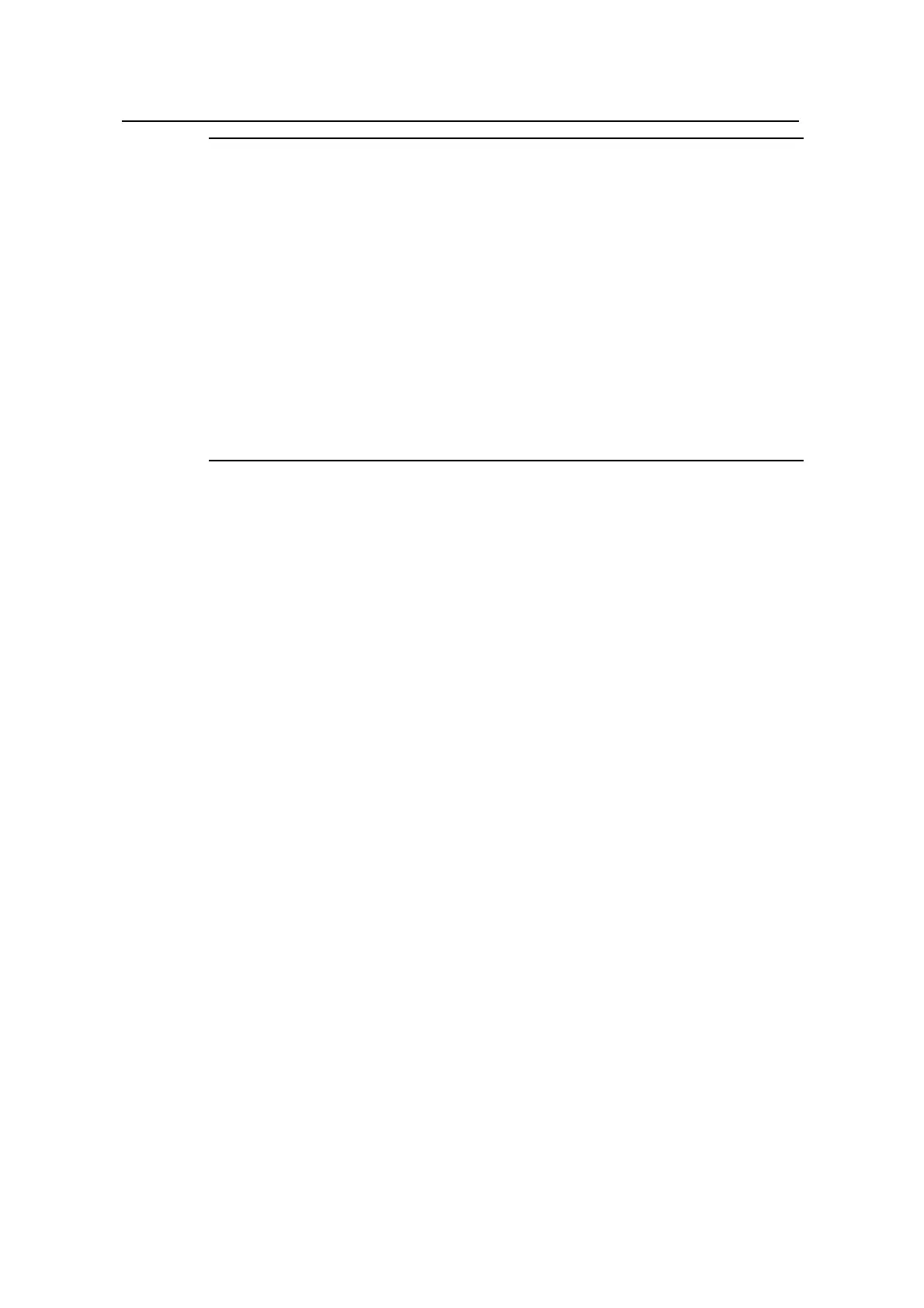Command Manual – Login
Quidway S3900 Series Ethernet Switches-Release 1510 Chapter 1 Login Commands
Huawei Technologies Proprietary
1-2
Note:
To improve security and avoid malicious attack to the unused SOCKETs, TCP 23 and
TCP 22 ports for Telnet and SSH services respectively will be enabled or disabled after
corresponding configurations.
z If the authentication mode is none, TCP 23 will be enabled, and TCP 22 will be
disabled.
z If the authentication mode is password, and the corresponding password has been
set, TCP 23 will be enabled, and TCP 22 will be disabled.
z If the authentication mode is scheme, there are three scenarios: when the
supported protocol is specified as telnet, TCP 23 will be enabled; when the
supported protocol is specified as ssh, TCP 22 will be enabled; when the supported
protocol is specified as all, both the TCP 23 and TCP 22 port will be enabled.
Example
# Configure to authenticate users using the local password on the AUX interface.
<Quidway> system-view
System View: return to User View with Ctrl+Z.
[Quidway] user-interface aux 0
[Quidway-ui-aux0] authentication-mode password
1.1.2 auto-execute command
Syntax
auto-execute command text
undo auto-execute command
View
User interface view
Parameter
text: Command to be executed automatically.
Description
Use the auto-execute command command to set the command that is executed
automatically after a user logs in.
Use the undo auto-execute command command to disable the specified command
from being automatically executed.
Normally, the telnet command is specified to be executed automatically to enable the
user to Telnet to a specific network device automatically.
