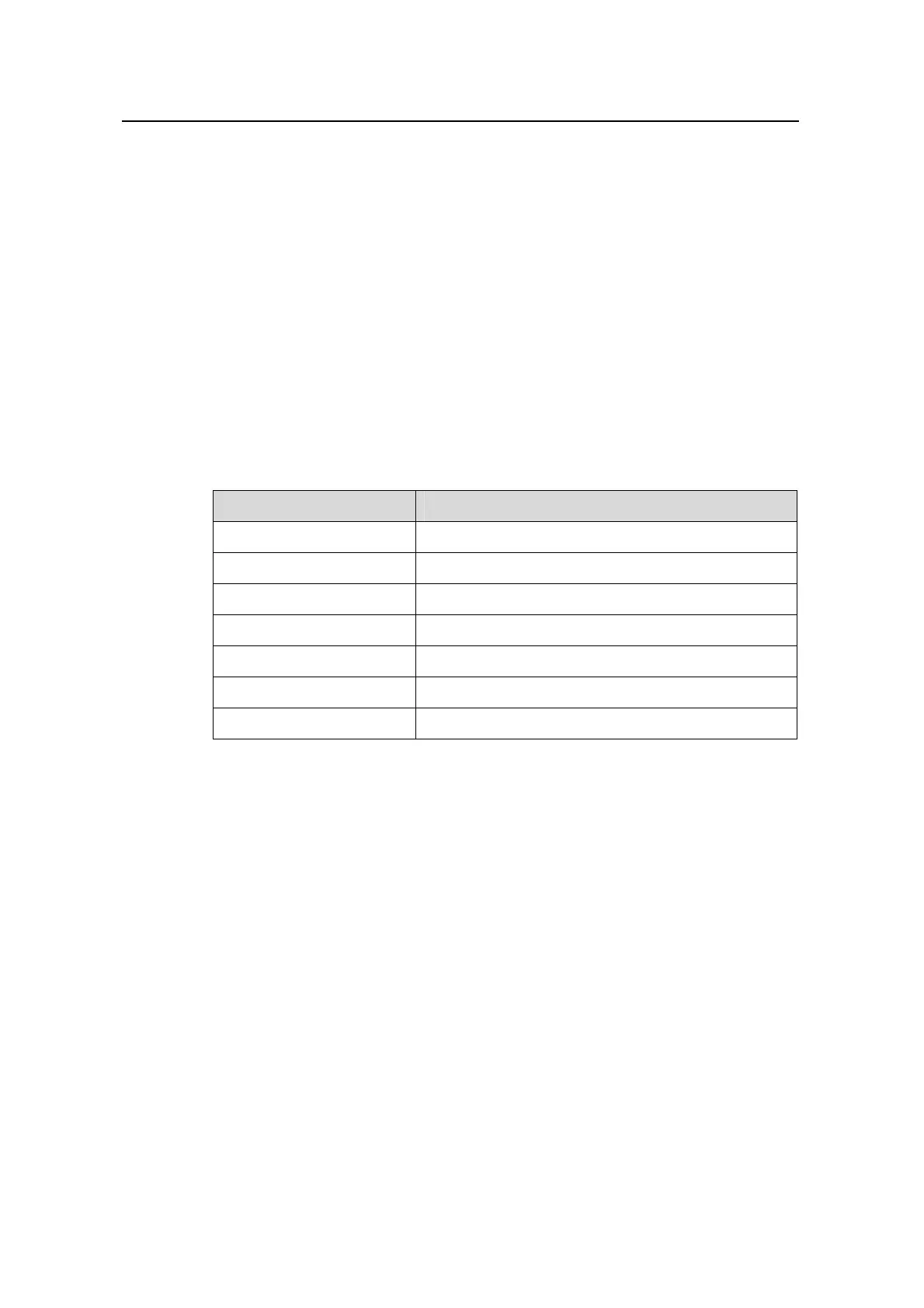Command Manual – Port Basic Configuration
Quidway S3900 Series Ethernet Switches-Release 1510
Chapter 1 Port Basic Configuration
Commands
Huawei Technologies Proprietary
1-6
Example
# Display the brief configuration information about the Ethernet1/0/1 port.
<Quidway> display brief interface Ethernet1/0/1
Interface:
Eth - Ethernet GE - GigabitEthernet TENGE - tenGigabitEthernet
Loop - LoopBack Vlan - Vlan-interface Cas - Cascade
Speed/Duplex:
A - auto-negotiation
Interface Link Speed Duplex Type PVID Description
------------------------------------------------------------------------
Eth1/0/1 DOWN A A hybrid 1 home
Table 1-1 Description on the fields of the display brief interface command
Field Description
Interface Port type
Link Link state: UP or DOWN
Speed Link rate
Duplex Duplex attribute
Type Link type: access, hybrid or trunk
PVID Default VLAN ID
Description Port description string
1.1.6 display interface
Syntax
display interface [ interface-type | interface-type interface-number ]
View
Any view
Parameter
interface-type: Port type.
interface-number: Port number.
For details about the arguments, refer to the parameter description of the interface
command.
