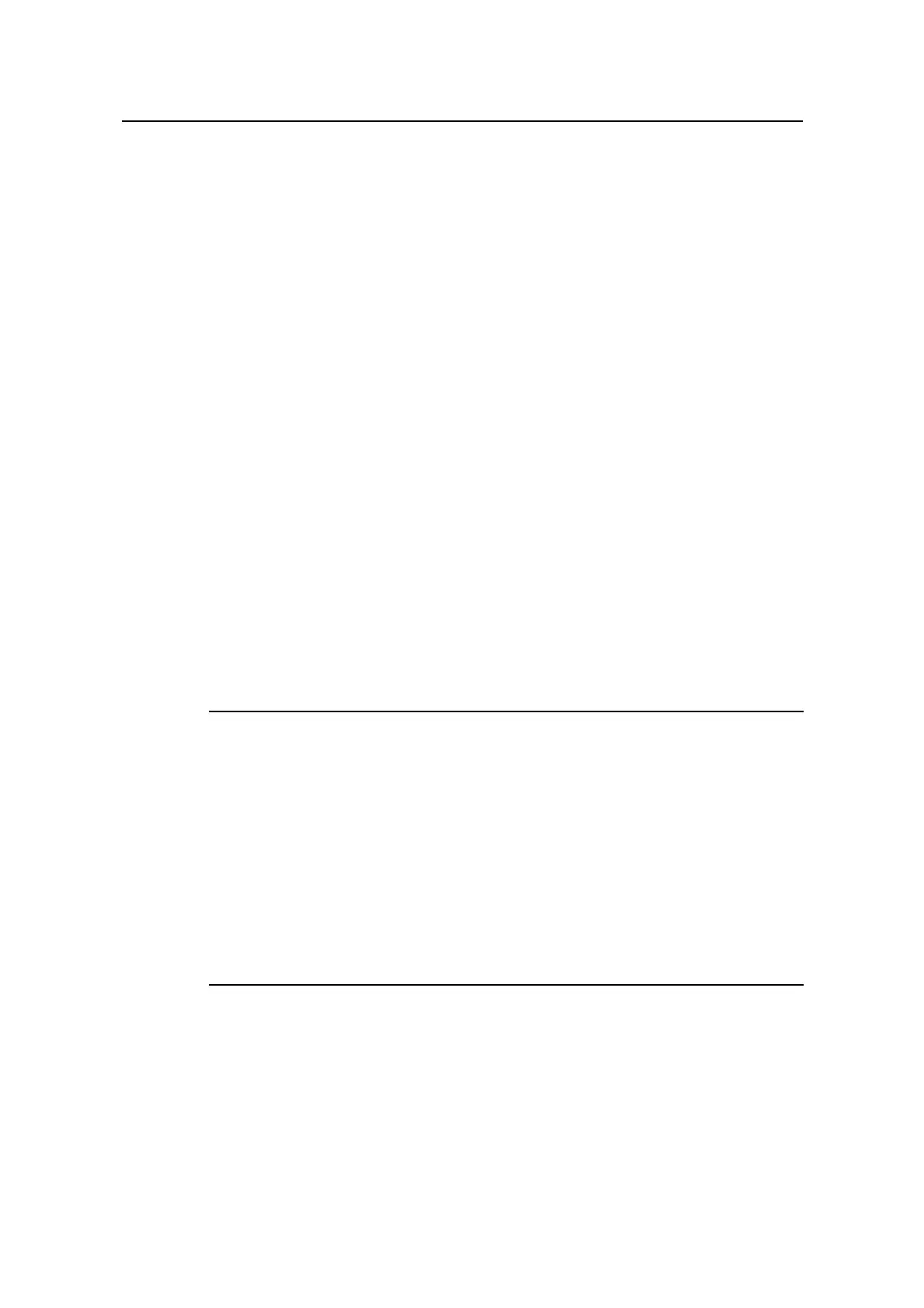Command Manual – MSTP
Quidway S3900 Series Ethernet Switches-Release 1510 Chapter 1 MSTP Configuration Commands
Huawei Technologies Proprietary
1-49
1.1.47 vlan-mapping modulo
Syntax
vlan-mapping modulo modulo
View
MST region view
Parameter
modulo: Modulo ranging from 1 to 16.
Description
Use the vlan-mapping modulo command to map VLANs to specific spanning tree
instances.
By default, all VLANs in a network are mapped to the CIST (spanning tree instance 0).
MSTP uses a VLAN mapping table to describe VLAN-to-spanning-tree-instance
mappings. You can use this command to establish the VLAN mapping table and to map
VLANs to specific spanning tree instances.
Note that a VLAN cannot be mapped to multiple different spanning tree instances at the
same time. A VLAN-to-spanning-tree-instance mapping becomes invalid when you
map the VLAN to another spanning tree instance.
Note:
You can map VLANs to specific spanning tree instances quickly by using the
vlan-mapping modulo modulo command. The ID of the spanning tree instance to
which a VLAN is mapped can be figured out by using the following expression:
(VLAN ID-1) % modulo + 1,
Where (VLAN ID-1) % modulo yields the module of (VLAN ID-1) with regards to modulo.
For example, if you set the modulo argument to 16, then VLAN 1 is mapped to spanning
tree instance 1, VLAN 2 is mapped to spanning tree instance 2, …, VLAN 16 is mapped
to spanning tree instance 16, VLAN 17 is mapped to spanning tree instance 1, and so
on.
Related command: check region-configuration, revision-level, region-name, and
active region-configuration.
Example
# Map VLANs to spanning tree instances, with the modulo being 16.
<Quidway> system-view
