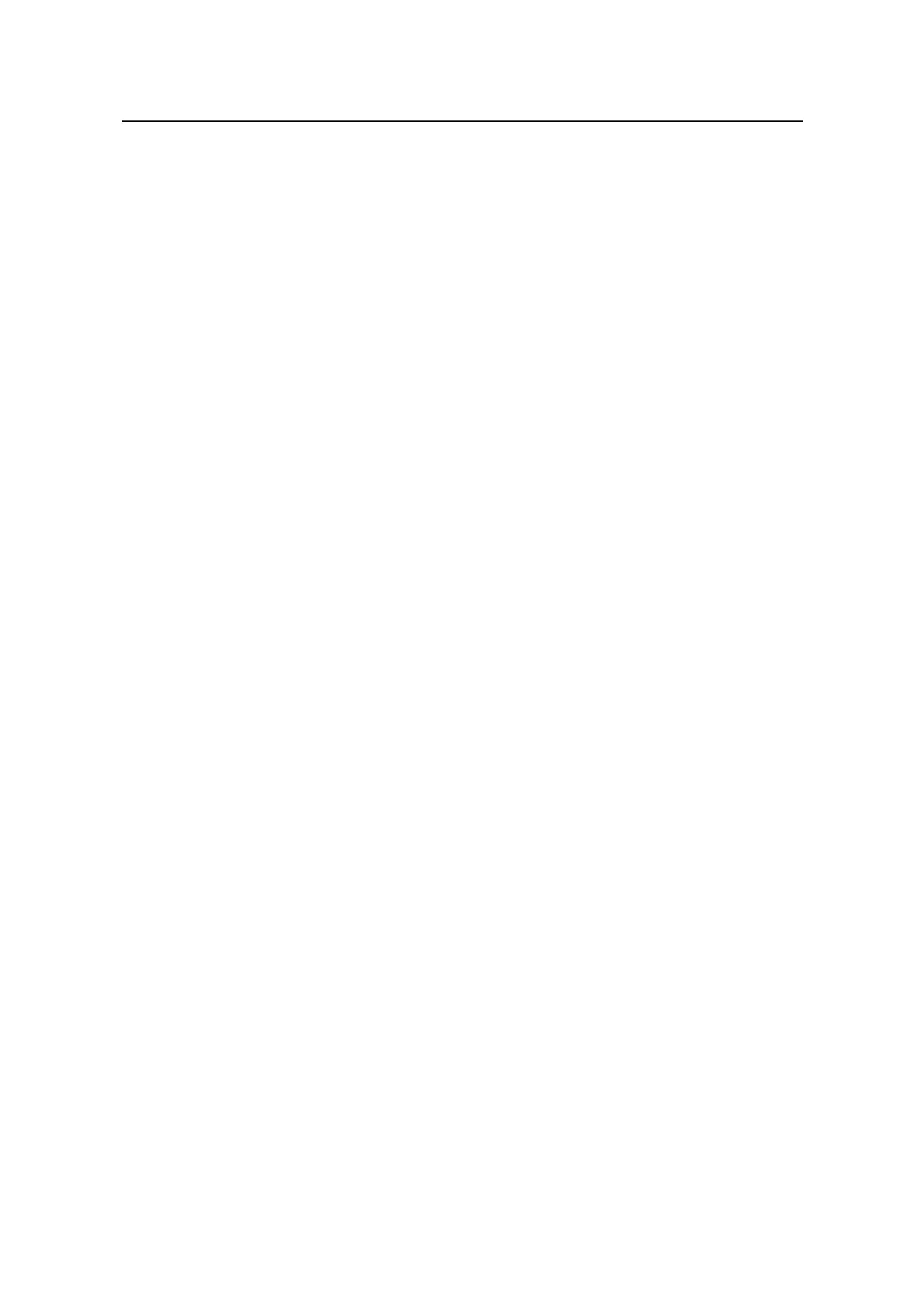Command Manual – Routing Protocol
Quidway S3900 Series Ethernet Switches-Release 1510
Chapter 1 Static Route Configuration
Commands
Huawei Technologies Proprietary
1-15
Parameter
None
Description
Use the delete static-routes all command to delete all static routes.
The system will request your confirmation before it deletes all the configured static
routes.
Related command: ip route-static and display ip routing-table.
Example
# Delete all the static routes in the router.
<Quidway> system-view
System View: return to User View with Ctrl+Z.
[Quidway] delete static-routes all
Are you sure to delete all the unicast static routes?[Y/N]y
1.2.2 ip route-static
Syntax
ip route-static ip-address { mask | mask-length } { interface-type interface-number |
next-hop } [ preference preference-value ] [ reject | blackhole ] [ description text |
detect-group group number ]*
undo ip route-static ip-address { mask | mask-length } [ interface-type
interface-number | next-hop ] [ preference preference-value ] [ reject | blackhole ]
[ description text | detect-group group number ]*
View
System view
Parameter
ip-address: Destination IP address, in dotted decimal notation.
mask: Mask.
mask-length: Mask length. Since 1s in a 32-bit mask must be consecutive, a mask in
dotted decimal notation can be replaced by mask-length, which is the number of the
consecutive 1s in the mask.
interface-type interface-number: Next-hop outgoing interface. The packets sent to a
null interface, which is a virtual interface, will be discarded immediately. This can
decrease the system load.
next-hop: Next hop IP address of the route, in dotted decimal notation.
