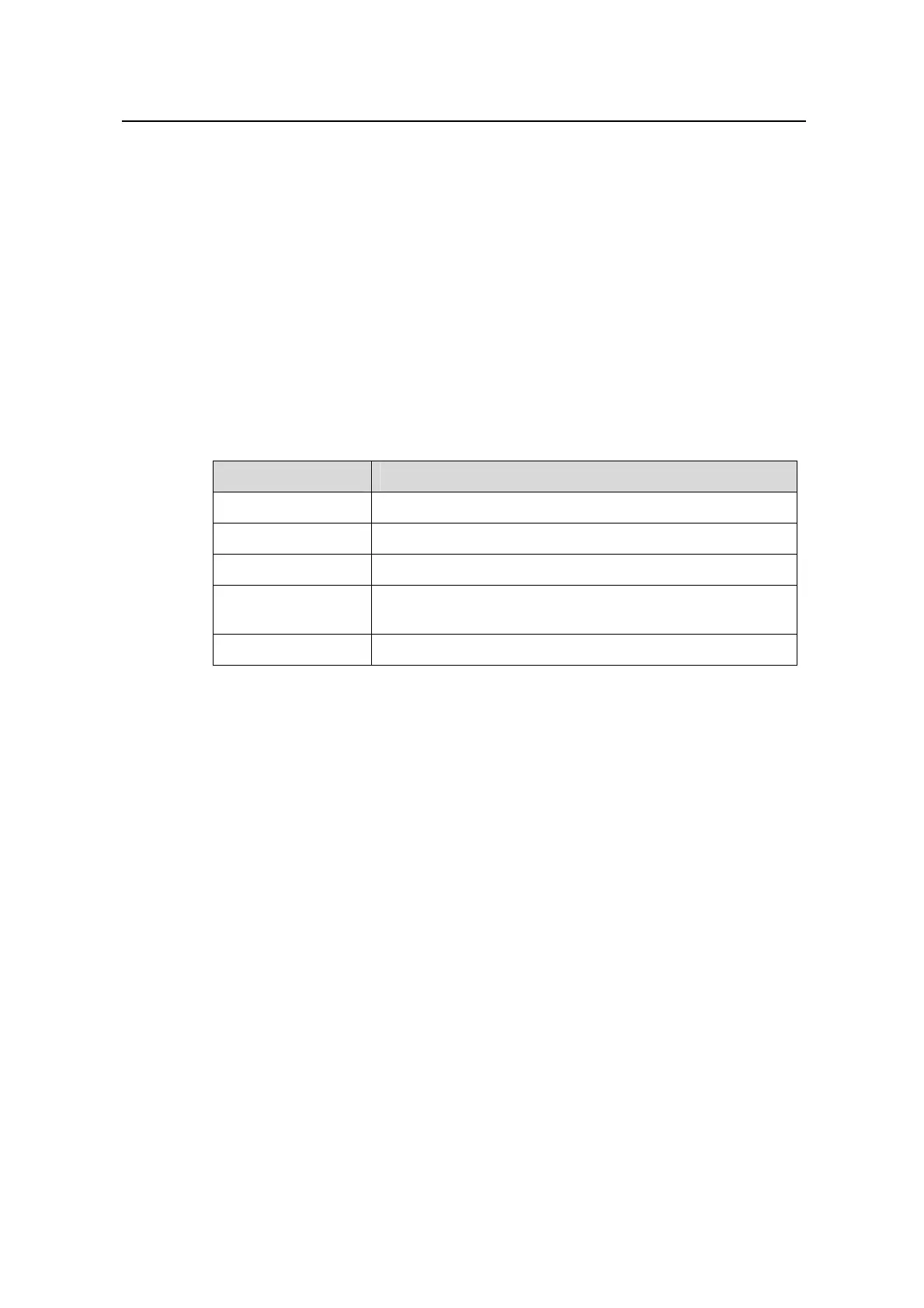Command Manual – SNMP and RMON
Quidway S3900 Series Ethernet Switches-Release 1510 Chapter 1 SNMP Configuration Commands
Huawei Technologies Proprietary
1-8
If you do not specify a parameter, all the information will be displayed.
Example
# Display all user information.
<Quidway> display snmp-agent usm-user
User name: usm-user
Group name: usm-group
Engine ID: 800007DB00E0FC0031006877
Storage-type: nonVolatile
UserStatus: active
Table 1-4 describes the output fields.
Table 1-4 Description on the fields of the display snmp-agent usm-user command
Field Description
User name SNMP user name
Group name The group name which the SNMP user name belongs to
Engine ID The character string identifying the SNMP device
Storage-type
Storage type, including volatile, nonVolatile, permanent,
readOnly and other.
UserStatus SNMP user status
1.1.9 enable snmp trap updown
Syntax
enable snmp trap updown
undo enable snmp trap updown
View
Ethernet port view/interface view
Parameter
None
Description
Use the enable snmp trap updown command to enable the sending of port/interface
linkUp and linkDown traps.
Use the undo enable snmp trap updown command to disable the sending of linkUp
and linkDown traps.
By default, the sending of port/interface linkUp and linkDown traps is enabled.
