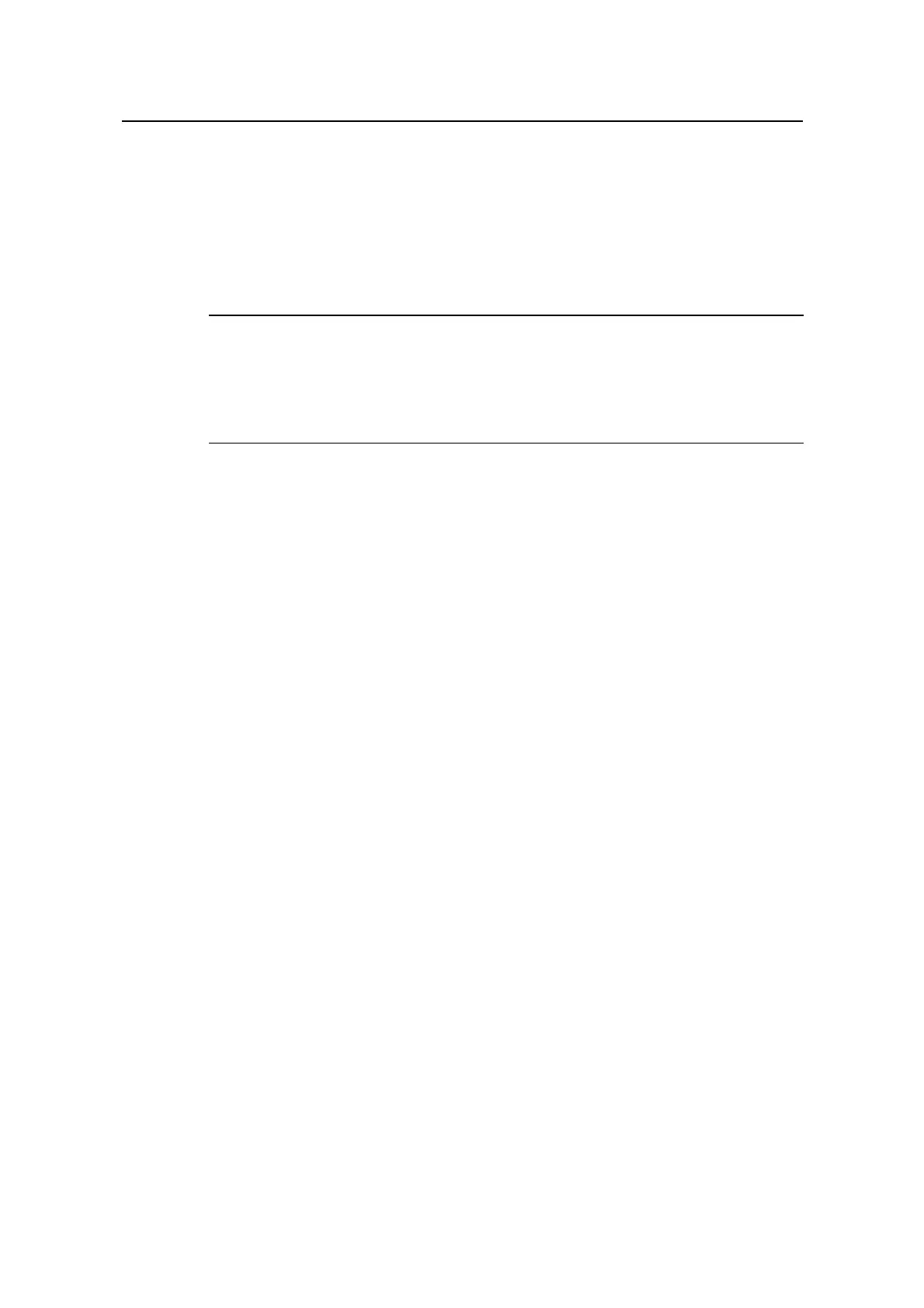Command Manual – Routing Protocol
Quidway S3900 Series Ethernet Switches-Release 1510 Chapter 2 RIP Configuration Commands
Huawei Technologies Proprietary
2-17
Description
Use the rip metricout command to configure the additional route metric added to the
RIP routes to be transmitted on an interface.
Use the undo rip metricout command to restore the default value of this additional
route metric.
Note:
The metricout configuration only applies to the RIP routes learnt by the router and
those generated by the router itself. It does not apply to any route imported to RIP by
any other routing protocol.
Related command: rip metricin.
Example
# Set the additional route metric added to the RIP routes to be transmitted on
Vlan-interface 10 to 2.
<Quidway> system-view
System View: return to User View with Ctrl+Z.
[Quidway] interface Vlan-interface 10
[Quidway-Vlan-interface10] rip metricout 2
2.1.19 rip output
Syntax
rip output
undo rip output
View
Interface view
Parameter
None
Description
Use the rip output command to enable an interface to transmit RIP packets.
Use the undo rip output command to disable an interface from transmitting RIP
packets.
