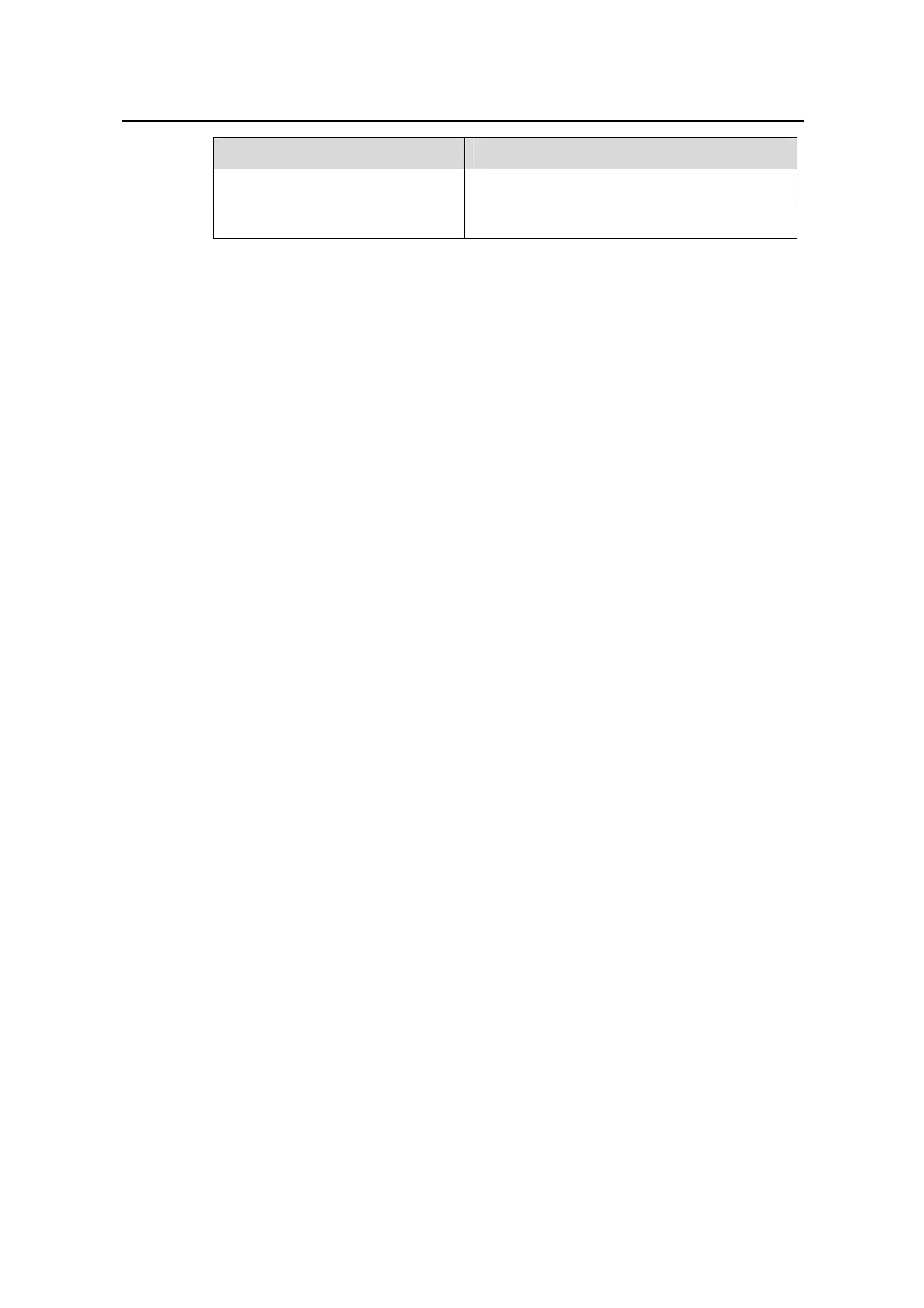Command Manual – Cluster
Quidway S3100 Series Ethernet Switches-Release 1510 Chapter 1 HGMPv2 Configuration Commands
Huawei Technologies Proprietary
1-31
Field Description
IP IP address of a device
Version Software version of the current device
1.3.14 ftp cluster
Syntax
ftp cluster
View
User view
Parameter
None
Description
Use the ftp cluster command to establish control connection with the public FTP
server of the cluster and enter FTP client view.
Example
# Connect the FTP clients to the remote FTP server of the cluster.
<123_1.Quidway> ftp cluster
Trying ...
Press CTRL+K to abort
Connected.
220 FTP service ready.
User(none):hello
331 Password required for hello.
Password:
230 User logged in.
1.3.15 ftp-server
Syntax
ftp-server ip-address
undo ftp-server
