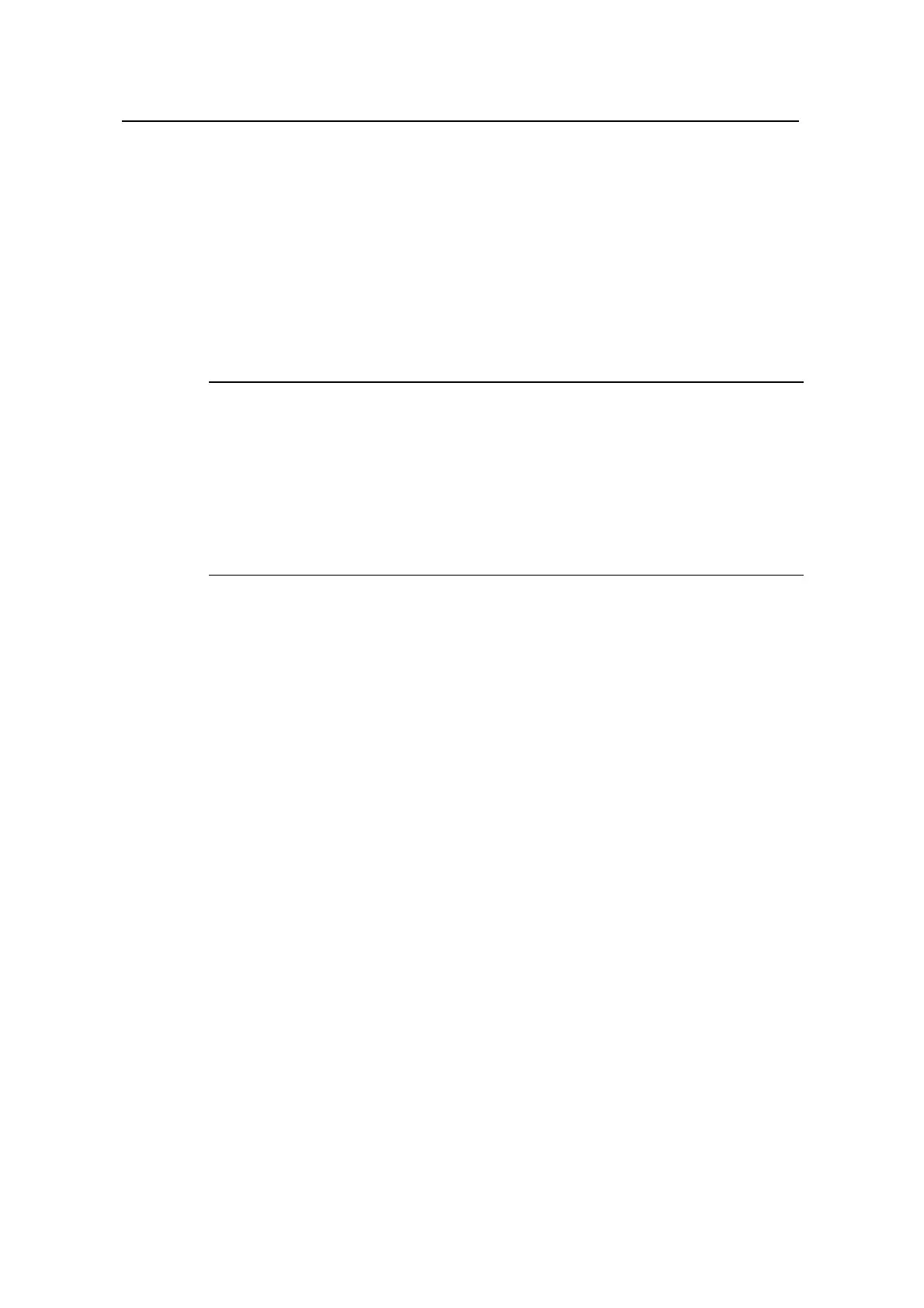Command Manual - DLDP
Quidway S3900 Series Ethernet Switches-Release 1510 Chapter 1 DLDP Configuration Commands
Huawei Technologies Proprietary
1-7
normal: Configures DLDP to work in normal mode. In this mode, DLDP does not probe
actively whether neighbors exist when neighbor tables are aging.
Description
Use the dldp work-mode command to set the DLDP operating mode.
Use the undo dldp work-mode command to restore the default DLDP operating
mode.
By default, DLDP works in normal mode.
Note:
z When the DLDP protocol works in normal mode, the system can identify only one
type of unidirectional links: cross-connected fibers.
z When the DLDP protocol works in enhanced mode, the system can identify two
types of unidirectional links: the first type is the fiber which is cross connected, and
the second type is the fiber which is not connected or the fiber which is
disconnected.
Example
# Configure DLDP to work in enhanced mode.
<Quidway> system-view
System View: return to User View with Ctrl+Z.
[Quidway] dldp work-mode enhance
1.1.8 dldp delaydown-timer
Syntax
dldp delaydown-timer delaydown-time
undo dldp delaydown-timer
View
System view
Parameter
delaydown-time: Delaydown timer to be set (in seconds). This argument ranges from 1
to 5. By default, the delaydown timer expires after 1 second it is triggered.
Description
Use the dldp delaydown-timer command to set the delaydown timer.
