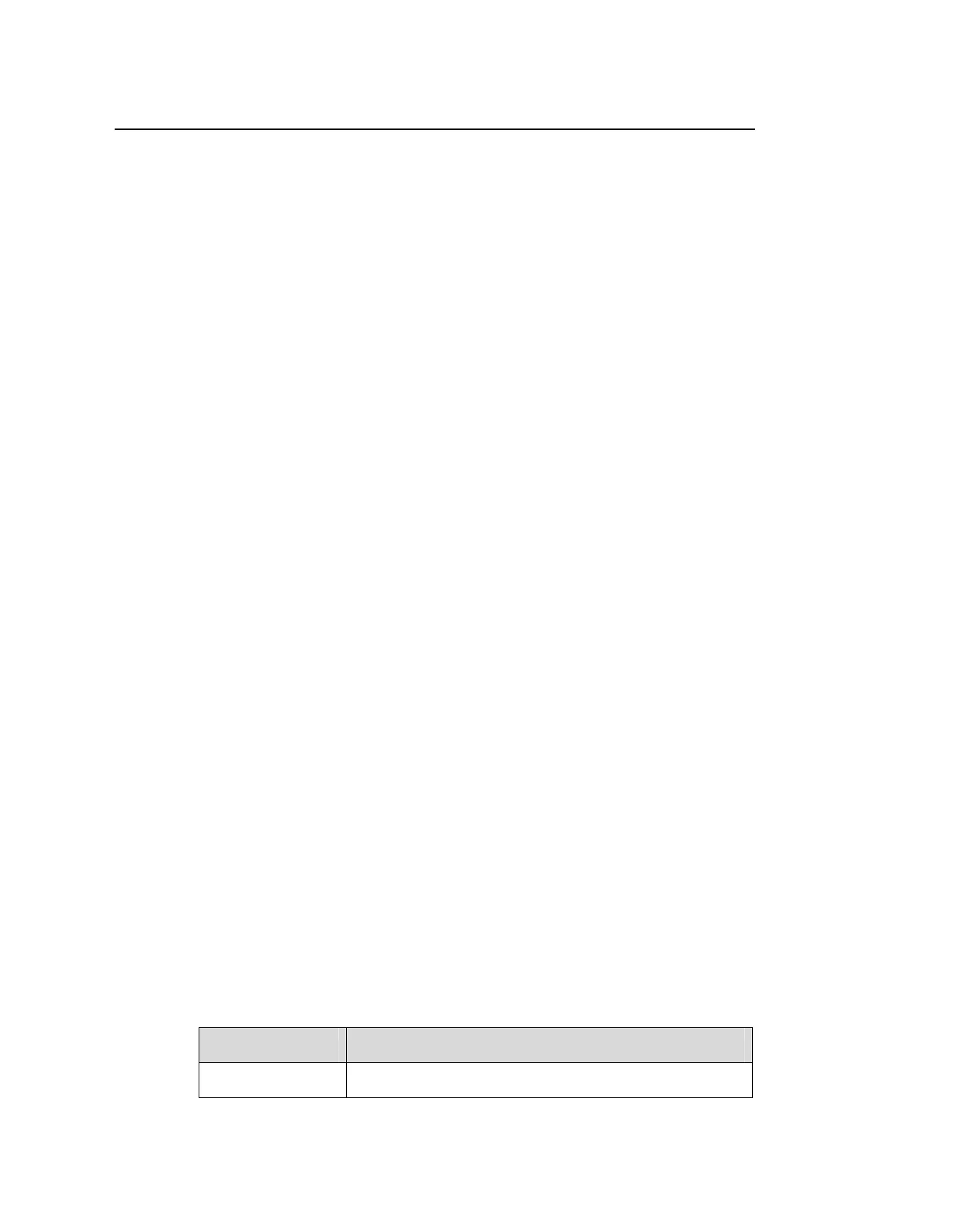Command Manual – IP Address and Confiugration
Quidway S3900 Series Ethernet Switches-Release
1510 Chapter 2 IP Performance Configuration Commands
2-1
Chapter 2 IP Performance Configuration
Commands
2.1 IP Performance Configuration Commands
2.1.1 display fib
Syntax
display fib
View
Any view
Parameter
None
Description
Use the display fib command to view the summary of the forwarding information base
(FIB). Each line indicates an FIB entry. The information includes: destination
address/mask length, next hop, current flag, timestamp, and output interface.
Example
# View the FIB summary.
<Quidway> display fib
Flag:
U:Usable G:Gateway H:Host B:Blackhole D:Dynamic S:Static
R:Reject E:Equal cost multi-path L:Generated by ARP or ESIS
Destination/Mask Nexthop Flag TimeStamp Interface
10.153.17.0/24 10.153.17.99 U t[191954] Vlan-interface1
10.153.18.88/32 127.0.0.1 GHU t[191954] InLoopBack0
10.153.18.0/24 10.153.18.88 U t[191954] LoopBack0
10.153.17.99/32 127.0.0.1 GHU t[181648] InLoopBack0
127.0.0.0/8 127.0.0.1 U t[181648] InLoopBack0
Table 2-1 Description on the fields of the display fib command
Field Description
Destination/Mask Destination address/mask length
