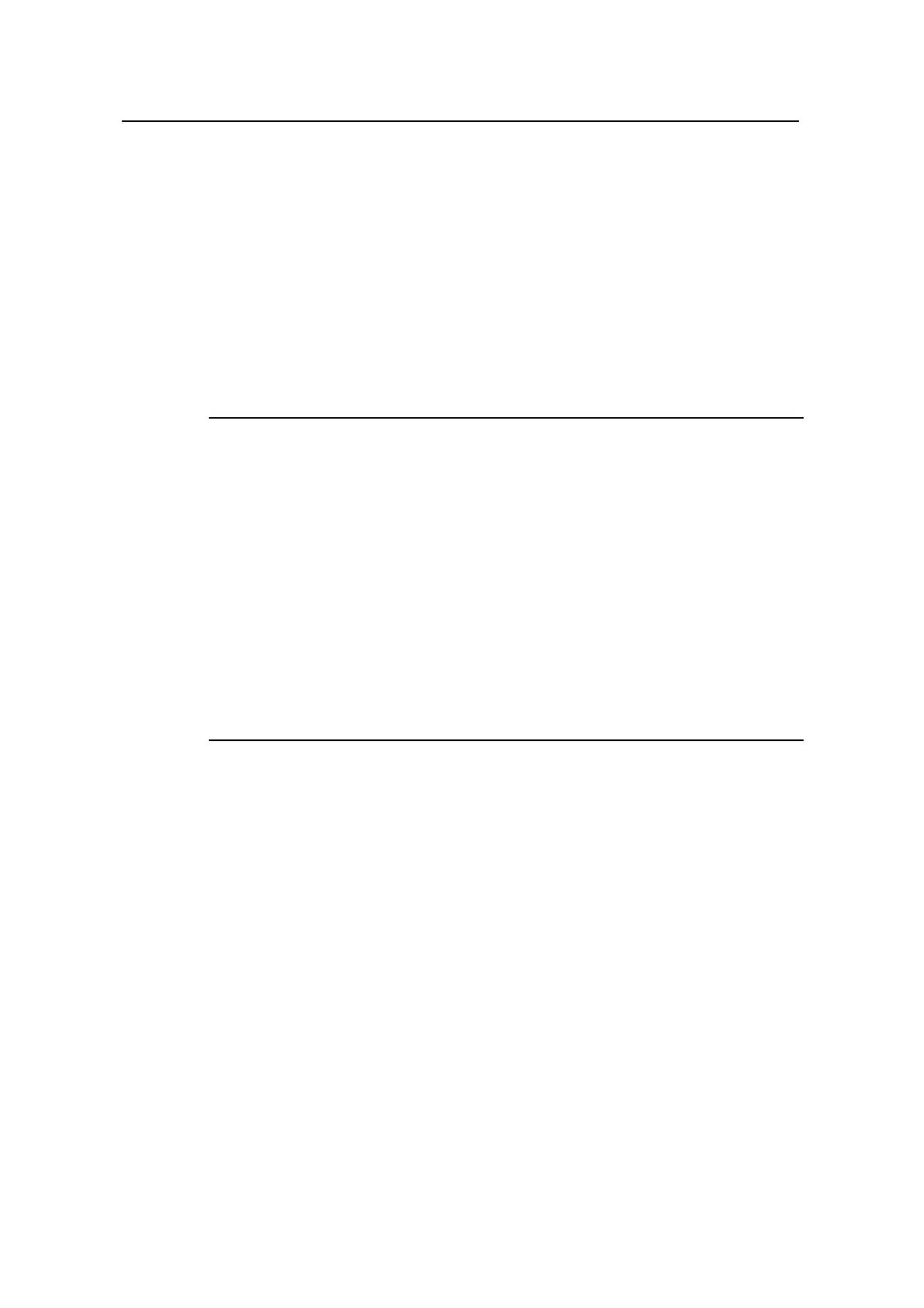New Feature Manual - DHCP
Quidway S3900 Series Ethernet Switches-Release 1510
Chapter 1 DHCP Server Configuration
Commands
Huawei Technologies Proprietary
1-5
Description
Use the dhcp select interface command to configure the specified interface(s) to
operate in DHCP interface address pool mode. Upon receiving a DHCP packet from a
DHCP client through an interface operating in interface address pool mode, the DHCP
server chooses an IP address from the interface address pool of the local DHCP
server and assigns the address to the DHCP client.
Use the undo dhcp select command to restore the default DHCP packet processing
mode.
By default, an interface operates in local DHCP server global address pool mode.
Note:
To prevent malicious attacks to unused sockets and enhance switch security, S3900
series Ethernet switches provide the following functions:
z When DHCP is enabled, sockets UDP 67 and UDP 68 used by DHCP are enabled.
z When DHCP is disabled, sockets UDP 67 and UDP 68 are disabled at the same
time.
The preceding functions are implemented as follows:
z After you configure a DHCP interface address pool by using the dhcp select
interface command, sockets UDP 67 and UDP 68 will be enabled.
z After you delete the DHCP interface address pool by using the undo dhcp select
interface command and disable all the DHCP functions, sockets UDP 67 and UDP
68 will be disabled.
Example
# Enter system view.
<Quidway> system-view
System View: return to User View with Ctrl+Z.
# Configure all interfaces to operate in interface DHCP address pool mode, so that
when a DHCP packet is received from a DHCP client through any interface, the DHCP
server assigns an IP address in the local interface DHCP address pool to the DHCP
client.
[Quidway] dhcp select interface all
