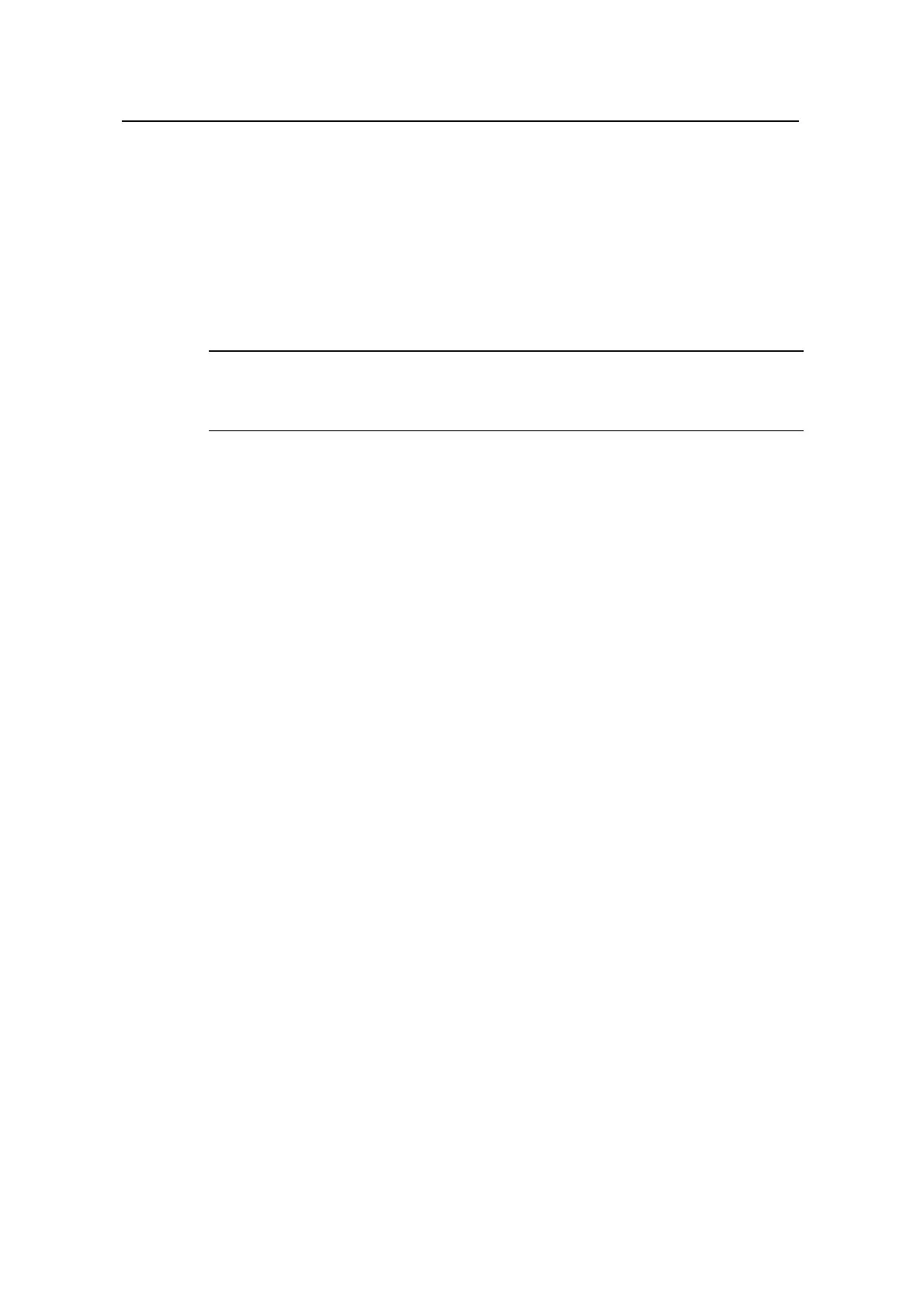Command Manual – Port Basic Configuration
Quidway S3900 Series Ethernet Switches-Release 1510
Chapter 1 Port Basic Configuration
Commands
Huawei Technologies Proprietary
1-33
z Pair skew
z Pair swap
z Pair polarity
z Insertion loss
z Return loss
z Near-end crosstalk
By default, the system does not test the cable connected to the Ethernet port.
Note:
The combo port does not support the virtual-cable-test command.
Example
# Enable the system to test the cable connected to Ethernet1/0/1.
<Quidway> system-view
System View: return to User View with Ctrl+Z.
[Quidway] interface Ethernet1/0/1
[Quidway-Ethernet0/1] virtual-cable-test
Cable status: abnormal(open), 7 metres
Pair Impedance mismatch: yes
Pair skew: 4294967294 ns
Pair swap: swap
Pair polarity: normal
Insertion loss: 7 db
Return loss: 7 db
Near-end crosstalk: 7 db
