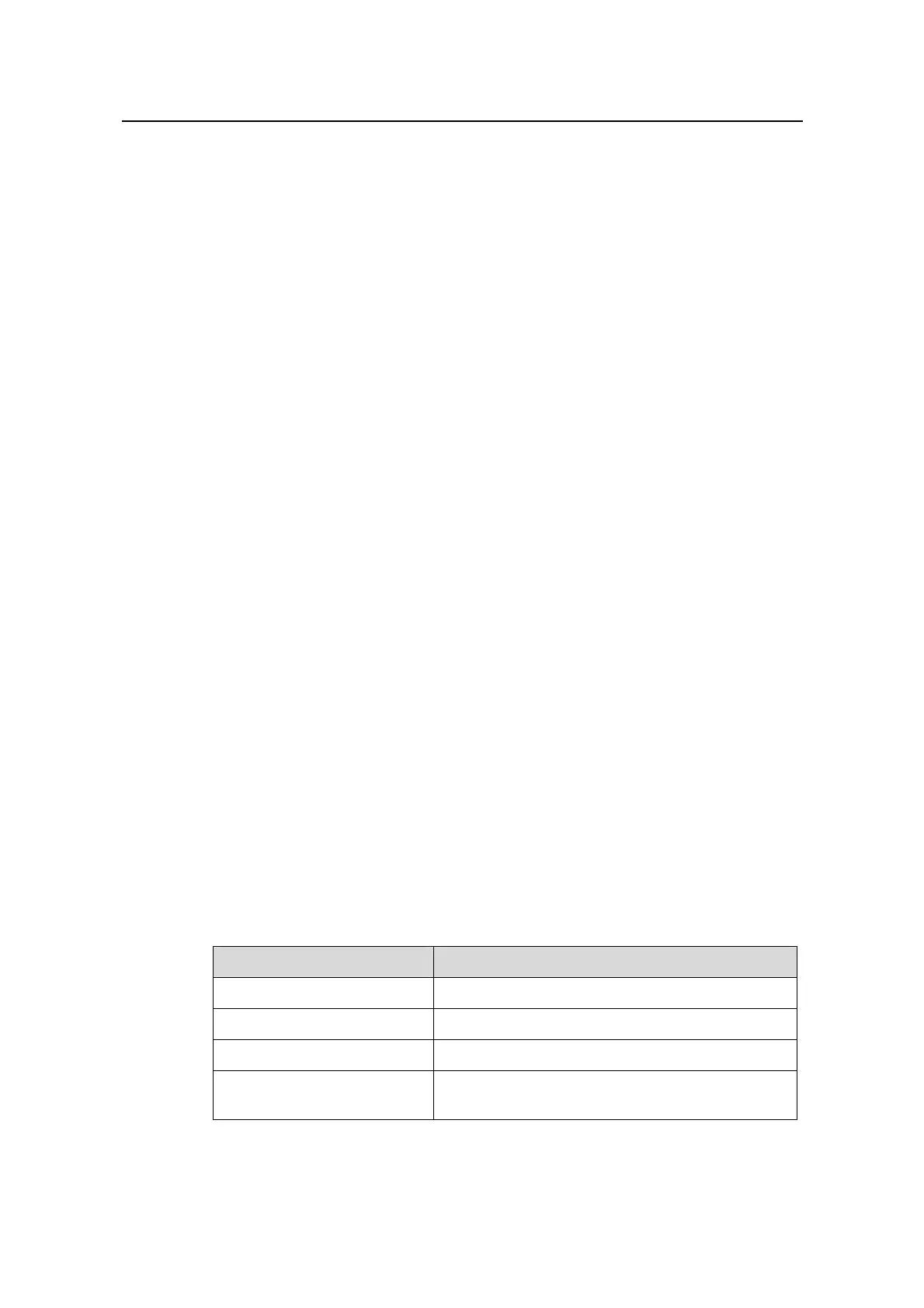Command Manual – MSTP
Quidway S3900 Series Ethernet Switches-Release 1510 Chapter 1 MSTP Configuration Commands
Huawei Technologies Proprietary
1-3
Parameter
None
Description
Use the check region-configuration command to display the current MST region
configuration (maybe inactivated), including region name, revision level, and VLAN
mapping table.
MSTP-enabled switches are in the same region only when they have the same MST
region-related configuration. A switch cannot be in a respected region if any one of the
above three MST region-related settings does not be consistent with that of another
switch in the region.
You can use this command to find the MST region the switch currently belongs to or
check to see whether or not the MST region-related configuration is correct.
Related command: instance, region-name, revision-level, vlan-mapping modulo,
and active region-configuration.
Example
# Display the MST region configuration of the current switch.
<Quidway> system-view
System View: return to User View with Ctrl+Z.
[Quidway] stp region-configuration
[Quidway-mst-region] check region-configuration
Admin Configuration
Format selector :0
Region name :00e0fc003900
Revision level :0
Instance Vlans Mapped
0 1 to 9, 11 to 4094
16 10
Table 1-1 Description on the fields of the check region-configuration command
Field Description
Format selector The selector specified by MSTP
Region name The name of the MST region
Revision level The revision level of the MST region
Instance Vlans Mapped
Spanning tree instance-to-VLAN mappings in the
MST region
