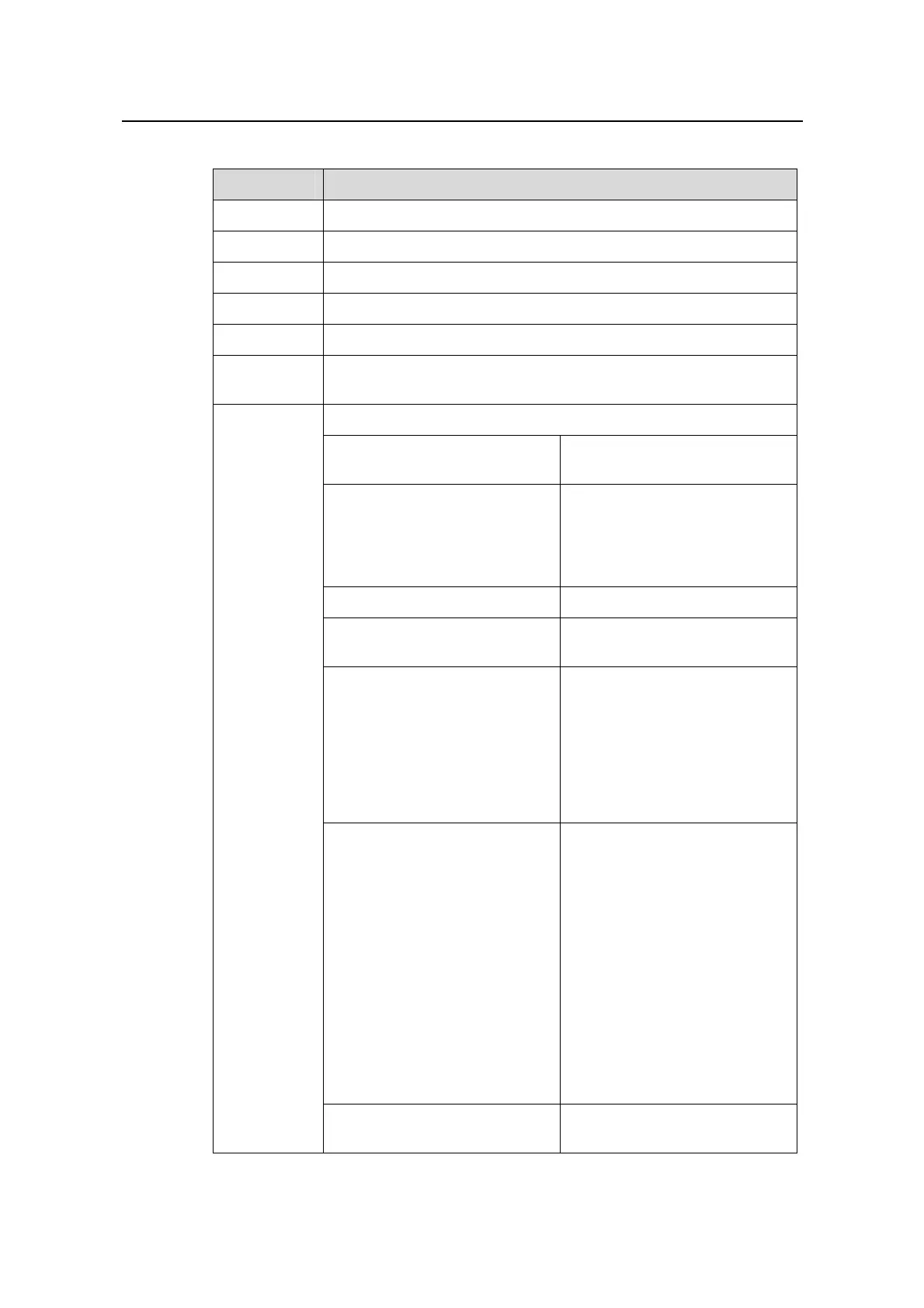Command Manual – Routing Protocol
Quidway S3900 Series Ethernet Switches-Release 1510
Chapter 1 Static Route Configuration
Commands
Huawei Technologies Proprietary
1-4
Table 1-2 Description on the fields of the display ip routing-table acl command
Field Description
Destination Destination address
Mask Mask
Protocol Routing protocol
Preference Routing preference
Nexthop Next hop address
Interface
Output interface, through which the data packets destined for the
destination network segment are sent
Route state description:
ActiveU
This is an active unicast route.
"U" means "unicast".
Blackhole
Blackhole route is similar to
Reject route, except that a
Blackhole route sends no ICMP
unreachable message to the
source end.
Delete The route is deleted
Gateway
The route is not directly
reachable.
Hidden
The route is hidden. That is, the
route exists, but it is hidden
because it is unavailable for the
moment due to some reason
(e.g., a configured policy or a
down interface) and is not
expected to be deleted, and it
can be restored later.
Holddown
Holddown is a route
redistribution policy adopted by
some distance-vector (D-V)
routing protocols such as RIP.
Through Holddown, a routing
protocol can avoid the flooding
of error routes and deliver route
unreachable messages
accurately. It redistributes a
certain route every a period of
time regardless of whether the
actually found routes destined
for the same destination
change. For more details, refer
to the specific routing protocols.
State
Int
The route is discovered by
interior gateway protocol (IGP).
