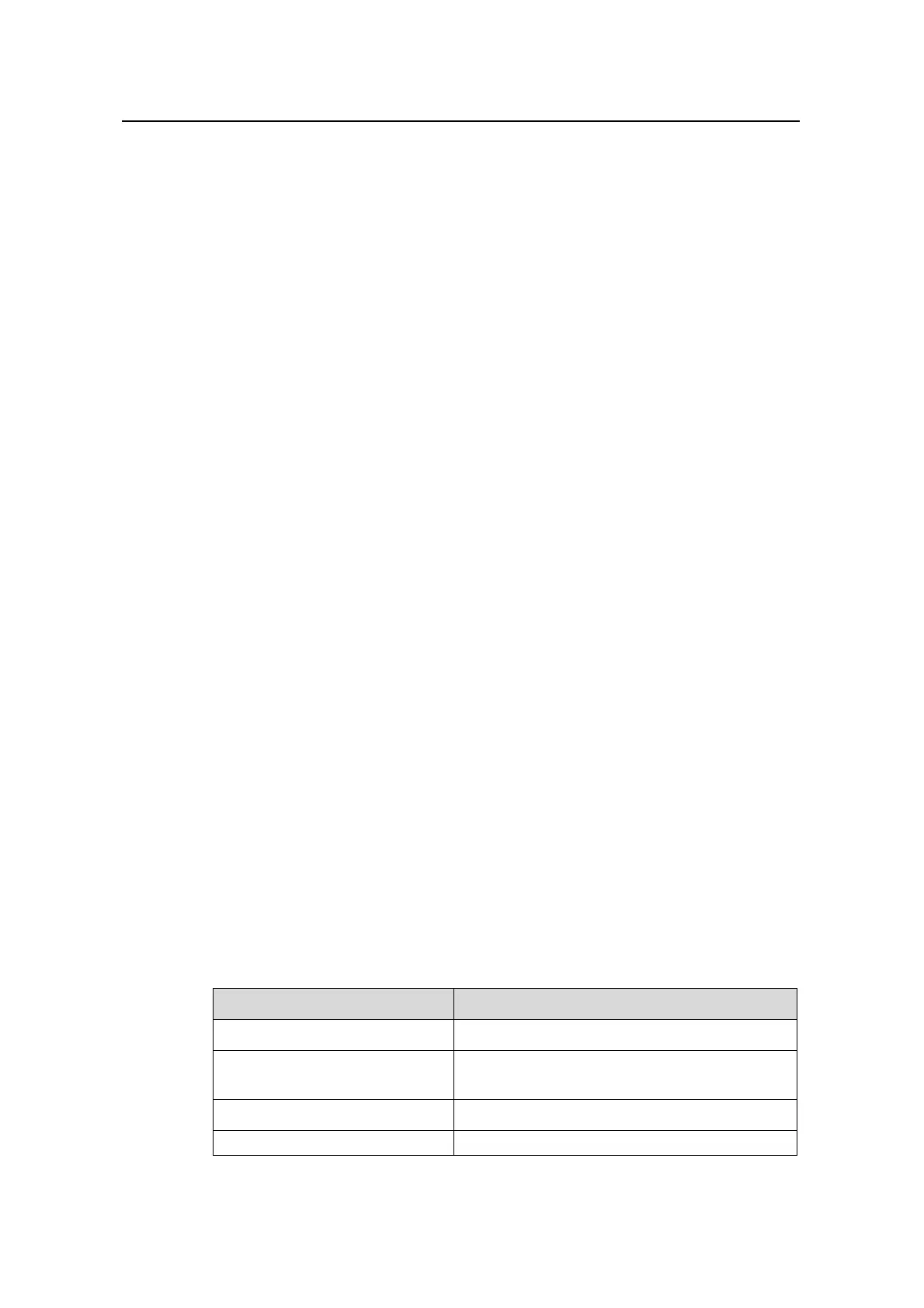Command Manual – Multicast Protocol
Quidway S3900 Series Ethernet Switches-Release 1510
Chapter 2 Common IP Multicast Configuration
Commands
Huawei Technologies Proprietary
2-3
Description
Use the display multicast routing-table command to display the information about
the IP multicast routing table.
This command is used to display the information about the multicast routing table, while
the display multicast forwarding-table command is used to display the information
about the multicast forwarding table.
Example
# Query the information about the routing entries corresponding to the multicast group
225.1.1.1.1 in the multicast routing table.
<Quidway> display multicast routing-table
Multicast Routing Table
Total 3 entries
(4.4.4.4, 224.2.149.17)
Uptime: 00:15:16, Timeout in 272 sec
Upstream interface: Vlan-interface1(4.4.4.6)
Downstream interface list:
Vlan-interface2(2.2.2.4), Protocol 0x1: IGMP
(4.4.4.4, 224.2.254.84)
Uptime: 00:15:16, Timeout in 272 sec
Upstream interface: Vlan-interface1(4.4.4.6)
Downstream interface list: NULL
(4.4.4.4, 239.255.2.2)
Uptime: 00:02:57, Timeout in 123 sec
Upstream interface: Vlan-interface1(4.4.4.6)
Downstream interface list: NULL
Matched 3 entries
The following table describes the fields in the displayed information.
Table 2-2 Description on the fields of the display multicast routing-table command
Field Description
Multicast Routing Table Multicast routing table
Total 3 entries There are 3 entries in all in the multicast routing
table.
(4.4.4.4, 224.2.149.17) (s,g) of the multicast routing table
Uptime: 00:15:16, Timeout in The entry is up for 15 minutes and 16 seconds,
