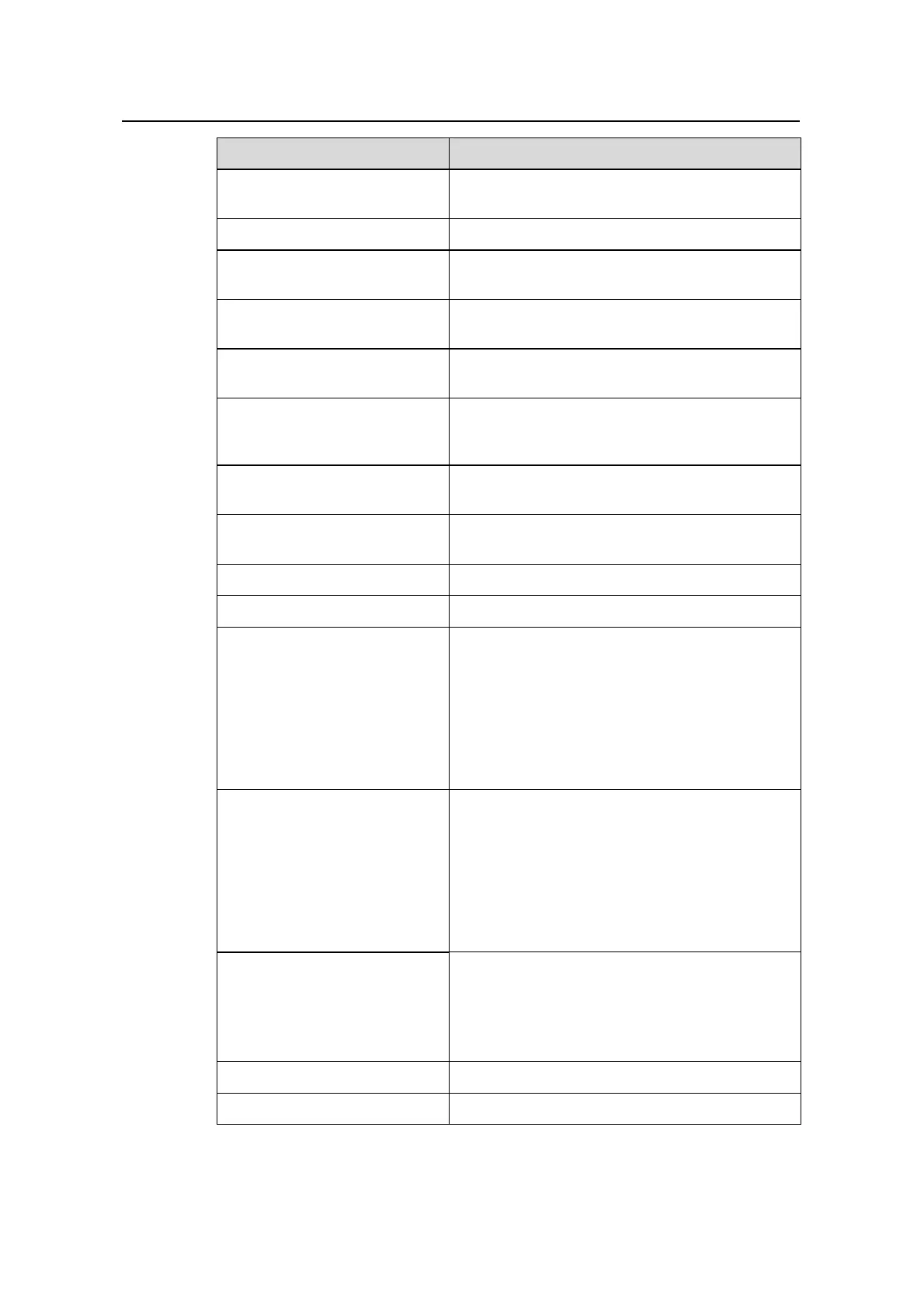Command Manual – 802.1x
Quidway S3900 Series Ethernet Switches-Release 1510 Chapter 1 802.1x Configuration Commands
Huawei Technologies Proprietary
1-4
Field Description
Handshake Period
Setting of the handshake period timer (the
handshake-period)
Quiet Period Setting of the quiet period timer (the quiet-period)
Quiet Period Timer is disabled
The quiet period timer is disabled here. It can also
be configured as enabled when necessary.
Supp Timeout
Setting of the supplicant timeout timer
(supp-timeout)
Server Timeout
Setting of the server-timeout timer
(server-timeout)
The maximal retransmitting
times
The maximum number of times that a switch can
send authentication request packets to a
supplicant system
Total maximum 802.1x user
resource number
The maximum number of 802.1x users that a
switch can accommodate
Total current used 802.1x
resource number
The number of online supplicant systems
Ethernet1/0/1 is link-up Ethernet1/0/1 port is in up state.
802.1X protocol is disabled 802.1x is disabled on the port
Proxy trap checker is disabled
Whether to check a supplicant system that logs in
through a proxy:
z Disable means the switch does not send Trap
packets when it detects that a supplicant
system logs in through a proxy.
z Enable means the switch sends Trap packets
when it detects that a supplicant system logs in
through a proxy.
Proxy logoff checker is disabled
Whether to check a supplicant system that logs in
through a proxy:
z Disable means the switch does not disconnect
a supplicant system when it detects that the
latter logs in through a proxy.
z Enable means the switch disconnects a
supplicant system when it detects that the latter
logs in through a proxy.
Version-Check is disabled
Whether the client version checking function is
enabled:
z Disable means the switch does not checks
client version.
z Enable means the switch checks client version.
The port is an authenticator The port acts as an authenticator system.
Authentication Mode is Auto The port access control mode is Auto.
