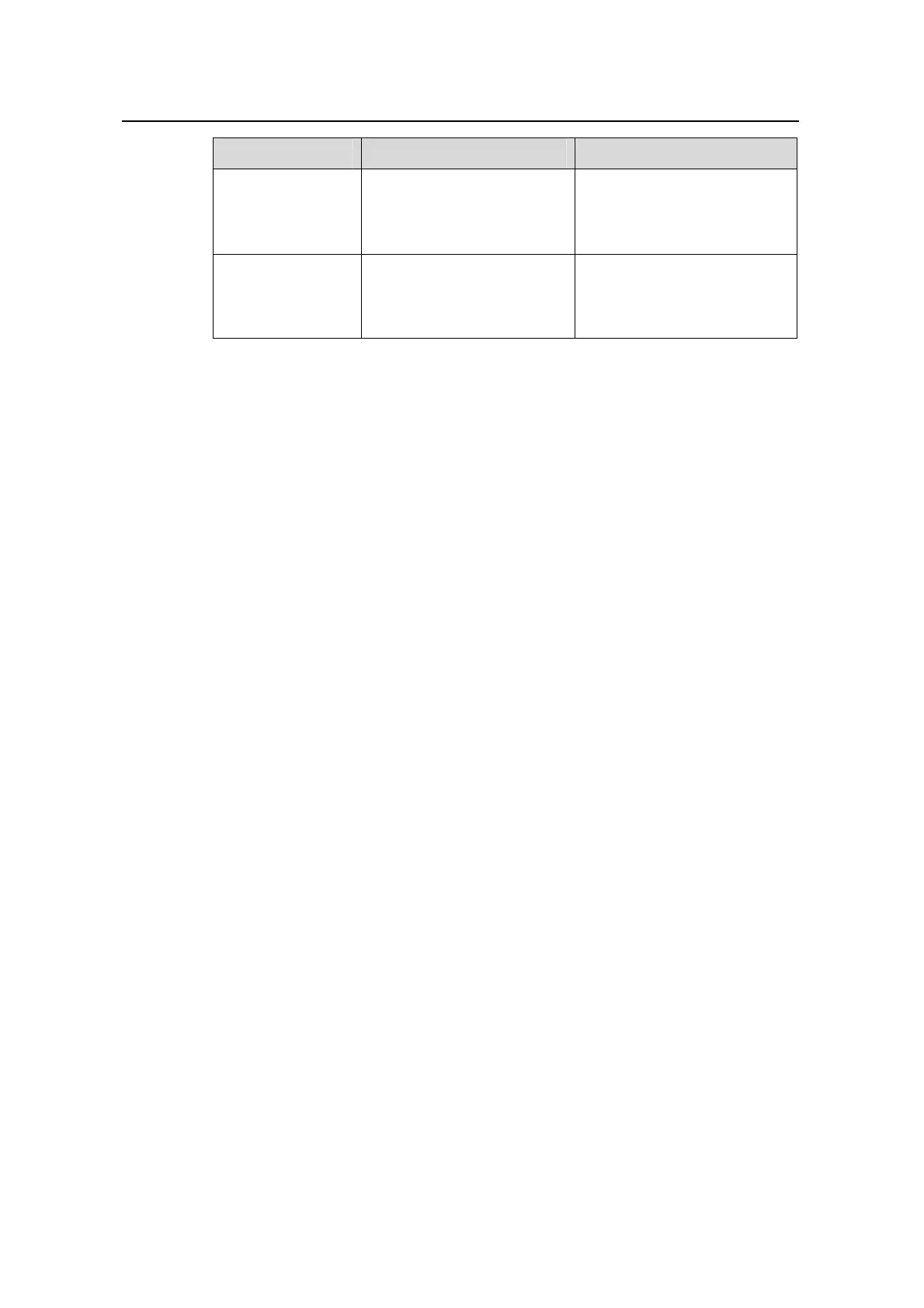Command Manual – Configuration File Management
Quidway S3900 Series Ethernet Switches-Release 1510
Chapter 1 Configuration File Management
Commands
Huawei Technologies Proprietary
1-3
Character Meaning Description
*
Asterisk. It means that the
preceding sub-expression
can be matched for zero or
multiple times.
zo* matches “z” and “zoo”.
+
Plus sign. It means that the
preceding sub-expression
can be matched for one or
multiple times.
zo+ matches "zo" and “zoo”,
but not "z".
Description
Use the display current-configuration command to display the current configuration
of a switch.
Parameters that are the same as the default are not displayed.
As the display current-configuration command can be used to view the currently
valid parameters, you can use this command to verify a group of configurations. The
configured parameter whose corresponding function does not take effect is not
displayed.
Related command: save, reset saved-configuration, display saved-configuration.
Example
# Display the currently valid configuration parameters of the Ethernet switch.
<Quidway> display current-configuration
#
sysname Quidway
#
gvrp
#
MAC-authentication
#
queue-scheduler strict-priority
#
interface Aux1/0/0
#
interface Ethernet1/0/1
priority 7
webcache address 1.1.1.1 mac 0000-0000-0001 vlan 1
traffic-limit inbound ip-group 3001 rule 1 640 exceed remark-dscp 4
traffic-priority inbound ip-group 2000 rule 0 dscp ef
line-rate inbound 128
#
