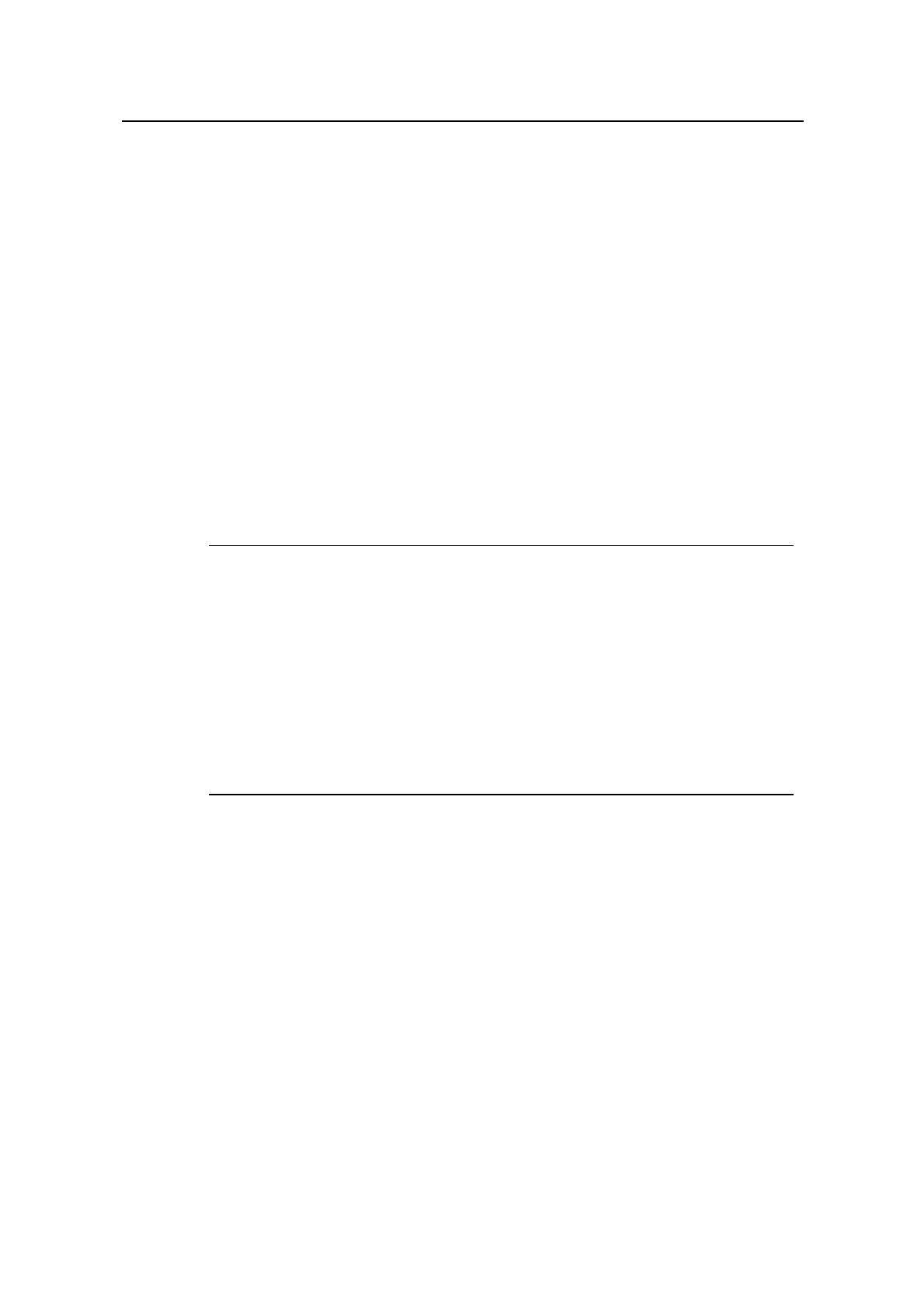Command Manual – AAA & RADIUS & HWTACACS & EAD
Quidway S3900 Series Ethernet Switches-Release 1510
Chapter 1 AAA & RADIUS & HWTACACS
Configuration Commands
Huawei Technologies Proprietary
1-36
session-id session-id: Displays the buffered stop-accounting requests of the
specified session ID. Where, session-id is a character string of up to 50 characters.
time-range start-time stop-time: Displays the buffered stop-accounting requests in
the specified request time range. Where, start-time is the start time of the request time
range, stop-time is the end time of the request time range, and both are in the format
hh:mm:ss-mm/dd/yyyy or hh:mm:ss-yyyy/mm/dd.
user-name user-name: Displays the buffered stop-accounting requests of the
specified user. Where, user-name is a character string of up to 80 characters. This
string cannot contain the following characters: /:*?<>, and can contain no more than
one @ character. The pure user name (user ID, that is, the part before @) cannot be
longer than 55 characters, and the domain name (the part behind @) cannot be
longer than 24 characters. The user name is case insensitive.
Description
Use the display stop-accounting-buffer command to display the no-response
stop-accounting request packets buffered in the device.
Note:
z You can choose to display the buffered stop-accounting packets of a specified
RADIUS scheme, session ID, or user name. You can also specify a time range to
display those which are sent within the specified time range. The displayed packet
information helps you to diagnose and resolve problems relevant to RADIUS.
z When the switch sends out a stop-accounting packet but gets no response from
the RADIUS server, it first buffers the packet and then retransmits it until the
maximum number of retransmission attempts (set by the retry stop-accounting
command) is reached.
Related command: reset stop-accounting-buffer, stop-accounting-buffer enable
and retry stop-accounting.
Example
# Display the buffered stop-accounting requests from 0:0:0 08/31/2002 to 23:59:59
08/31/2002.
<Quidway> display stop-accounting-buffer time-range 00:00:00-08/31/2002
23:59:59-08/31/2002
Total find 0 record
display stop-accounting-buffer time-range 00:00:00-2002/08/31
23:59:59-2002/08/31
