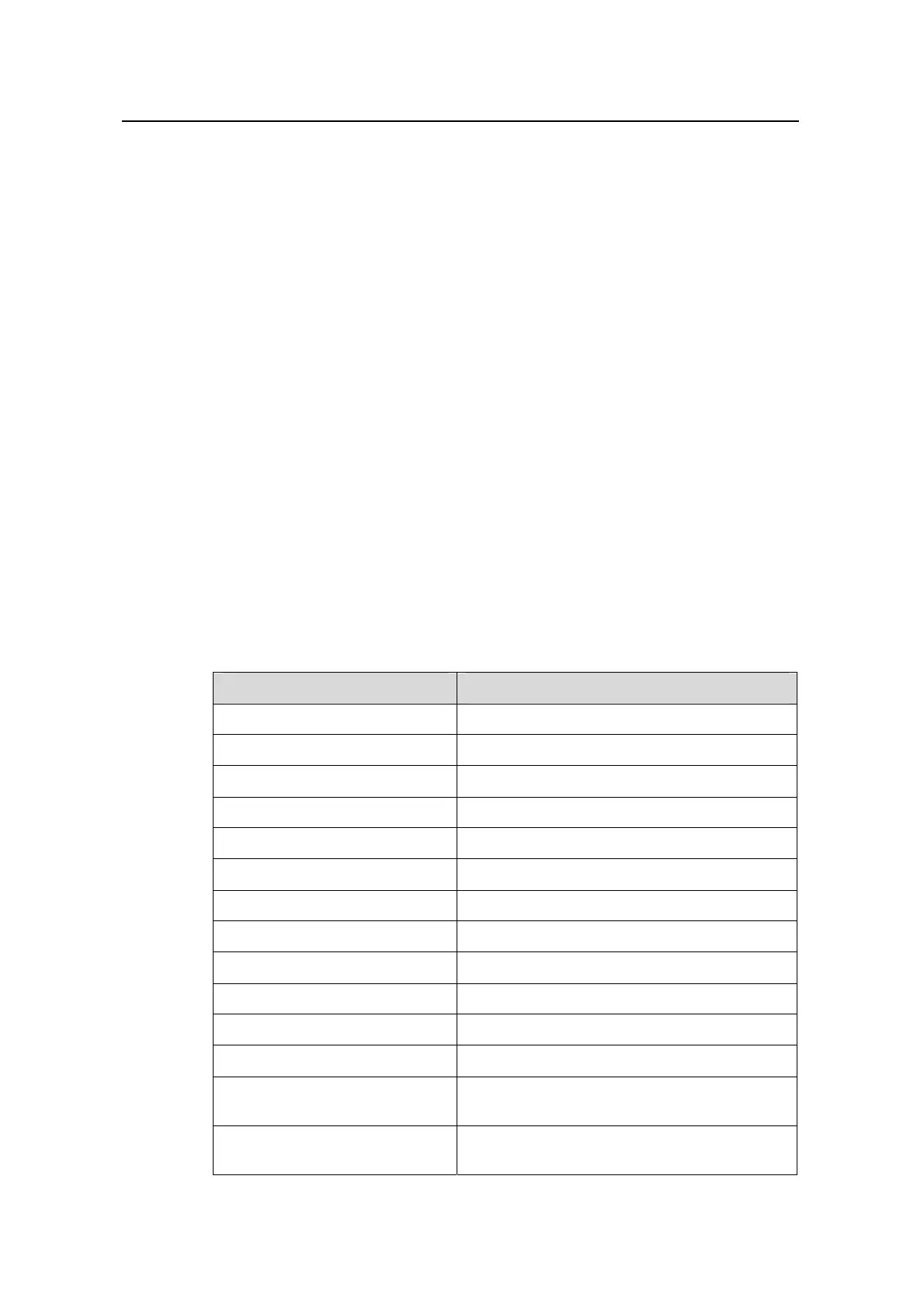Command Manual – VRRP
Quidway S3900 Series Ethernet Switches-Release 1510 Chapter 1 VRRP Configuration Commands
Huawei Technologies Proprietary
1-2
z If the interface index and backup group ID are not specified, the statistics about all
the backup groups on the switch is displayed.
z If only the interface index is specified, the statistics about all the backup groups on
the interface is displayed.
z If both the interface index and backup group ID are specified, the statistics about
the specified backup group on the interface is displayed.
Example
# Display the statistics about all the backup groups on the switch.
<Quidway> display vrrp statistics
Interface : Vlan-interface10
VRID : 1
CheckSum Errors : 0 Version Errors : 0
VRID Errors : 0 Advertisement Interval Errors : 0
IP TTL Errors : 0 Auth Failures : 0
Invalid Auth Type : 0 Auth Type Mismatch : 0
Packet Length Errors : 0 Address List Errors : 0
Become Master : 2 Priority Zero Pkts Rcvd : 0
Advertise Rcvd : 0 Priority Zero Pkts Sent : 1
Invalid Type Pkts Rcvd: 0
Table 1-1 Description on the fields of the display vrrp statistics command
Field Description
Interface Interface in which the backup group resides
VRID Backup group ID
CheckSum Errors Number of checksum errors
Version Errors Number of version errors
VRID Errors Number of backup group ID errors
Advertisement Interval Errors Number of advertisement time interval errors
IP TTL Errors Number of TTL errors
Auth Failures Number of authentication errors
Invalid Auth Type Number of invalid authentication types
Auth Type Mismatch Number of mismatched authentication types
Packet Length Errors Number of VRRP packet length errors
Address List Errors Number of the virtual IP address list errors
Become Master
Number of the occasions where the switch
operates as the master
Priority Zero Pkts Rcvd
Number of the received advertisement packets
with the priority of 0
