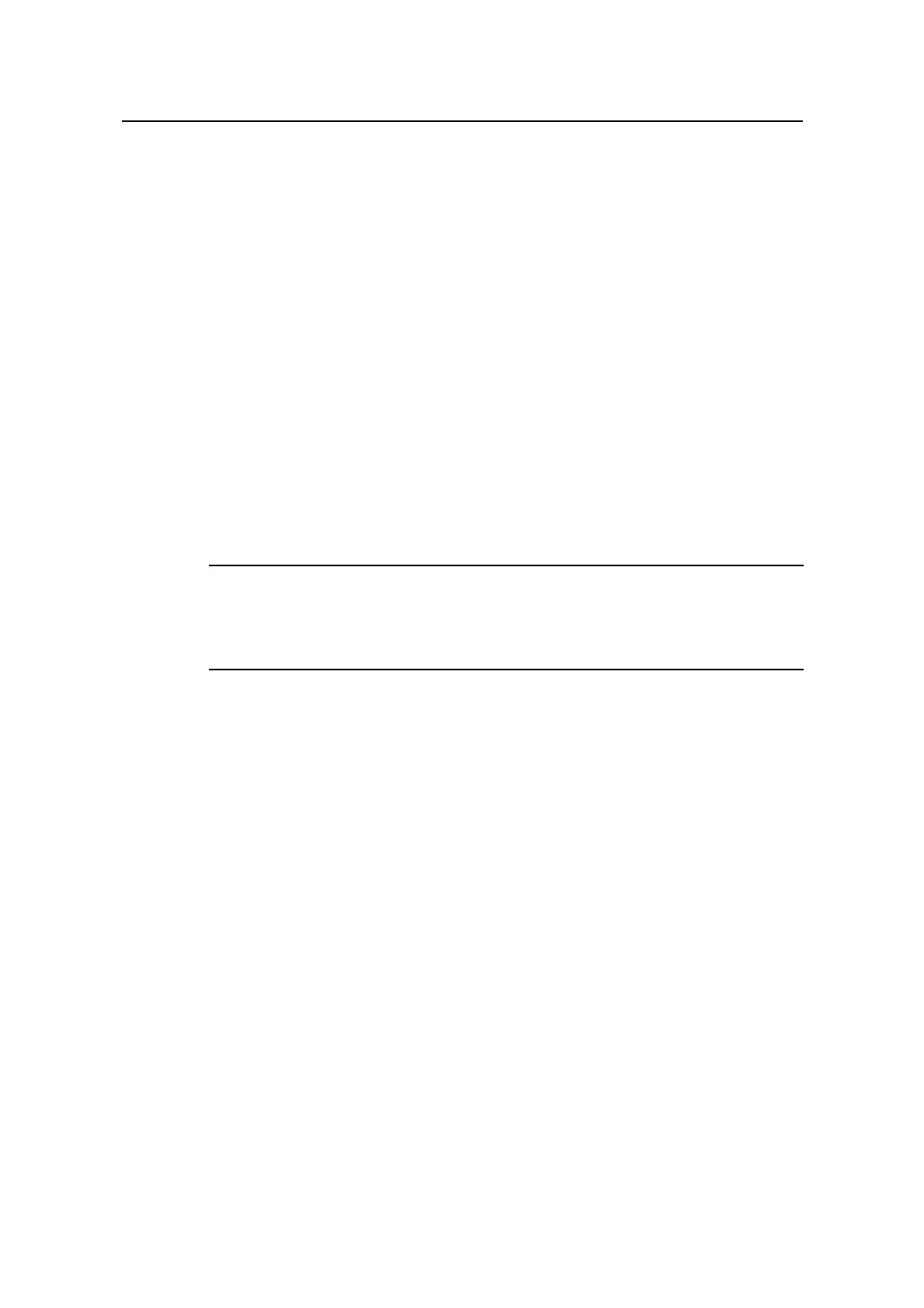Command Manual - QoS&QoS Profile
Quidway S3900 Series Ethernet Switches-Release 1510 Chapter 2 QoS Profile Configuration Commands
Huawei Technologies Proprietary
2-8
ip-precedence { pre-value | from-cos }: Set IP preference value, pre-value is in the
range 0 to 7. from-cos sets the IP preference value consistent with 802.1p preference
value.
cos { pre-value | from-ipprec }: Sets 802.1p preference value, pre-value is in the
range 0 to 7. from-ipprec sets the 802.1p preference value consistent with the IP
preference value.
local-precedence pre-value: Sets local preference value, in the range 0 to 7.
Description
Use the traffic-priority command to enable the ACL and preference reset.
Use the undo traffic-priority command to remove the preference reset.
You cannot remove preference reset from the specific QoS profile which has been
applied to the port.
Note:
The COS precedence and the local-precedence can not be applied simultaneously on
the switch.
Example
# Add the preference reset to the QoS profile named a123. The action is to set local
preference 0 to the inbound packets matching the ACL 2000.
<Quidway> system-view
System View: return to User View with Ctrl+Z.
[Quidway] qos-profile a123
[Quidway-qos-profile-a123] traffic-priority inbound ip-group 2000
local-precedence 0
