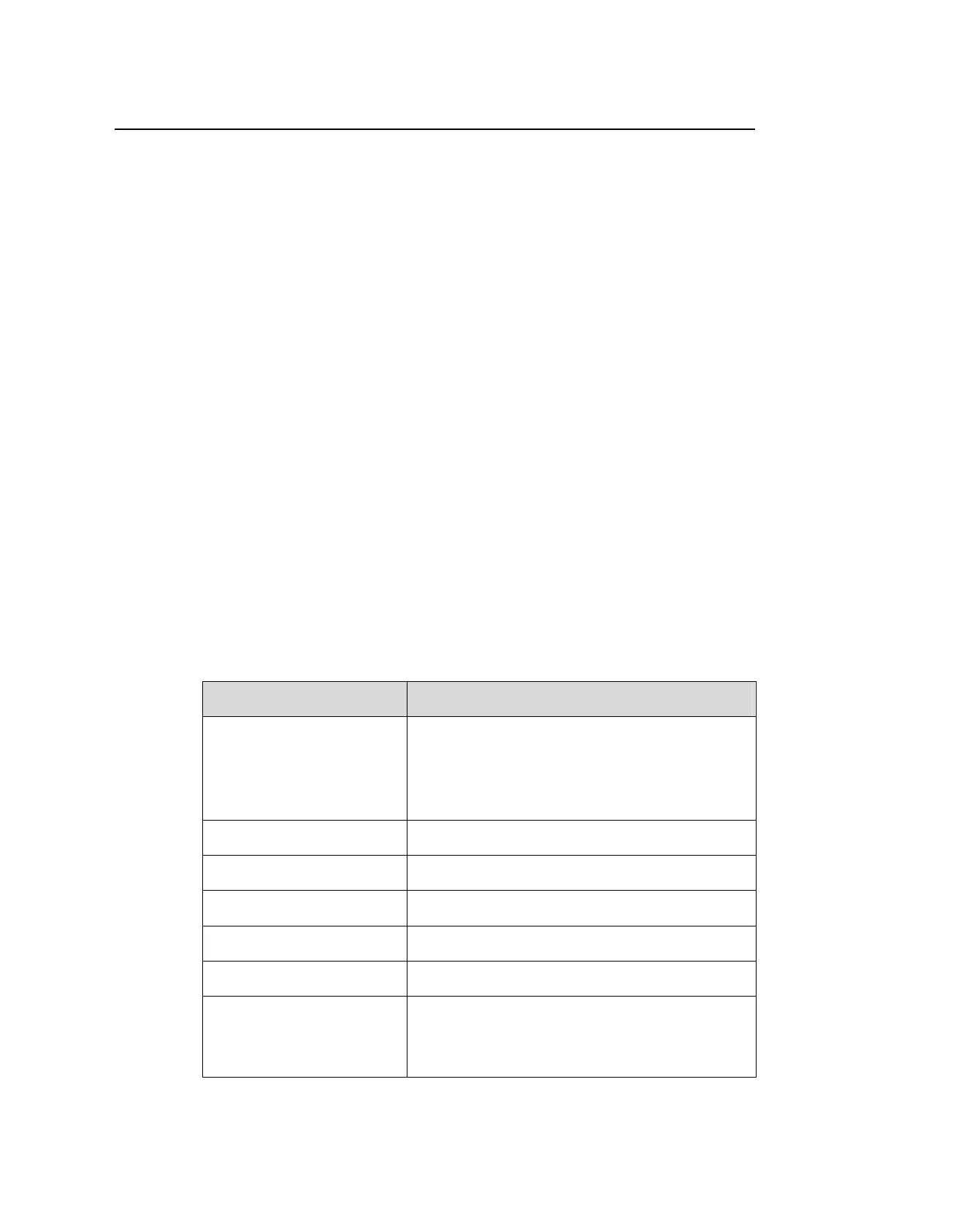Command Manual – IP Address and Confiugration
Quidway S3900 Series Ethernet Switches-Release
1510 Chapter 2 IP Performance Configuration Commands
2-9
Example
# Display the information about the socket of the TCP type.
<Quidway> display ip socket socktype 1
SOCK_STREAM:
Task = VTYD(18), socketid = 1, Proto = 6,
LA = 0.0.0.0:23, FA = 0.0.0.0:0,
sndbuf = 8192, rcvbuf = 8192, sb_cc = 0, rb_cc = 0,
socket option = SO_ACCEPTCONN SO_KEEPALIVE SO_SENDVPNID SO_SETKEEPALIVE,
socket state = SS_PRIV SS_ASYNC
Task = VTYD(18), socketid = 2, Proto = 6,
LA = 10.153.17.99:23, FA = 10.153.17.56:1161,
sndbuf = 8192, rcvbuf = 8192, sb_cc = 0, rb_cc = 0,
socket option = SO_KEEPALIVE SO_OOBINLINE SO_SENDVPNID SO_SETKEEPALIVE,
socket state = SS_ISCONNECTED SS_PRIV SS_ASYNC
Task = VTYD(18), socketid = 3, Proto = 6,
LA = 10.153.17.99:23, FA = 10.153.17.82:1121,
sndbuf = 8192, rcvbuf = 8192, sb_cc = 0, rb_cc = 0,
socket option = SO_KEEPALIVE SO_OOBINLINE SO_SENDVPNID SO_SETKEEPALIVE,
socket state = SS_ISCONNECTED SS_PRIV SS_ASYNC
Table 2-3 Description on the fields of the display ip socket command
Field Description
SOCK_STREAM
Type of a socket. Three types are available:
SOCK_STREAM (TCP socket), SOCK_DGRAM
(UDP socket or socket supporting link layer access),
and SOCK_RAW (RAW IP socket).
Task Task ID
socketid Socket ID
Proto Protocol number used by the socket
sndbuf Sending buffer size of the socket
rcvbuf Receiving buffer size of the socket
sb_cc
Current data size in the sending buffer. The value
makes sense only for the socket of TCP type,
because only TCP is able to cache data.
