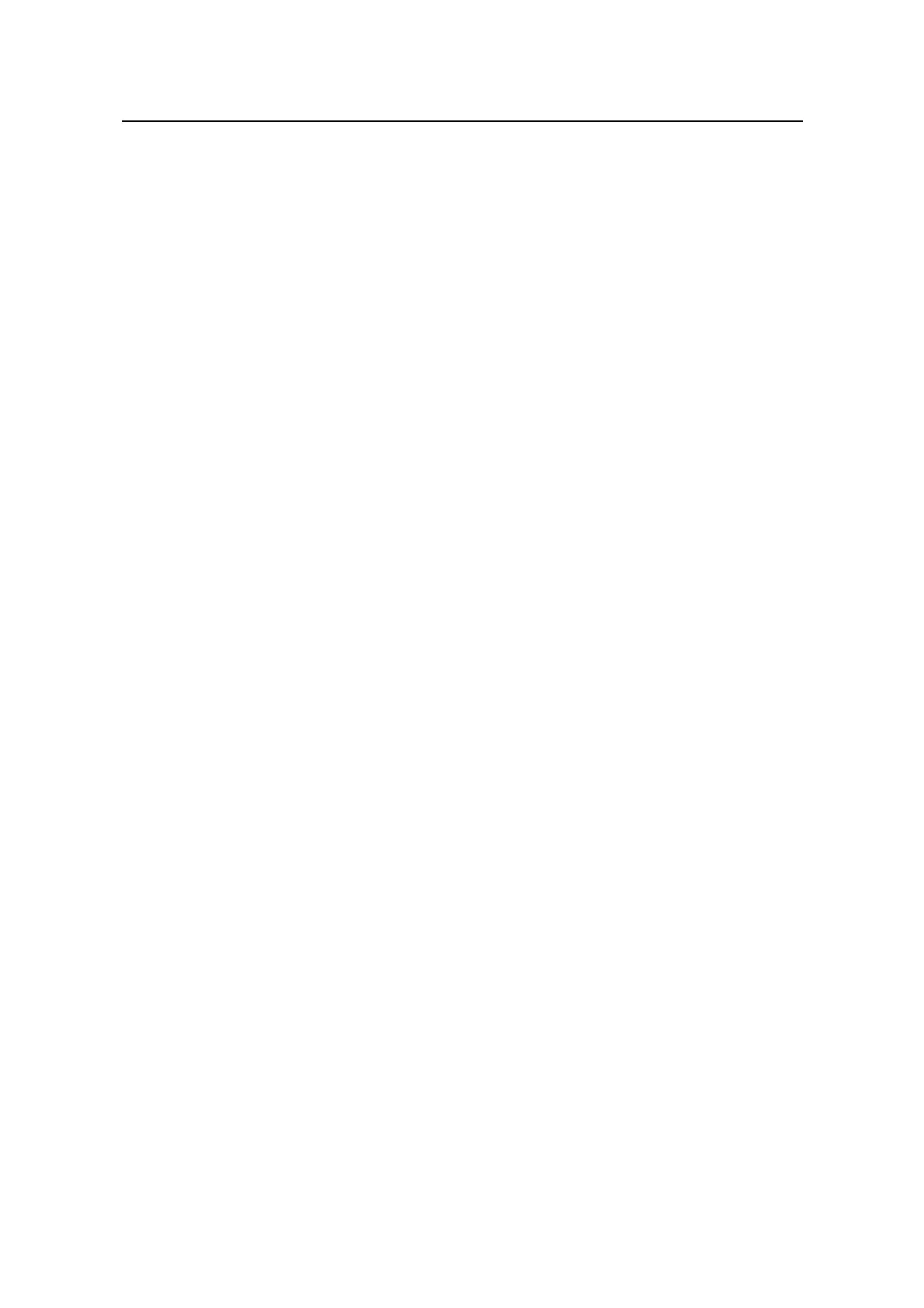Command Manual - Network Protocol
Quidway S6500 Series Ethernet Switches
Chapter 1 IP Address Configuration
Commands
Huawei Technologies Proprietary
1-4
For the related command, see display ip interface.
Example
# Configure the IP address of interface VLAN interface 1 as 202.38.10.66 and subnet
mask as 255.255.255.0.
[Quidway-vlan-interface1] ip address 202.38.10.66 255.255.255.0
1.1.4 ip host
Syntax
ip host hostname ip-address
undo ip host hostname [ ip-address ]
View
System view
Parameter
hostname: Name of the host, a character string consisting of 1 to 20 characters,
including letters, numbers, or "_", and it must contain at least one letter.
ip-address: Host IP address (the corresponding IP address to the host name) in
dotted decimal notation.
Description
Using ip host command, you can configure the host name and the host IP address.
Using undo ip host command, you can cancel the host name and the host IP
address.
By default, Host name and corresponding IP address are null.
For the related command, see display ip host.
Example
# Set Lanswtich1’s IP address to be 202.38.0.8.
<Quidway> system-view
System View: return to User View with Ctrl+Z.
[Quidway] ip host Lanswitch1 202.38.0.8
