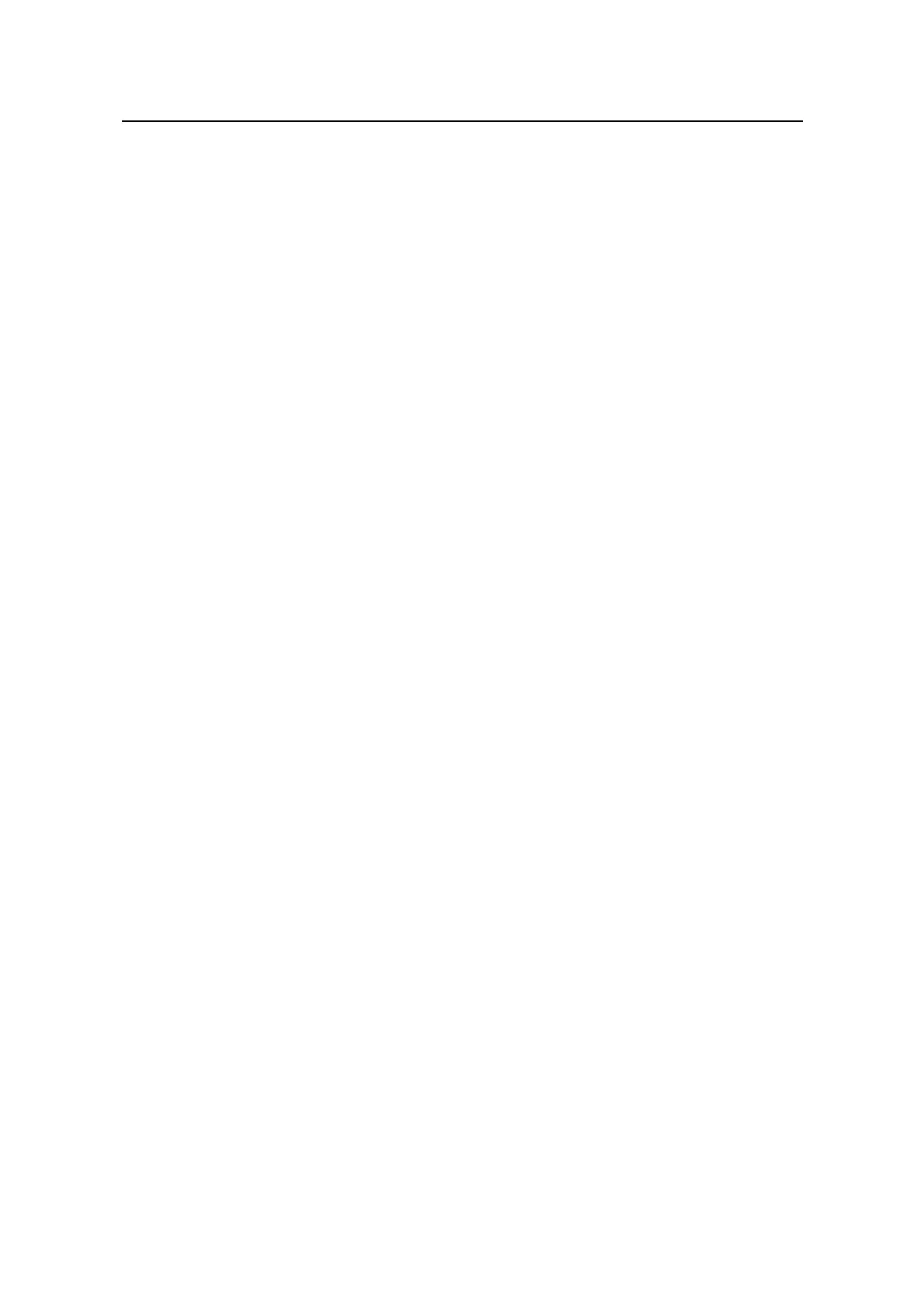Command Manual - Getting Started
Quidway S6500 Series Ethernet Switches Chapter 1 Logging in Ethernet Switch Commands
Huawei Technologies Proprietary
1-15
1.1.19 protocol inbound
Syntax
protocol inbound { all | ssh | telnet }
View
VTY user interface view
Parameter
all: Supports both Telnet and SSH protocols.
ssh: Supports only SSH protocol.
telnet: Supports only Telnet protocol.
Description
Using the protocol inbound command, you can configure the protocols supported by
a designated user interface.
By default, the user interface supports Telnet and SSH protocols.
For the related commands, see user-interface vty.
Example
# Configure SSH protocol supported by VTY0 user interface.
[Quidway-ui-vty0] protocol inbound ssh
1.1.20 quit
Syntax
quit
View
Any view
Parameter
none
Description
Using quit command, you can return to the lower level view from the current view. If the
current view is user view, you can quit the system.
There are three levels of views, which are listed from low to high as follows:
z User view
z System view
