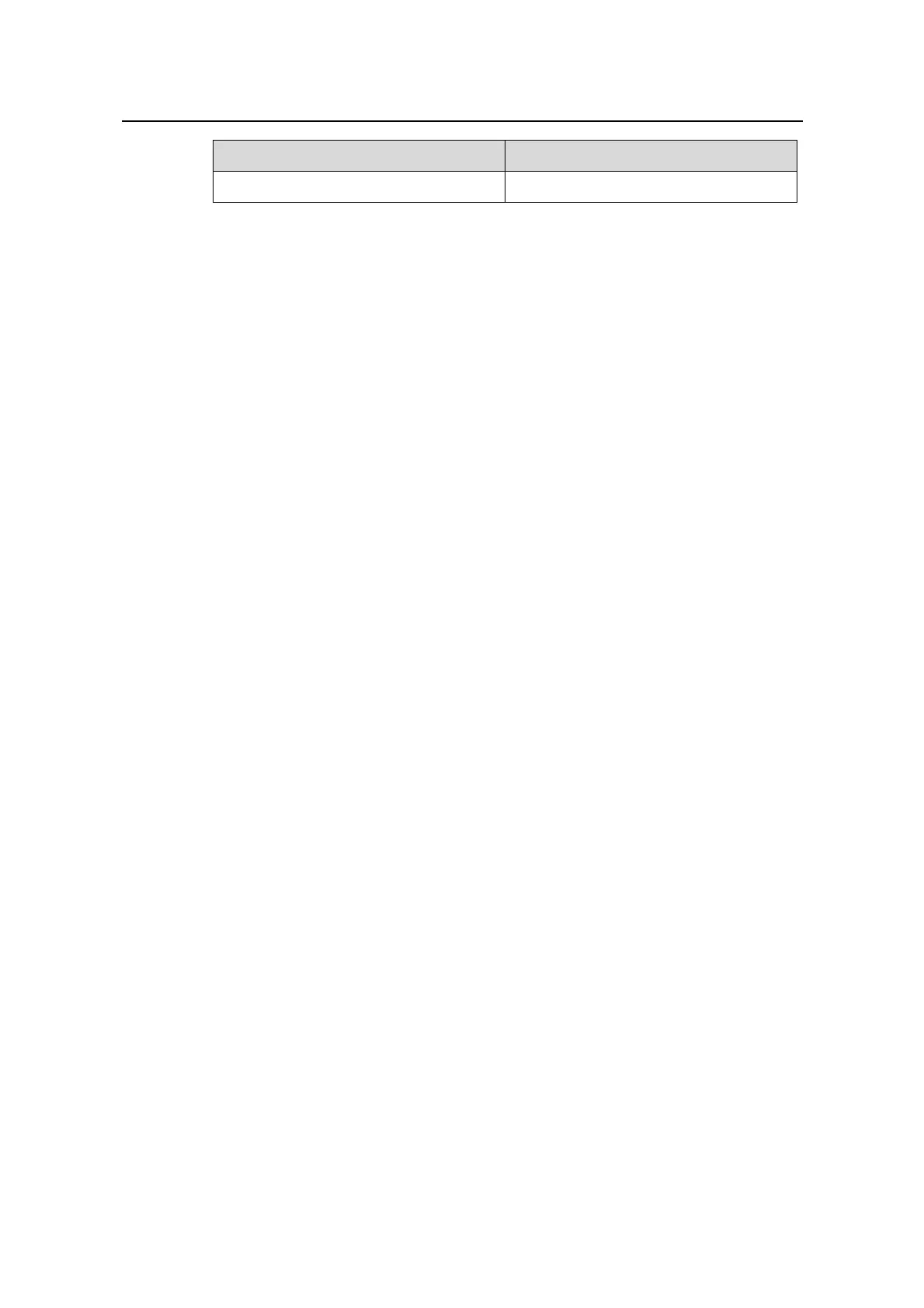Command Manual - System Management
Quidway S6500 Series Ethernet Switches Chapter 5 SNMP Configuration Commands
Huawei Technologies Proprietary
5-7
Field Description
34 Trap PDUs accepted and processed Number of the sent Trap packets
5.1.6 display snmp-agent sys-info contact
Syntax
display snmp-agent sys-info contact
View
Any view
Parameter
none
Description
Using display snmp-agent sys-info contact command, you can view the character
string sysContact (system contact).
Example
# Display the character string sysContact (system contact).
<Quidway> display snmp-agent sys-info contact
The contact person for this managed node:
Hangzhou Huawei-3Com Tech. Co.,Ltd.
5.1.7 display snmp-agent sys-info location
Syntax
display snmp-agent sys-info location
View
Any view
Parameter
none
Description
Using display snmp-agent sys-info location command, you can view the character
string describing the system location.
