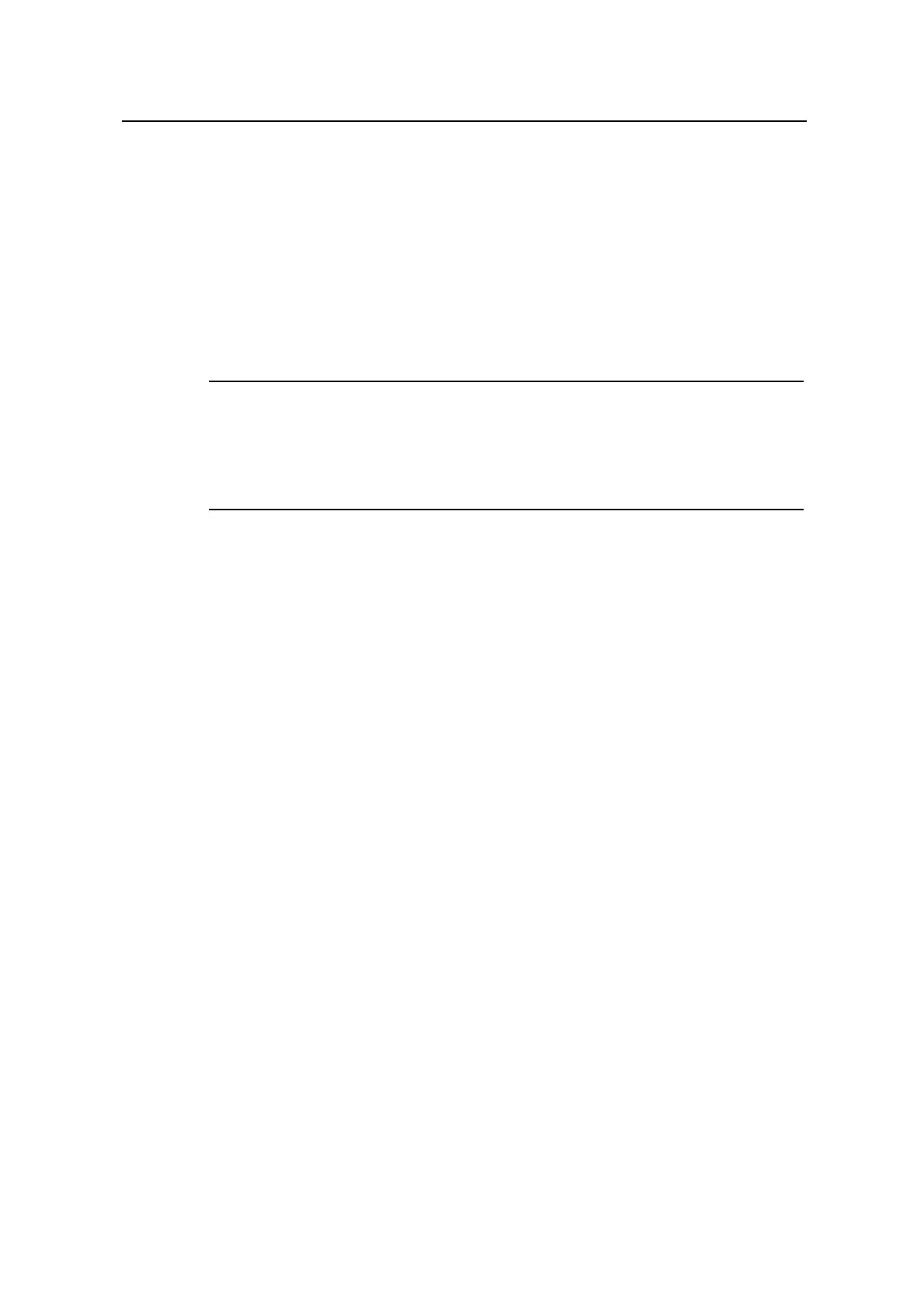Command Manual - Security
Quidway S6500 Series Ethernet Switches Chapter 2 AAA Configuration Commands
Huawei Technologies Proprietary
2-16
The scheme command can be used to specify the RADIUS scheme referenced by
current ISP domain; the scheme you specified must be an existing scheme.
When using radius-scheme radius-scheme-name local in the configuration command,
the local refers to the alternative authentication scheme if the RADIUS server does not
respond normally. That is, when the RADIUS server operates normally, the local
scheme is not used; otherwise, the local scheme is used.
When local is used as the first AAA scheme in the configuration command, only local
scheme is used; that is, RADIUS scheme can be used at the same time.
Note:
You can use either scheme or radius-scheme command to specify the RADIUS
scheme for a ISP domain. If both of these two commands are used, the latest
configuration will take effect.
For the related commands, see radius scheme.
Example
# Specify the current ISP domain, huawei163.net, to use the RADIUS scheme huawei.
[Quidway-isp-huawei163.net] scheme radius-scheme huawei
2.1.17 self-service-url
Syntax
self-service-url enable url-string
self-service-url disable
View
ISP domain view
Parameter
url-string: The URL address of the page used to change the user password on the
self-service server, a string with 1 to 64 characters. This string cannot contain "?"
character. If "?" is contained in the URL address, you must replace it with "|" when
inputting the URL address in the command line.
Description
Use the self-service-url enable command to configure self-service server URL.
Use the self-service-url disable command to remove the configuration.
