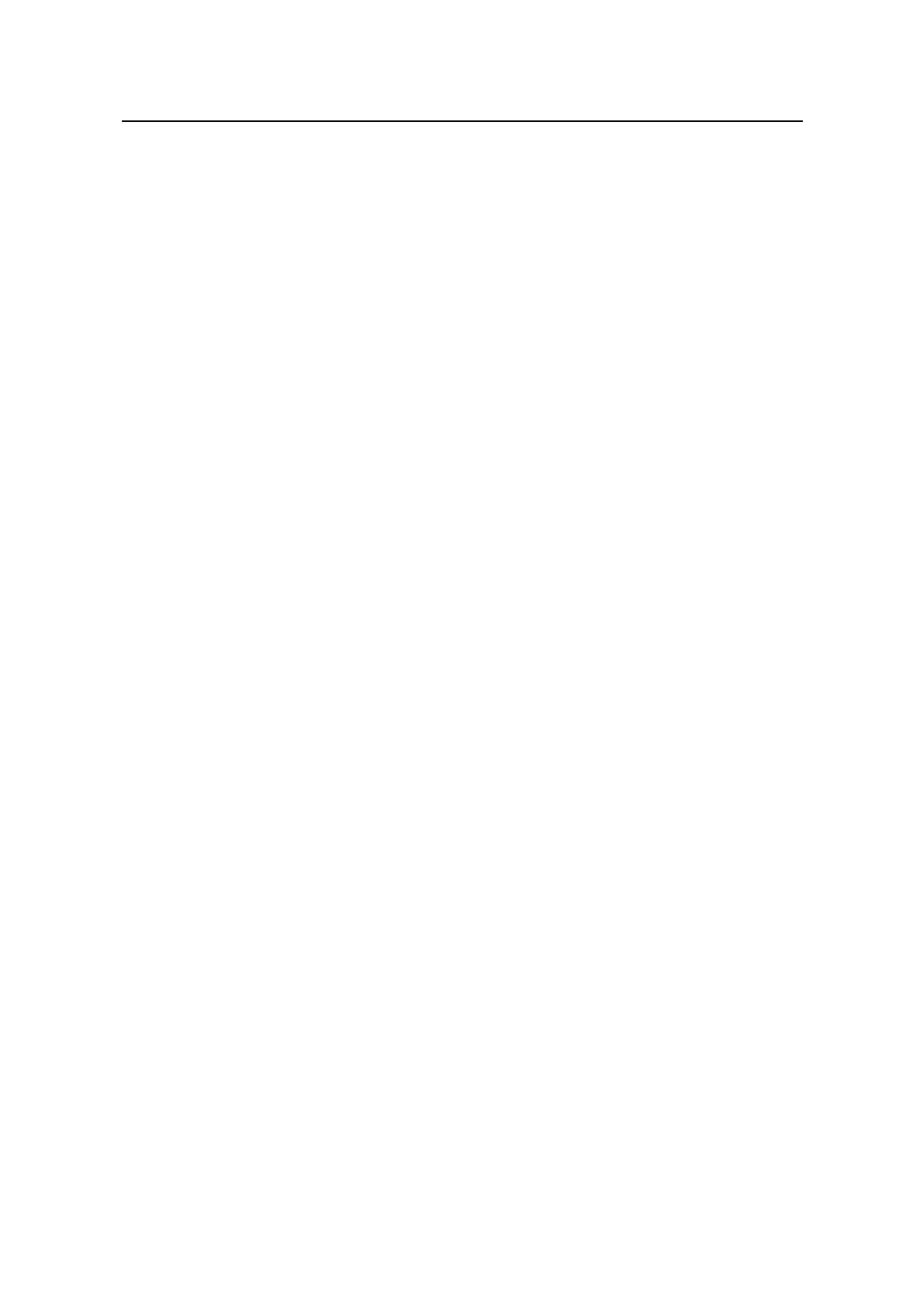Command Manual - Routing Protocol
Quidway S6500 Series Ethernet Switches Chapter 3 OSPF Configuration Commands
Huawei Technologies Proprietary
3-48
3.1.48 silent-interface
Syntax
silent-interface interface-type interface-number
undo silent-interface interface-type interface-number
View
OSPF view
Parameter
interface-type: Specify the interface type
interface-number: Specify the interface number.
Description
Using silent-interface command, you can disable an interface to transmit OSPF
packet. Using undo silent-interface command, you can restore the default setting.
By default, the interface is enabled to transmit OSPF packet.
You can use this command to disable an interface to transmit OSPF packet, so as to
prevent the router on some network from receiving the OSPF routing information. On a
switch, this command can disable/enable the specified VLAN interface to send OSPF
packets
Example
# Disable interface Vlan-interface 2 to transmit OSPF packet.
[Quidway-ospf-1] silent-interface Vlan-interface 2
3.1.49 snmp-agent trap enable ospf
Syntax
snmp-agent trap enable ospf [ process-id ] [ ifstatechange | virifstatechange |
nbrstatechange | virnbrstatechange | ifcfgerror | virifcfgerror | ifauthfail |
virifauthfail | ifrxbadpkt | virifrxbadpkt | txretransmit | viriftxretransmit |
originatelsa | maxagelsa | lsdboverflow | lsdbapproachoverflow ]
undo snmp-agent trap enable ospf [ process-id ] [ ifstatechange | virifstatechange
| nbrstatechange | virnbrstatechange | ifcfgerror | virifcfgerror | ifauthfail |
virifauthfail | ifrxbadpkt | virifrxbadpkt | txretransmit | viriftxretransmit |
originatelsa | maxagelsa | lsdboverflow | lsdbapproachoverflow ]
View
System view
