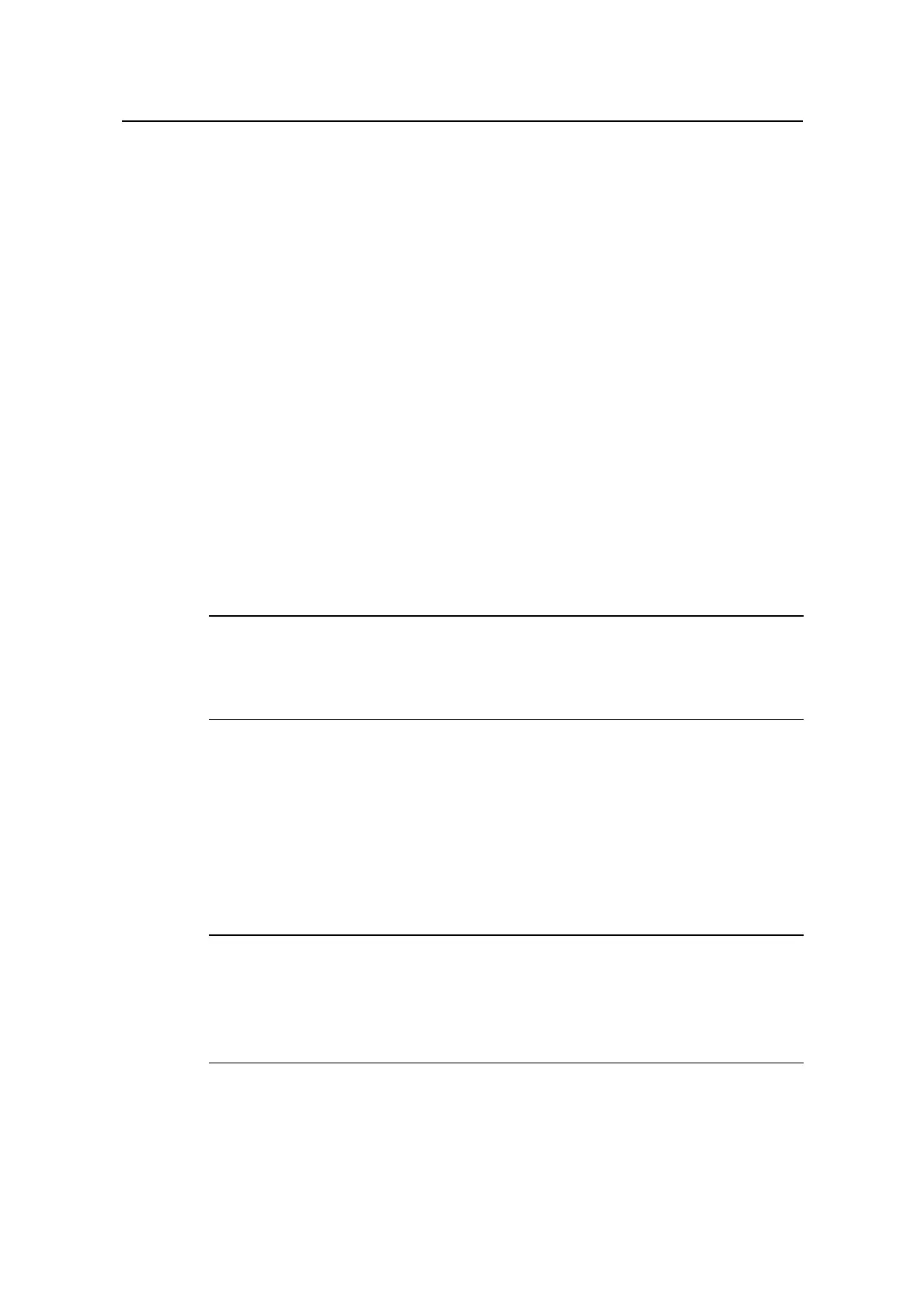Command Manual - QoS/ACL
Quidway S6500 Series Ethernet Switches Chapter 2 Qos Command
Huawei Technologies Proprietary
2-25
By default, the strict priority scheduling is adopted.
Related command: display qos-interface queue-scheduler.
Example
# Set the queue scheduling mode to weighted round robin, with the weights 10, 5, 10,
10, 5, 10, 5, and 10 respectively.
[Quidway-qosb-GigabitEthernet5/0/1] queue-scheduler wrr 10 5 10 10 5 10 5 10
2.1.21 reset traffic-statistic
Syntax
I. The Command Line Format for for A type Card
reset traffic-statistic { inbound | outbound } { ip-group { acl-number | acl-name }
[ rule rule ] | link-group { acl-number | acl-name } [ rule rule ] }
Note:
A type card includes LS81FT48A, LS81FM24A, LS81FS24A, LS81GB8UA and
LS81GT8UA cards.
II. The Command Line Format for the Cards except A Type Ones
reset traffic-statistic inbound { user-group { acl-number | acl-name } [ rule rule ] |
{ ip-group { acl-number | acl-name } [ rule rule ] | link-group { acl-number | acl-name }
[ rule rule ] }* }
Note:
Combined activating of IP ACL and Link ACL is supported by the Cards except A Type
Ones. But the sum of the bytes number defined by IP ACL and that defined by the Link
ACL can not exceed 32 bytes; otherwise the ACL can not be activated.
