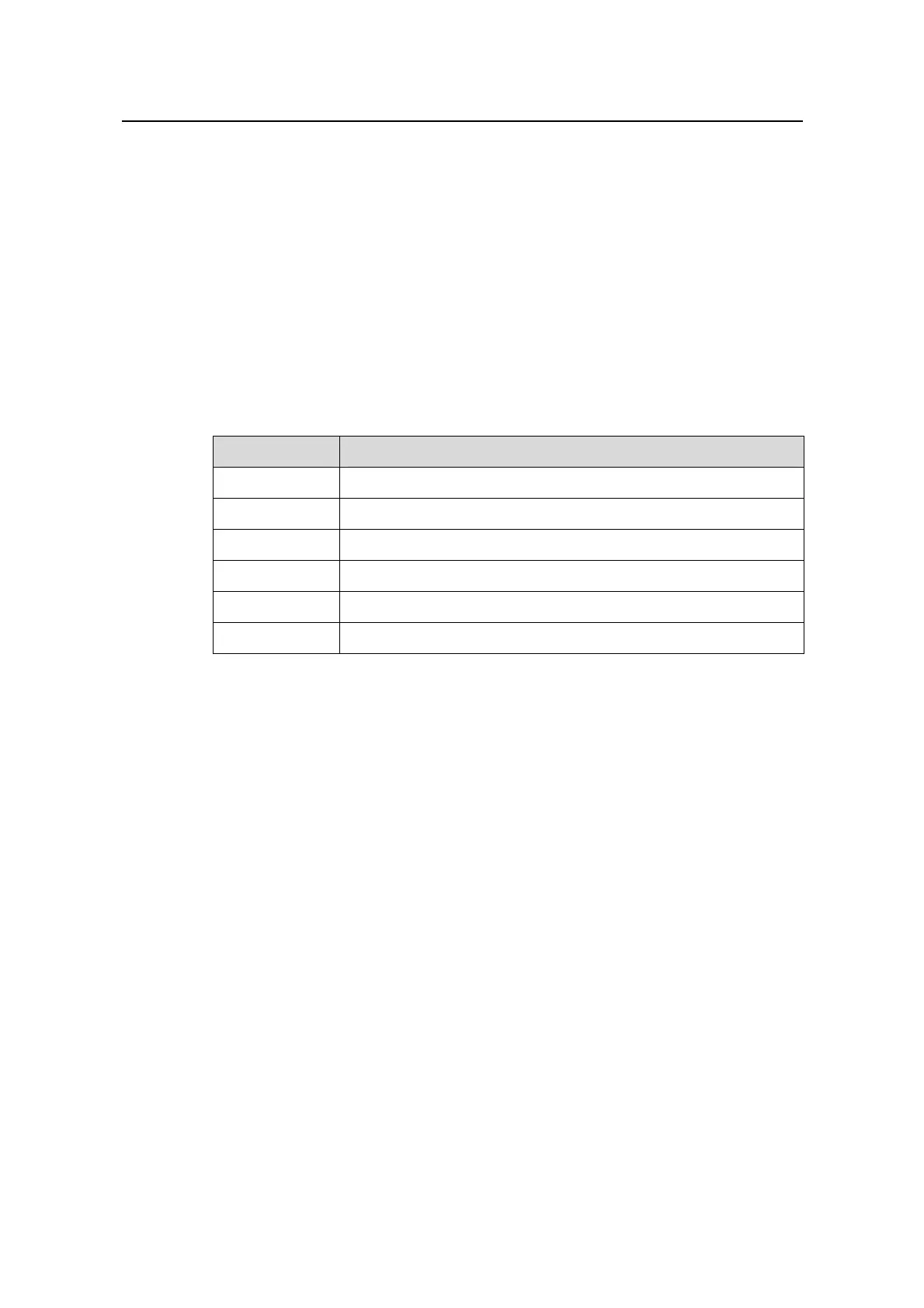Command Manual - Network Protocol
Quidway S6500 Series Ethernet Switches Chapter 7 IPX Configuration Commands
Huawei Technologies Proprietary
7-4
# Display the IPX routing statistics.
<Quidway> display ipx routing-table statistics
Routing tables:
Proto/State route active added deleted freed
Direct 1 1 2 1 1
Static 2 1 2 0 0
RIP 0 0 0 0 0
Default 0 0 0 0 0
Total 3 2 4 1 1
Table 7-3 Display information of the display ipx routing-table statistics command
Field Description
Proto/State Routing protocol
Route Number of routes, including the active and inactive routes
Active Number of the active routes
Added Number of the added routes
Deleted Number of the deleted, yet not released routes
Freed Number of the released routes
7.1.3 display ipx service-table
Syntax
display ipx service-table [ inactive | name name | network network | order
{ network | type } | type service-type ] [ verbose ]
View
Any view
Parameter
inactive: Displays information of the inactive services.
name name: Displays service information by specifying a server name.
network network: Displays service information on the server with a specified network
number.
order { network | type }: Displays the service information by network number or by
service type.
type service-type: Displays the service information with a specified service type.
verbose: Displays the detailed service information.