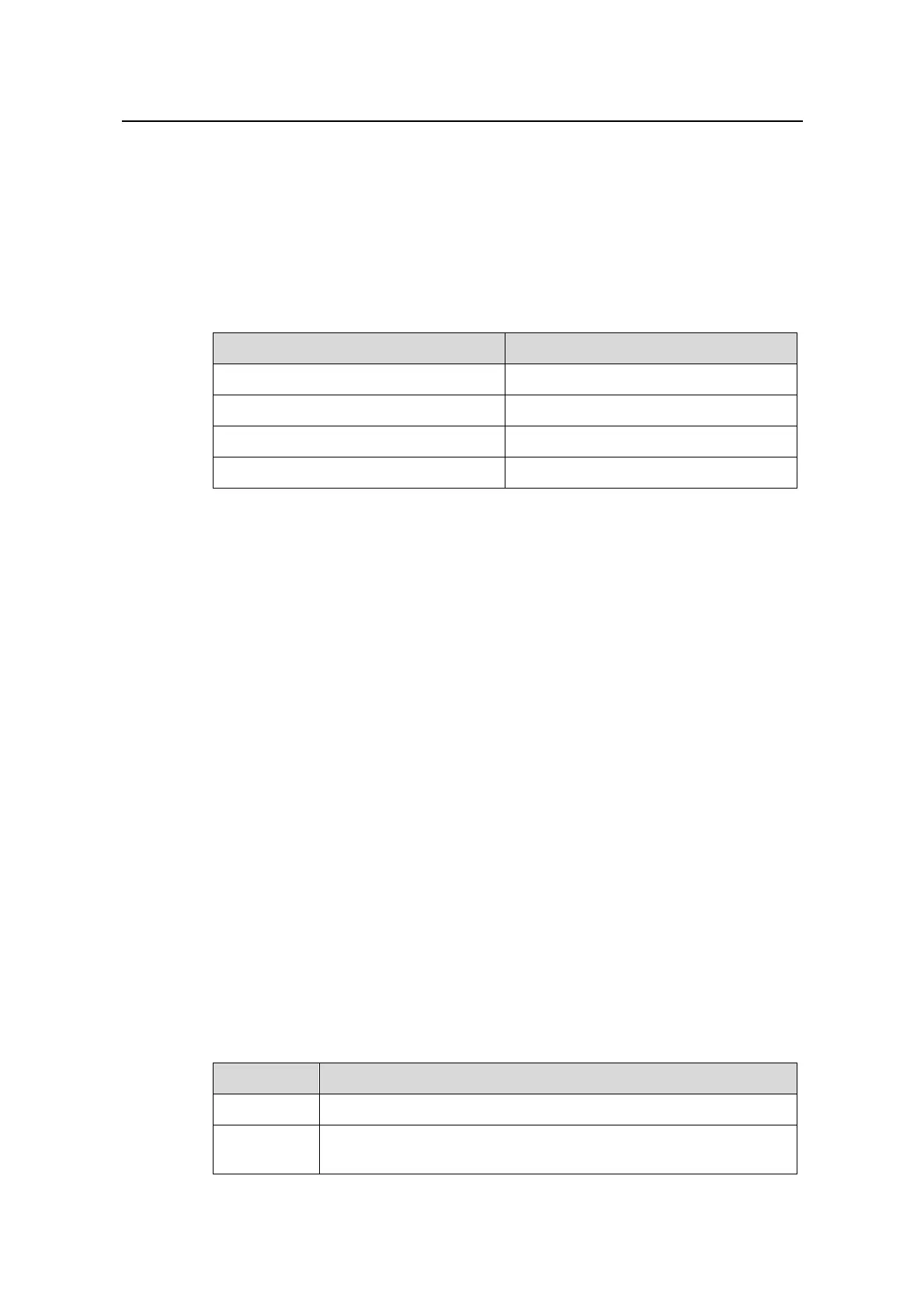Command Manual - Getting Started
Quidway S6500 Series Ethernet Switches Chapter 1 Logging in Ethernet Switch Commands
Huawei Technologies Proprietary
1-6
<Quidway> display user-interface 0 summary
0: U
1 character mode users. (U)
1 total UIs in use.
UI's name: aux0
Table 1-2 Output description of the display user-interface summary command
Field Description
0: U User interface type
1 character mode users. One type user interface
1 total UIs in use. One user interface in use totally
UI's name User interface name
1.1.7 display users
Syntax
display users [ all ]
View
Any view
Parameter
all: Display the information of all user interfaces.
Description
Using display users command, you can view the information of the user interface.
Example
# Display the information of the current user interface.
[Quidway] display users
UI Delay Type Ipaddress Username
F 0 AUX 0 00:00:00
Table 1-3 Output description of the display users command
Field Description
F Current user interface is in use and work in asynchronous mode.
UI
Number of the first list is the absolute number of user interface.
Number of the second list is the relative number of user interface.
