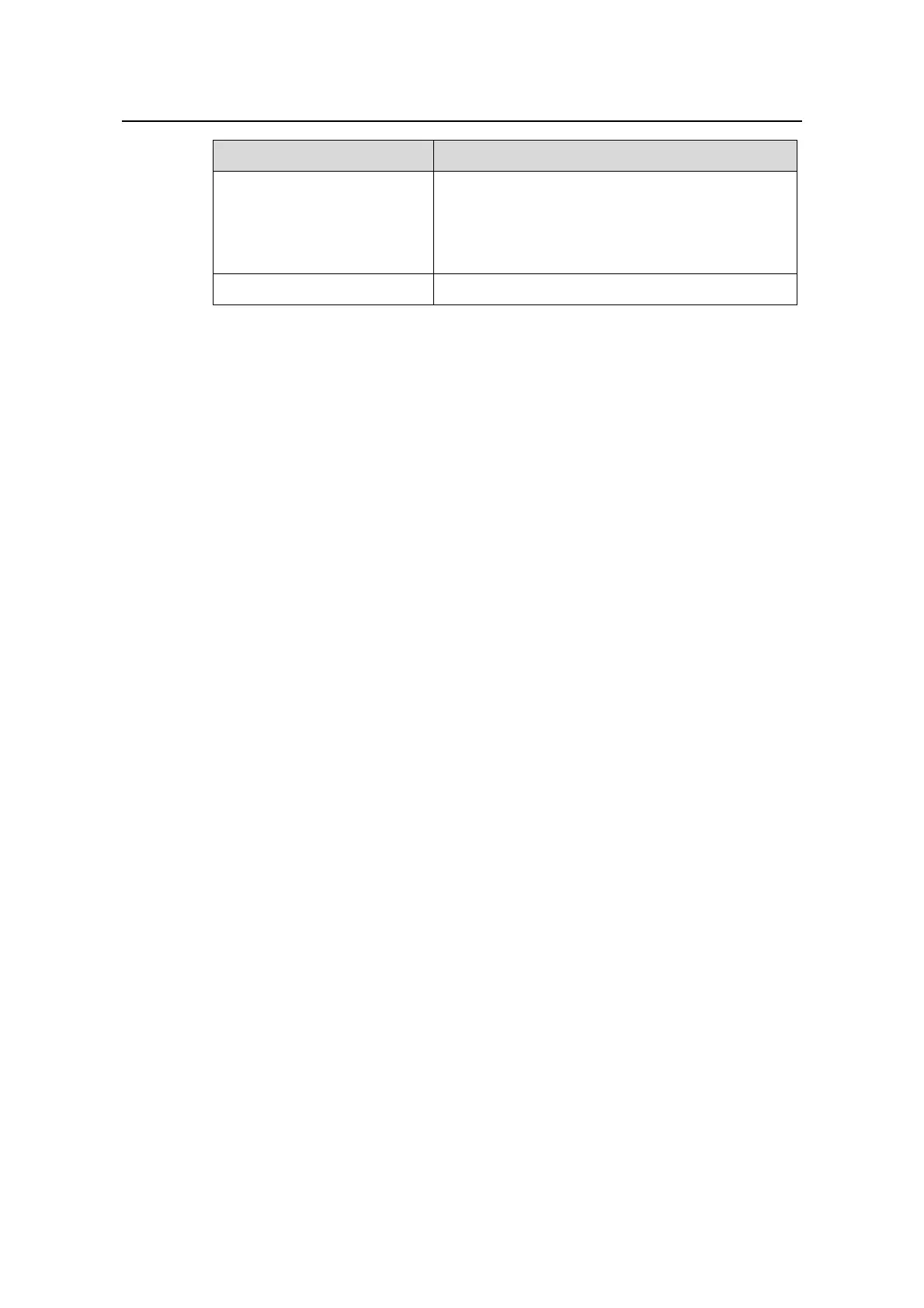Command Manual - Multicast Protocol
Quidway S6500 Series Ethernet Switches Chapter 3 Multicast Common Configuration Commands
Huawei Technologies Proprietary
3-6
Field Description
Vlan-interface1(4.4.4.6)
Downstream interface list:
Vlan-interface2(2.2.2.4),
Protocol 0x1: IGMP
is 4.4.4.6).
Downstream interface list: has an interface
Vlan-interface 2 (its IP address is 2.2.2.4). The
downstream interface is configured with IGMP
groups.
Matched 3 entries 3 entries in total meeting the requirement
3.1.6 multicast route-limit
Syntax
multicast route-limit limit
undo multicast route-limit
View
System view
Parameter
limit: Limits the capacity of multicast routing table, in the range of 0 to 1024
Description
Using multicast route-limit command, you can limit the capacity of multicast routing
table. When the preset capacity is exceeded, the router will discard new (S, G) protocol
and data packets. Using undo multicast route-limit command, you can restore the
limit to the default value.
By default, the capacity of multicast routing table is set to 512.
If the existing route entries exceed the capacity value you configured during using this
command, the system will not delete the existing entries, but prompts the information
“Existing route entries exceed the configured capacity value”.
The new configuration overwrites the old one if you run the command for a second
time.
Example
# Limit multicast routing table capacity at 256.
[Quidway] multicast route-limit 256
3.1.7 multicast routing-enable
Syntax
multicast routing-enable
