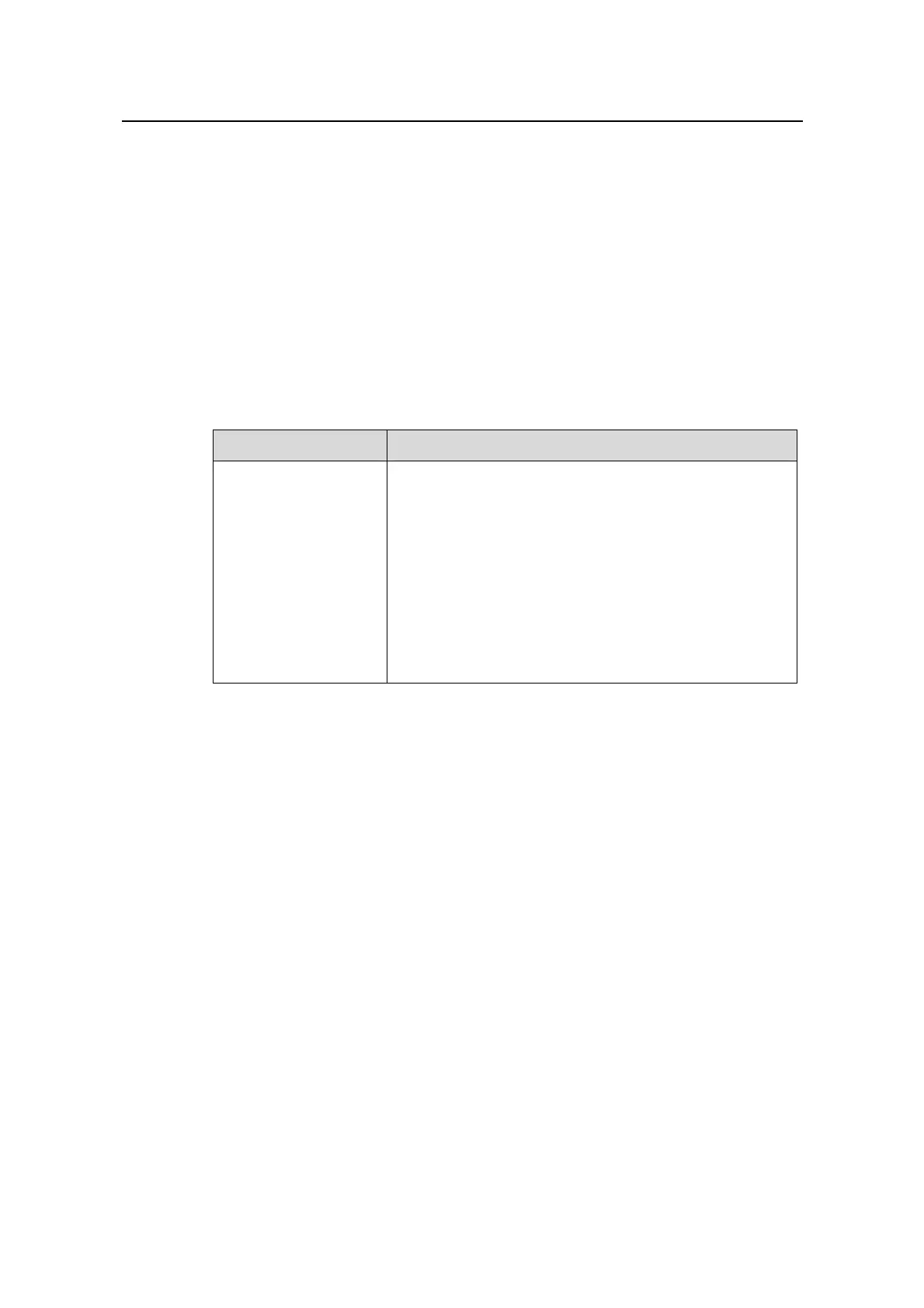Command Manual - QoS/ACL
Quidway S6500 Series Ethernet Switches Chapter 1 ACL Command
Huawei Technologies Proprietary
1-5
<Quidway> display acl config all
Basic acl 2010, 1 rule,
rule 1 permit 10.0.0.1 0 (0 times matched)
Basic acl 2020, 1 rule,
rule 2 permit 20.0.0.1 0 (0 times matched)
Basic acl std1, 2 rules,
rule 1 permit 20.0.0.1 0 (0 times matched)
rule 2 permit 30.0.0.1 0 (0 times matched)
Table 1-2 Field explanation of the command display acl config all
Field Explanation
Basic acl 2010, 1 rule,
rule 1 permit
10.0.0.1 0 (0 times
matched)
Content of basic ACL 10: the number of ACL is 2010, and
it has one subrule which can enable the pass of the
packet with the source address of 10.0.0.1(the 0 before 1
is address wildcard, which is used to confirm whether the
IP address is network segment address or the host
address. Wildcard 0 means this IP address is the host
address). 0 times matched means this rule is used 0 times
by the CPU to match packets. It is software matched
times, not hardware matched times
The following displayed information is similar to this one,
so there are no more introductions.
1.1.4 display acl mode
Syntax
display acl mode
View
Any view
Parameter
None
Description
Using the display acl mode command, you can view the ACL running mode chosen by
the switch.
