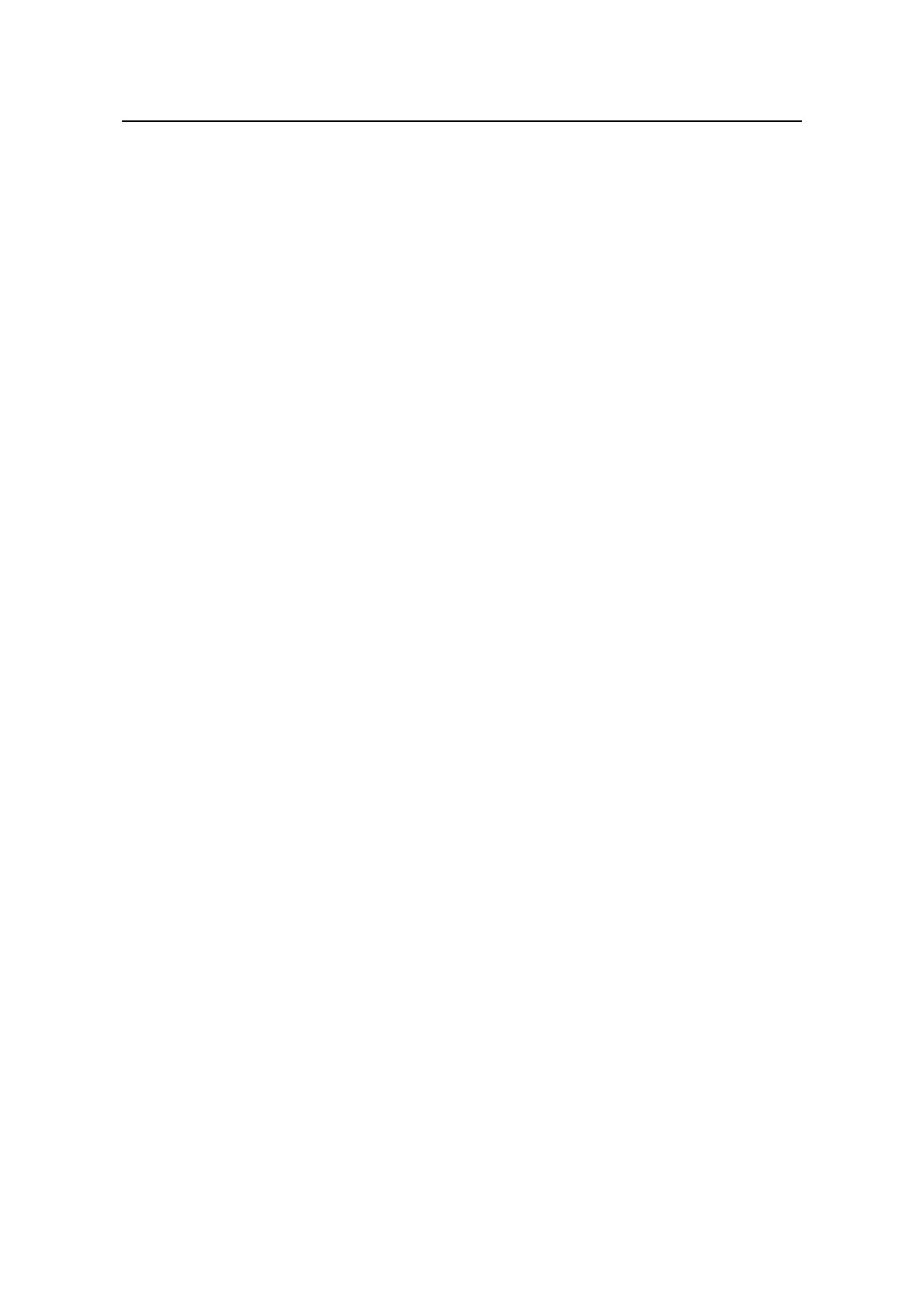Command Manual - Multicast Protocol
Quidway S6500 Series Ethernet Switches Chapter 4 IGMP Configuration Commands
Huawei Technologies Proprietary
4-13
Parameter
seconds: Interval at which a router transmits IGMP query messages in second in the
range from 1 to 65535. By default, the value is 60 seconds.
Description
Using igmp timer query command, you can configure the interval at which a router
interface sends IGMP query messages. Using undo igmp timer query command, you
can restore the default value.
A multicast router periodically sends out IGMP query messages to attached segments
to find hosts that belong to different multicast groups. The query interval can be
modified according to the practical conditions of the network.
For the related command, see igmp timer other-querier-present.
Example
# Configure to transmit the host-query message every 150 seconds via
VLAN-interface2.
[Quidway-Vlan-interface2] igmp timer query 150
4.1.16 igmp version
Syntax
igmp version { 1 | 2 }
undo igmp version
View
Interface view
Parameter
1: IGMP Version 1.
2: IGMP Version 2. By default, IGMP Version 2 is used.
Description
Using igmp version command, you can specify the version of IGMP that a router uses.
Using undo igmp version command, you can restore the default value.
All routers on a subnet must support the same version of IGMP. After detecting the
presence of IGMP Version 1 system, a router cannot automatically switch to Version 1.
Example
# Run IGMP Version 1 on VLAN-interface10.
[Quidway-Vlan-interface10] igmp version 1
