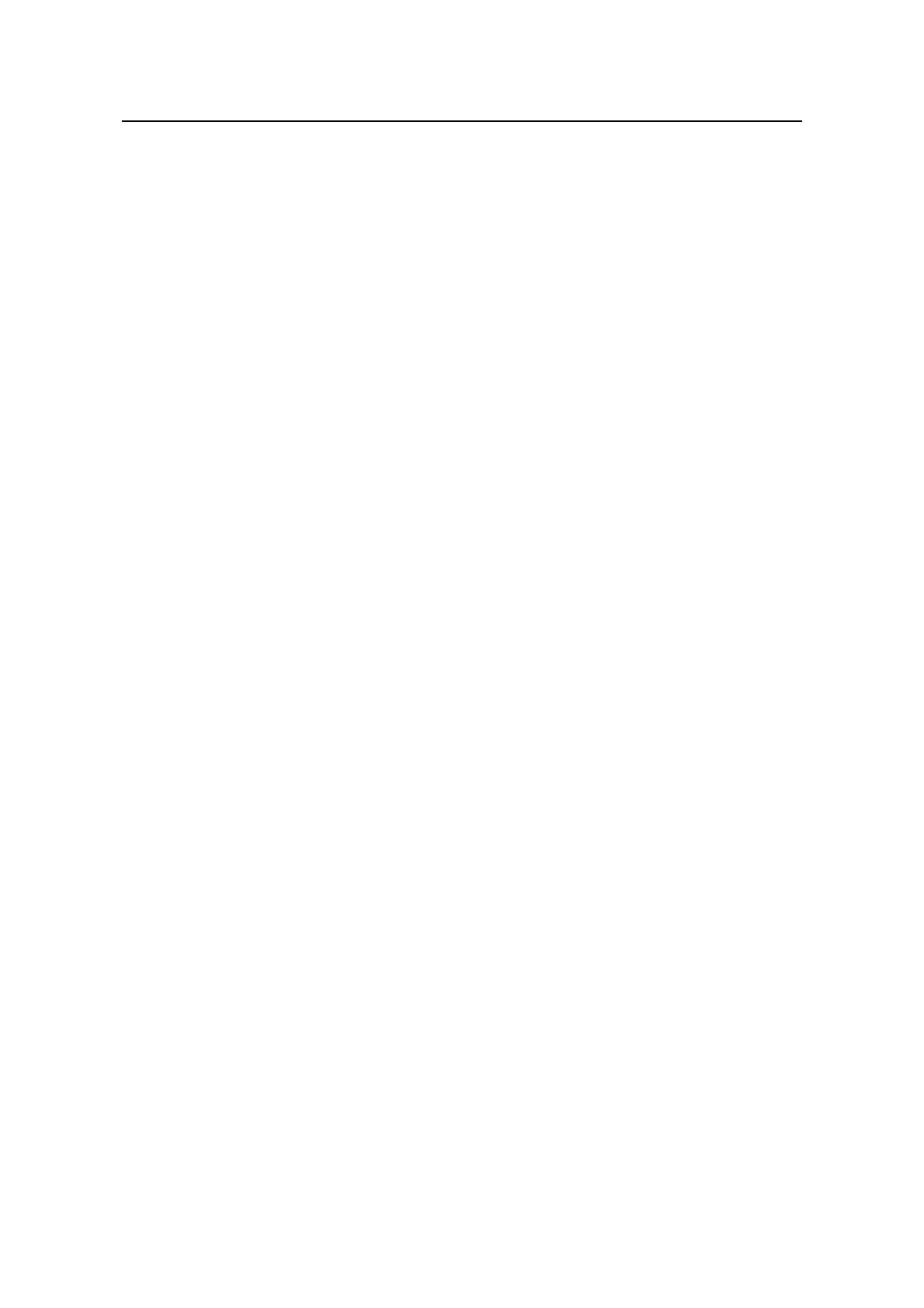Command Manual - Multicast Protocol
Quidway S6500 Series Ethernet Switches Chapter 5 PIM Configuration Commands
Huawei Technologies Proprietary
5-17
messages only. Using undo register-policy command, you can remove the
configured message filtering.
Example
# If the local device is the RP in the network, using the following command can only
accept multicast message register of the source sending multicast address in the range
of 225.1.0.0/16 on network segment 10.10.0.0/16.
<Quidway> system-view
[Quidway] acl number 3010
[Quidway-acl-adv-3010] rule permit ip source 10.10.0.0 0.0.255.255 destination
225.1.0.0 0.0.255.255
[Quidway-acl-adv-3010] quit
[Quidway] multicast routing-enable
[Quidway] pim
[Quidway-pim] register-policy 3010
5.1.21 reset pim neighbor
Syntax
reset pim neighbor { all | { neighbor-address | interface interface-type
interface-number } * }
View
User view
Parameter
all: All PIM neighbors
neighbor-address: Specifies neighbor address.
interface interface-type interface-number: Specifies interface.
Description
Using reset pim neighbor command, you can clear a PIM neighbor.
For the related command, see display pim neighbor.
Example
# Clear the PIM neighbor 25.5.4.3.
<Quidway> reset pim neighbor 25.5.4.3
