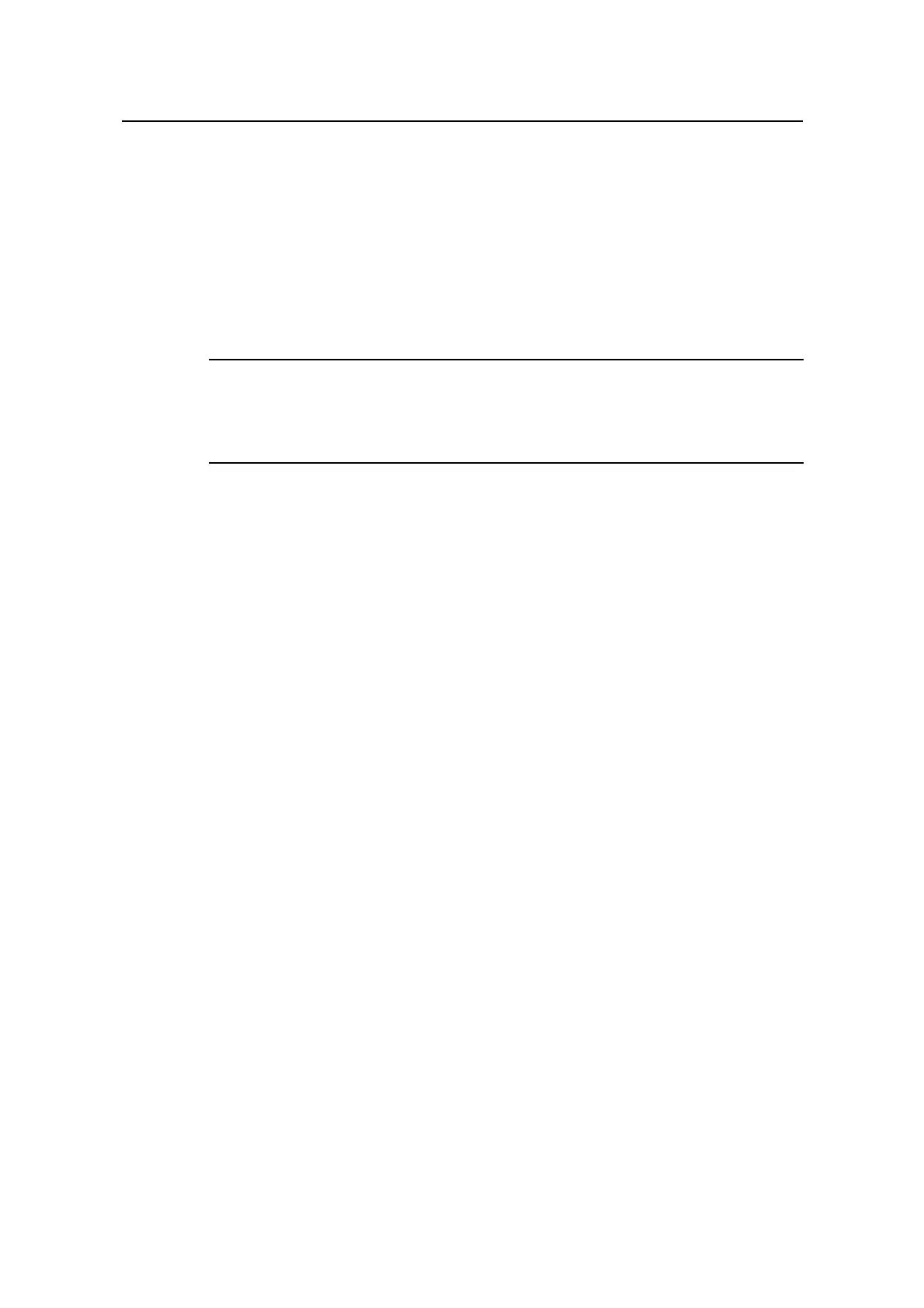Command Manual - QoS/ACL
Quidway S6500 Series Ethernet Switches Chapter 1 ACL Command
Huawei Technologies Proprietary
1-1
Chapter 1 ACL Command
1.1 ACL Command
Note:
A type card includes LS81FT48A, LS81FM24A, LS81FS24A, LS81GB8UA and
LS81GT8UA cards.
1.1.1 acl
Syntax
acl { number acl-number | name acl-name [ advanced | basic | link | user ] }
[ match-order { config | auto } ]
undo acl { number acl-number | name acl-name | all }
View
System view
Parameter
number acl-number: Sequence number of an Access Control List (ACL), the range is:
2000~2999: Represent basic ACL.
3000~3999: Represent advanced ACL.
4000~4999: Represent Layer 2 ACL.
5000 to 5999: User-defined ACL.
name acl-name:Character string, which must be started with an English letter (i.e., a-z
or A-Z), and there should not be a space or quotation mark in it; case insensitive, key
word all is not allowed to use.
advanced: Advanced ACL.
