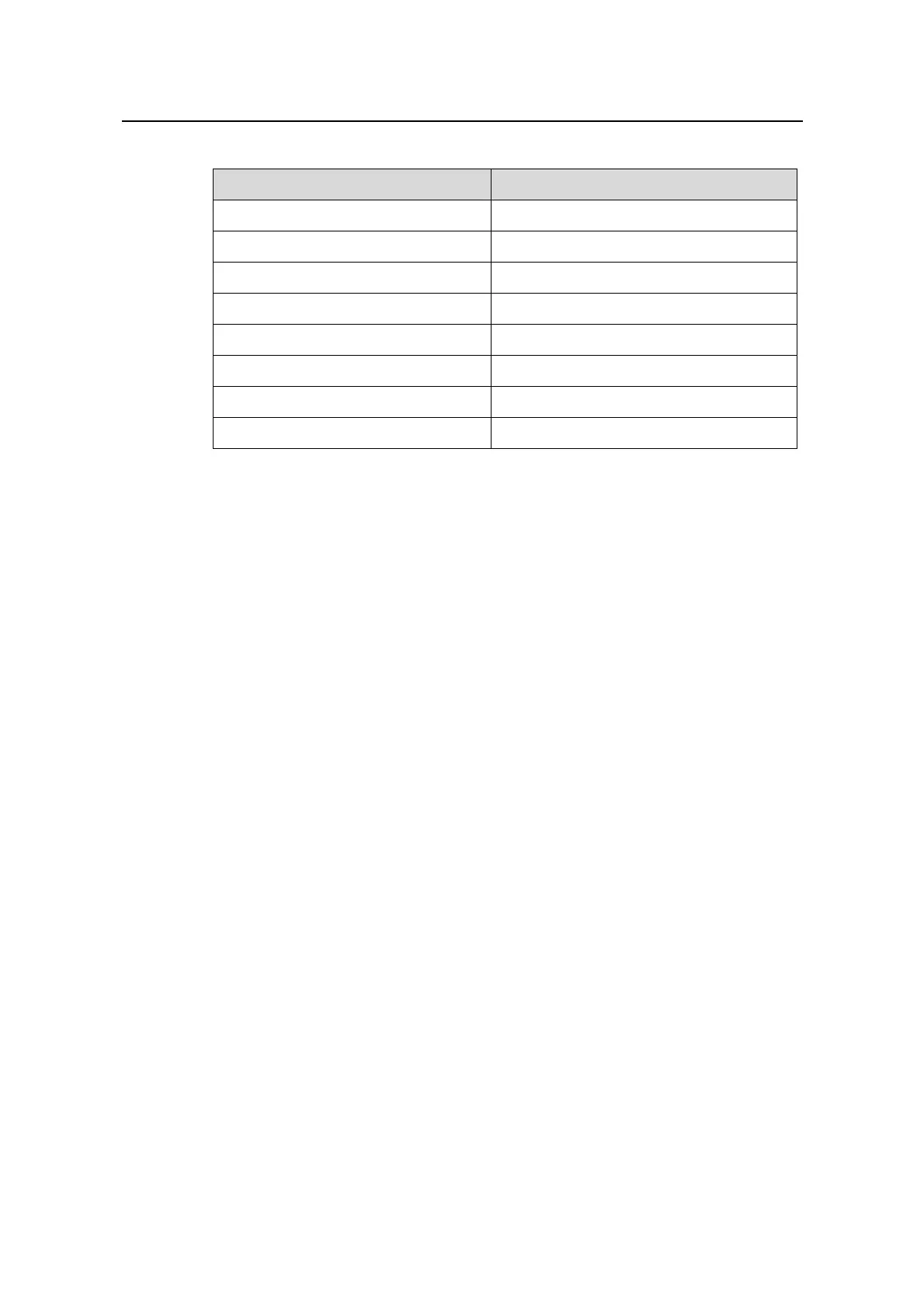Command Manual - QoS/ACL
Quidway S6500 Series Ethernet Switches Chapter 2 Qos Command
Huawei Technologies Proprietary
2-24
Table 2-10 “COS →Local-precedence” mapping table
COS value Local precedence
0 0
1 1
2 2
3 3
4 4
5 5
6 6
7 7
2.1.20 queue-scheduler
Syntax
queue-scheduler { rr | strict-priority | wrr queue1-weight queue2-weight
queue3-weight queue4-weight queue5-weight queue6-weight queue7-weight
queue8-weight }
undo queue-scheduler
View
QoS view
Parameter
rr: Indicates the queue adopts round robin algorithm.
strict-priority: Indicates the queue performs strict priority scheduling.
wrr queue1-weight queue2-weight queue3-weight queue4-weight queue5-weight
queue6-weight queue7-weight queue8-weight: Indicates that the queue adopts the
weighted round robin algorithm, with the weight range from 0 to 15.
Description
Use the queue-scheduler command to set the queue scheduling mode and
parameters.
Use the undo queue-scheduler command to restore the defaults.
