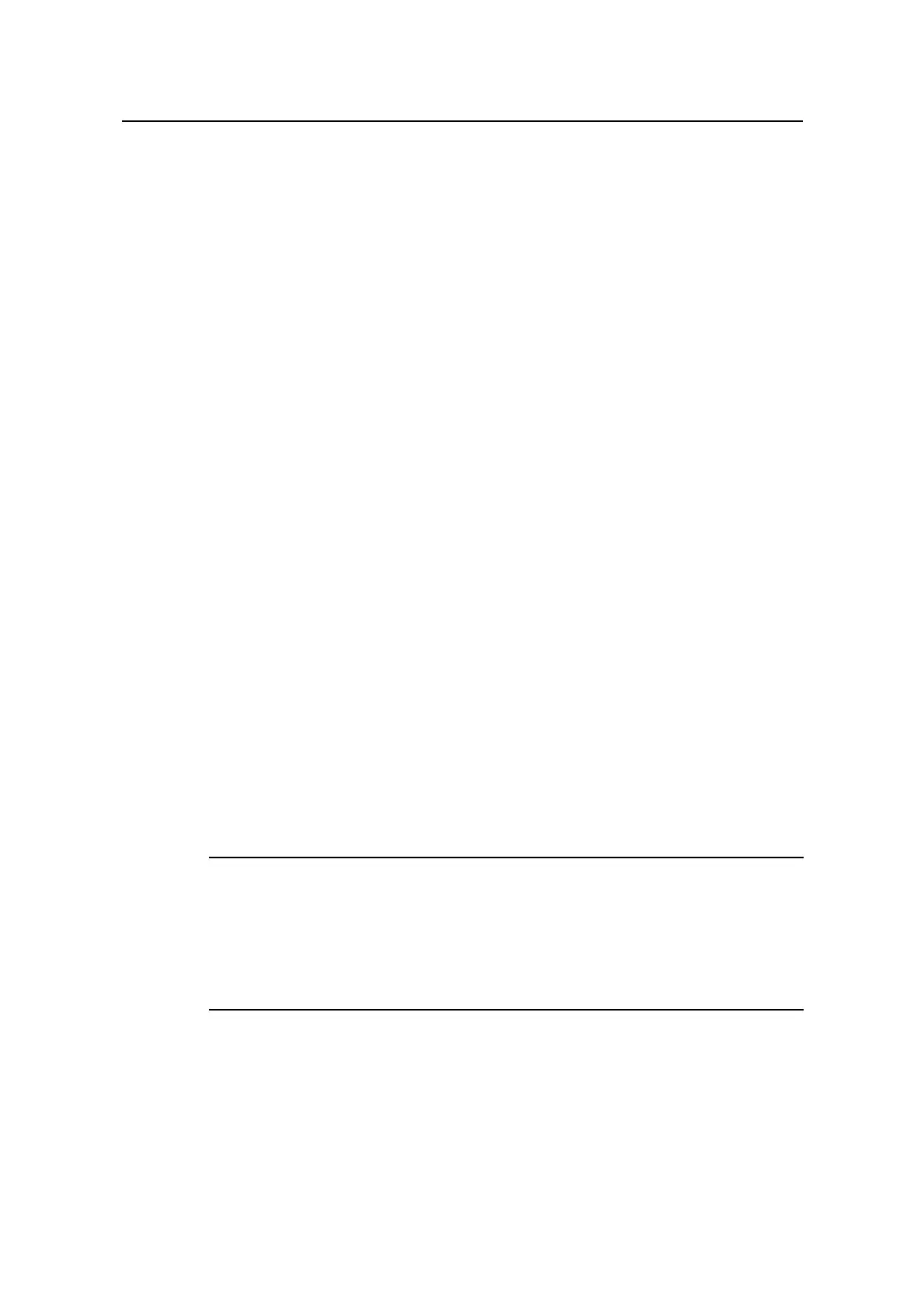Command Manual - System Management
Quidway S6500 Series Ethernet Switches Chapter 1 File System Management Commands
Huawei Technologies Proprietary
1-22
Saving configuration flash:/vrpcfg.cfg. Please wait...
...........
Configuration is saved to flash memory successfully.
1.2.7 startup saved-configuration
Syntax
startup saved-configuration cfgfile
View
User view
Parameter
cfgfile: The name of the configuration file. It is a string with a length of 5 to 56
characters.
Description
Using the startup saved-configuration command, you can configure the configuration
file used for enabling the system for the next time.
The configuration file uses “.cfg” as its extension name and is saved under the root
directory of the Flash. For the related command, please see display startup.
Example
Configure the configuration file for the next start-up.
<Quidway> startup saved-configuration vrpcfg.cfg
1.3 FTP Server Configuration Commands
Note:
For information about how to configure a local user, the password display mode of all
the accessing users, the password for local users, and a service type for a particular
user, refer to the local-user, local-user password-display-mode, password,
service-type command respectively in the Security Module.
1.3.1 display ftp-server
Syntax
display ftp-server
