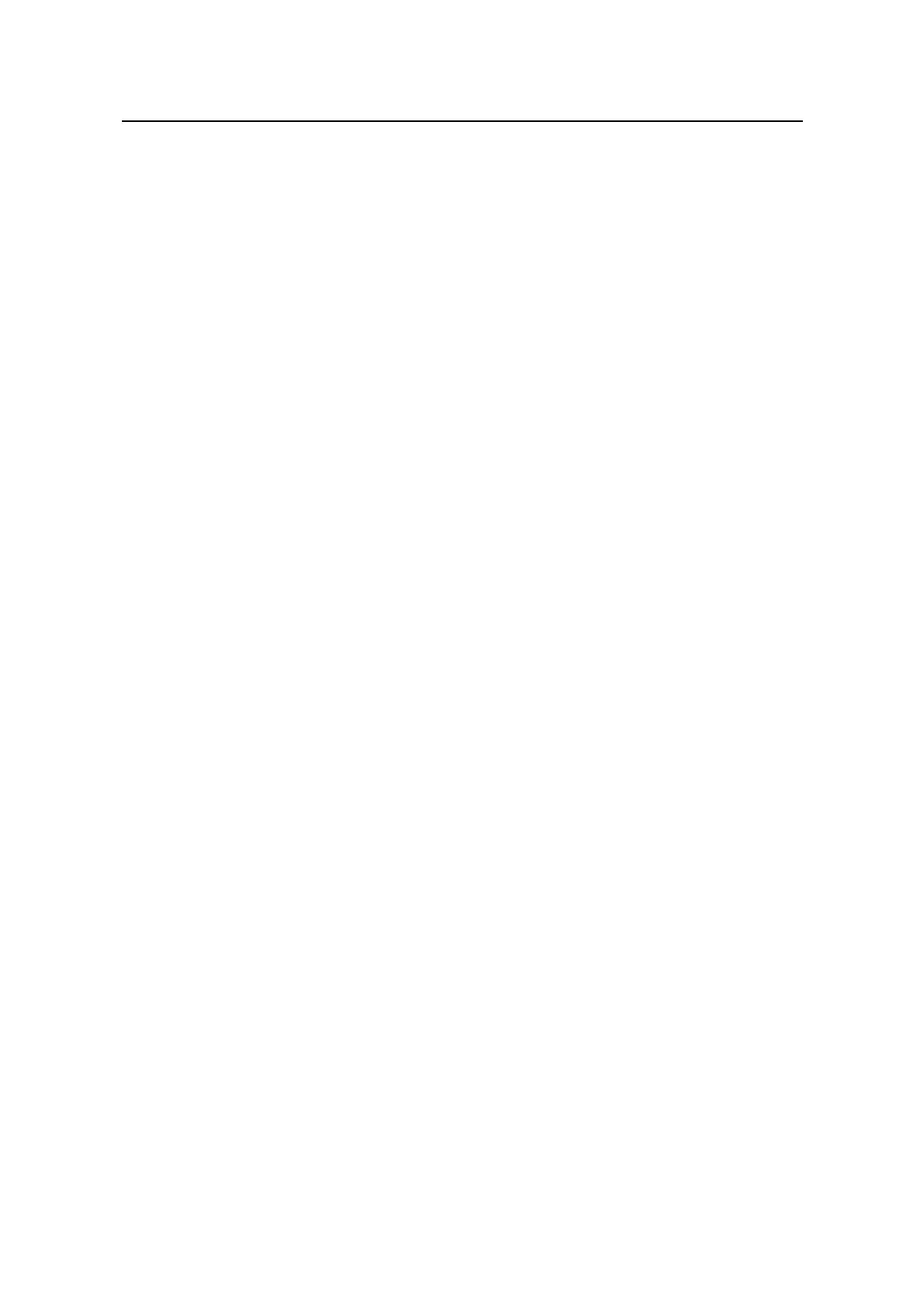Command Manual - Routing Protocol
Quidway S6500 Series Ethernet Switches Chapter 4 Integrated IS-IS Configuration Commands
Huawei Technologies Proprietary
4-3
relax-spf-metric: Permit to receive routes whose cost value is larger than 1024. If this
item is not set, routes whose metrics value is larger than 1024 will be discarded. This
setting is only valid for compatible, narrow-compatible and wide-compatible.
Description
Using cost-style command, you can set the cost type of an IS-IS packet received/sent
by the router. Using undo cost-style command, you can restore the default settings.
By default, IS-IS only receives/sends packets whose cost type is narrow.
Example
# Set IS-IS to receive packets whose cost type is narrow or wide, but only send packets
whose cost type is narrow.
[Quidway] isis
[Quidway-isis] cost-style narrow-compatible
4.1.3 debugging isis
Syntax
debugging isis { is-adjacency | all | authentication-error | checksum-error |
circuit-information | configuration-error | datalink-receiving-packet |
datalink-sending-packet | general-error | interface-information |
memory-allocating | receiving-packet-content | self-originate-update |
sending-packet-content | snp-packet | spf-event | spf-summary | spf-timer |
task-error | timer | update-packet }
undo debugging isis { is-adjacency | all | authentication-error | checksum-error |
circuit-information | configuration-error | datalink-receiving-packet |
datalink-sending-packet | general-error | interface-information |
memory-allocating | receiving-packet-content | self-originate-update |
sending-packet-content | snp-packet | spf-event | spf-summary | spf-timer |
task-error | timer | update-packet }
View
User view
Parameter
is-adjacency: IS-IS adjacency related packets.
all: All IS-IS related debugging information.
authentication-error: IS-IS authentication errors.
checksum-error: IS-IS checksum errors.
circuit-information: Information about IS-IS enabled interface.
