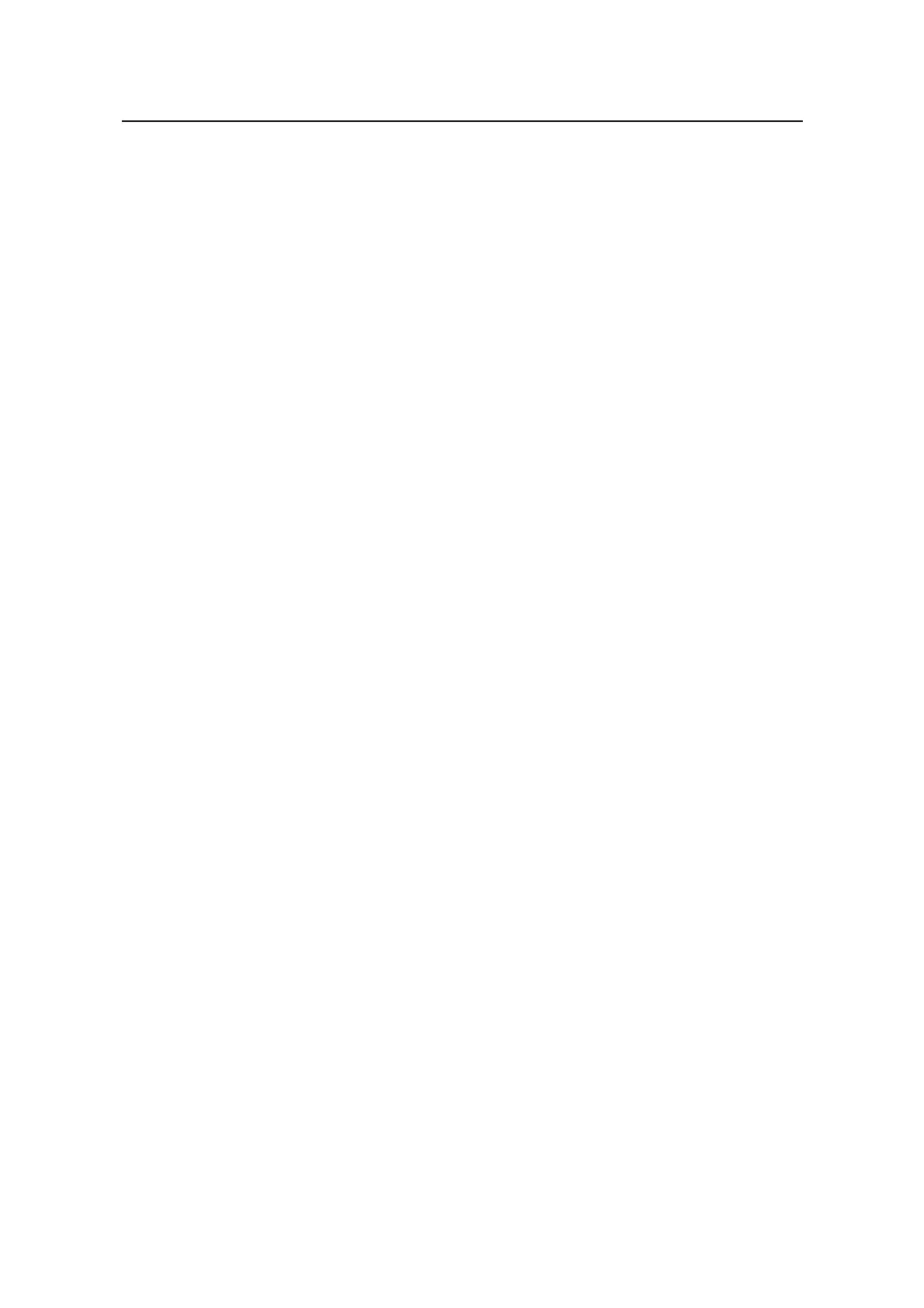Command Manual - Routing Protocol
Quidway S6500 Series Ethernet Switches Chapter 4 Integrated IS-IS Configuration Commands
Huawei Technologies Proprietary
4-7
Cost : L1 10 L2 10
Priority : L1 64 L2 64
Retransmission interval : 5
4.1.7 display isis lsdb
Syntax
display isis lsdb [ [ l1 | l2 | level-1 | level-2 ] | [ [ LSPID | local ] | verbose ]* ]*
View
Any view
Parameter
l1 and Level-1: Both refer to the link state database of level-1.
l2 and level-2: Both refer to the link state database of level-2.
LSPID: Specify the LSPID of the Network-entity-title.
local: Configure to display the local information of the link state database.
verbose: Configure to display the verbose information of the link state database.
Description
Using display isis lsdb command, you can view the link state database of the IS-IS.
Example
# Display the verbose information of an LSP.
<Quidway> display isis lsdb 0050.0500.5005.00-00 verbose
IS-IS Level-1 Link State Database
Lsp ID Sequence Holdtime A_P_O Checksum
>0050.0500.5005.00-00 0x00000328 780 0_0_0 0xf211
4.1.8 display isis mesh-group
Syntax
display isis mesh-group
View
Any view
Parameter
none
