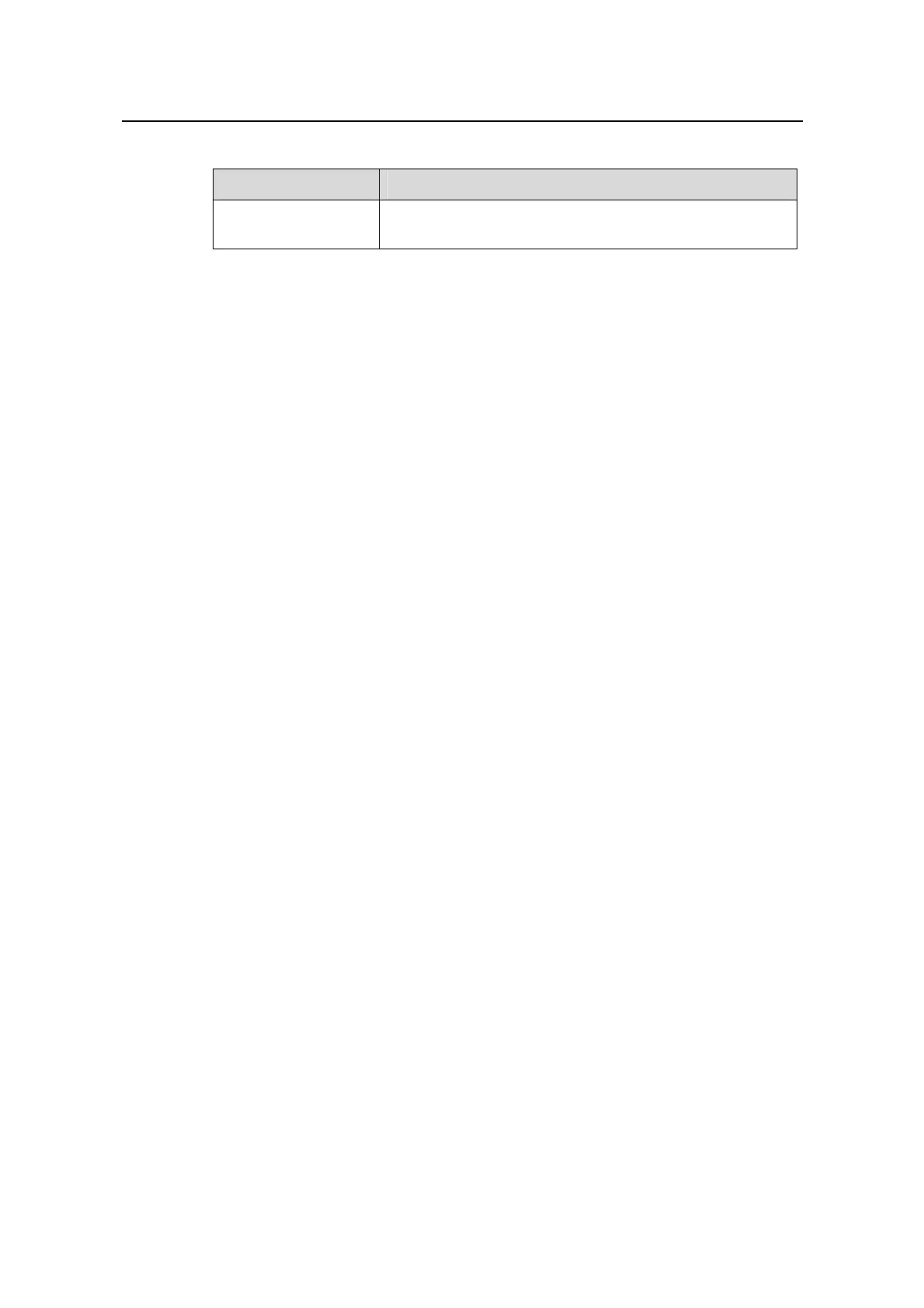Command Manual - QoS/ACL
Quidway S6500 Series Ethernet Switches Chapter 1 ACL Command
Huawei Technologies Proprietary
1-7
Table 1-3 Field explanation of the command display acl running -packet-filter all
Field Explanation
acl std1 rule 0
running
Means the subrule 0 of ACL std1 is running currently.std1
is the name of ACL, rule0 represents subrule 0.
1.1.6 display time-range
Syntax
display time-range { all | name }
View
Any view
Parameter
all: Displays all the time-range.
name: Name of a time-range, a character string that starts with an English letter (a-z or
A-Z), ranging from 1 to 32 characters.
Description
Using the display time range command, you can view the configuration and state of
the present time-range. It will display “active” if the current time-range is in active state,
and ”inactive” if in the opposite state.
It is likely that you find out that a time-range is activated by using the command display
time-range, while the ACL referencing the time-range is not activated yet. It is because
there is a one-minute delay after the system updates the ACL state, and the command
display time-range uses the current to judge the state.
For the related configuration, see time-range.
Example
# Display all the time-ranges.
<Quidway> display time-range all
Current time is 14:36:36 4-3-2003 Thursday
Time-range : hhy ( Inactive )
from 08:30 2-5-2005 to 18:00 2-19-2005
