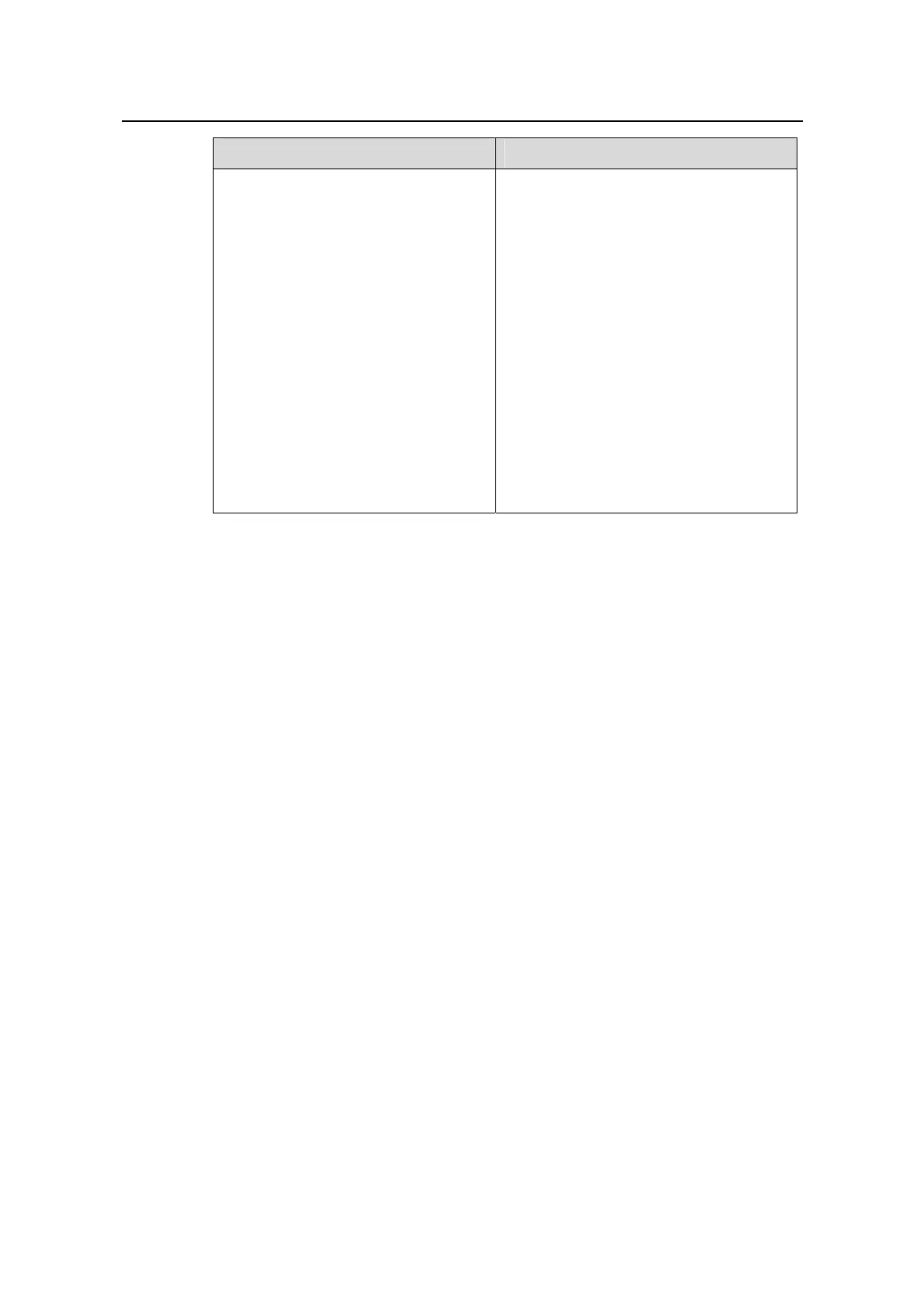Command Manual - QoS/ACL
Quidway S6500 Series Ethernet Switches Chapter 2 Qos Command
Huawei Technologies Proprietary
2-6
Fielde Explanation
GigabitEthernet5/0/2: traffic-bandwidth
Outbound:
Matches: acl r1 rule 0 running
Minimum guaranteed bandwidth: 64
Maximum available bandwidth: 128
Bandwidth weight: 100
Configuration of port bandwidth
guarantee.
“Outbound” means that this configuration
is effective to packets sent by interfaces
“ Matches: acl r1 rule 0 running” is the
rule of packet classification.
“ Minimum guaranteed bandwidth: 64”
represents the minimum guaranteed
bandwidth.
“ Maximum available bandwidth: 128”
represents the maximum guaranteed
bandwidth.
“Bandwidth weight: 100” represents
bandwidth weight. For detailed
explanation, see traffic-bandwidth.
2.1.5 display qos-interface line-rate
Syntax
display qos-interface [ interface-name | interface-type interface-num ] line-rate
View
Any view
Parameter
interface-name | interface-type interface-num: Interface of switch, for detailed
description, please refer to Command Manual – Port.
Description
Using the display qos-interface line-rate command, you can view the parameter
setting of traffic rate limitation in the interface output direction, including the output
interfaces and their limited traffic rate. If you do not input interface parameters, you will
view the parameter setting of traffic rate limitation of all interfaces in output direction; if
you do not input interface parameters, you will view the parameter setting of traffic rate
limitation at specified interfaces in output direction.
