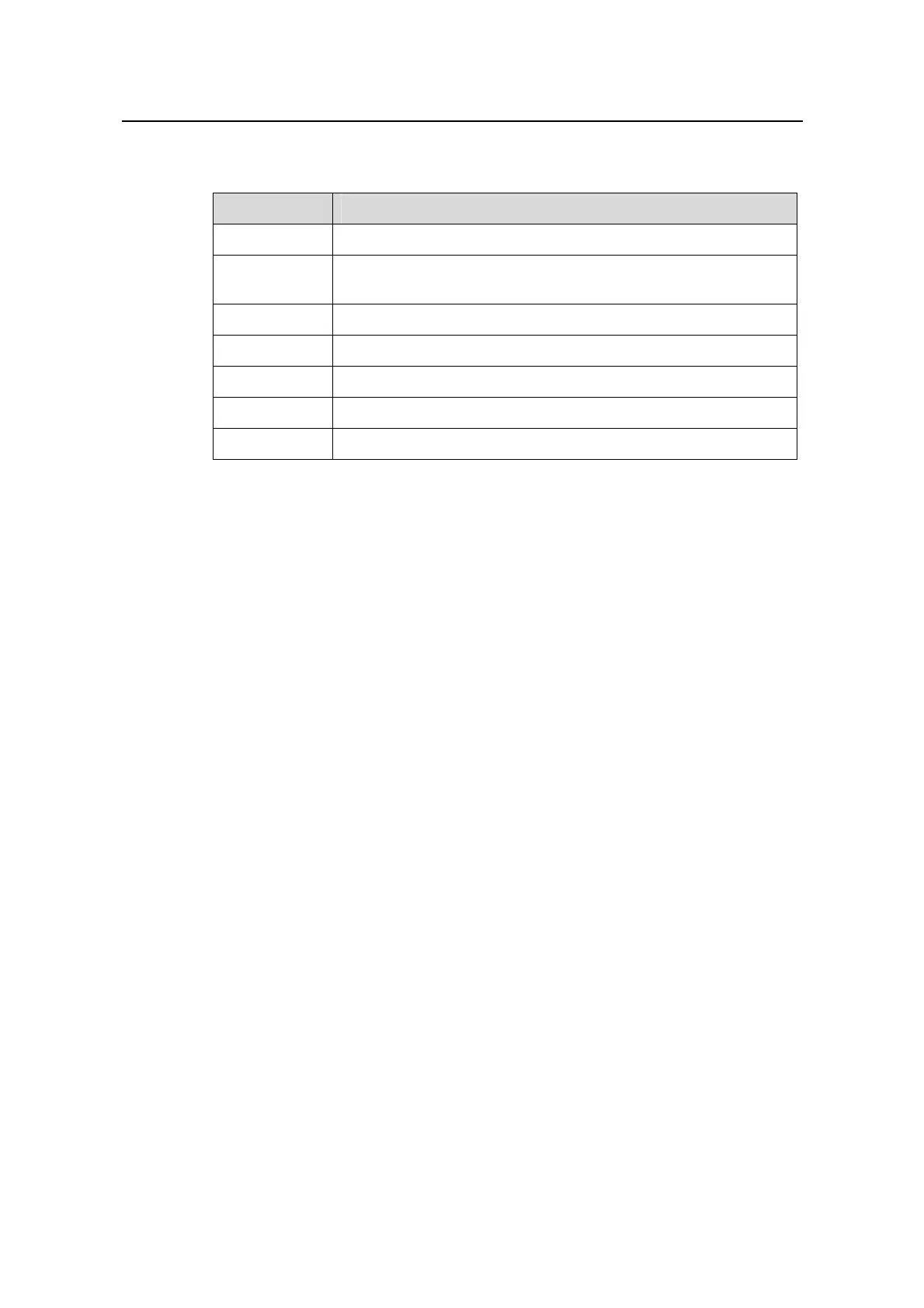Command Manual - Routing Protocol
Quidway S6500 Series Ethernet Switches Chapter 3 OSPF Configuration Commands
Huawei Technologies Proprietary
3-28
Table 3-13 Description of information generated by the command display ospf
retrans-queue
Field Description
RouterID Router ID of neighbor router
Address
Address of the interface, through which neighbor routers
communicate with the router
Interface Address of the interface on the network segment
Area Area number of OSPF
Type Type of the LSA
LSID Link State ID of the LSA
AdvRouter Router ID of the router originating the LSA
3.1.25 display ospf routing
Syntax
display ospf [ process-id ] routing
View
Any view
Parameter
process-id: Process ID of OSPF, ranging from 1 to 65535. The command is applied to
all current OSPF processes if you do not specify a process ID.
Description
Using display ospf routing command, you can view the information about OSPF
routing table.
Example
# View the routing information related to OSPF.
<Quidway> display ospf routing
OSPF Process 1 with Router ID 1.1.1.1
Routing Tables
Routing for Network
Destination Cost Type NextHop AdvRouter Area
10.110.0.0/16 1 Net 10.110.10.1 1.1.1.1 0
10.10.0.0/16 1 Stub 10.10.0.1 3.3.3.3 0
Total Nets: 2
