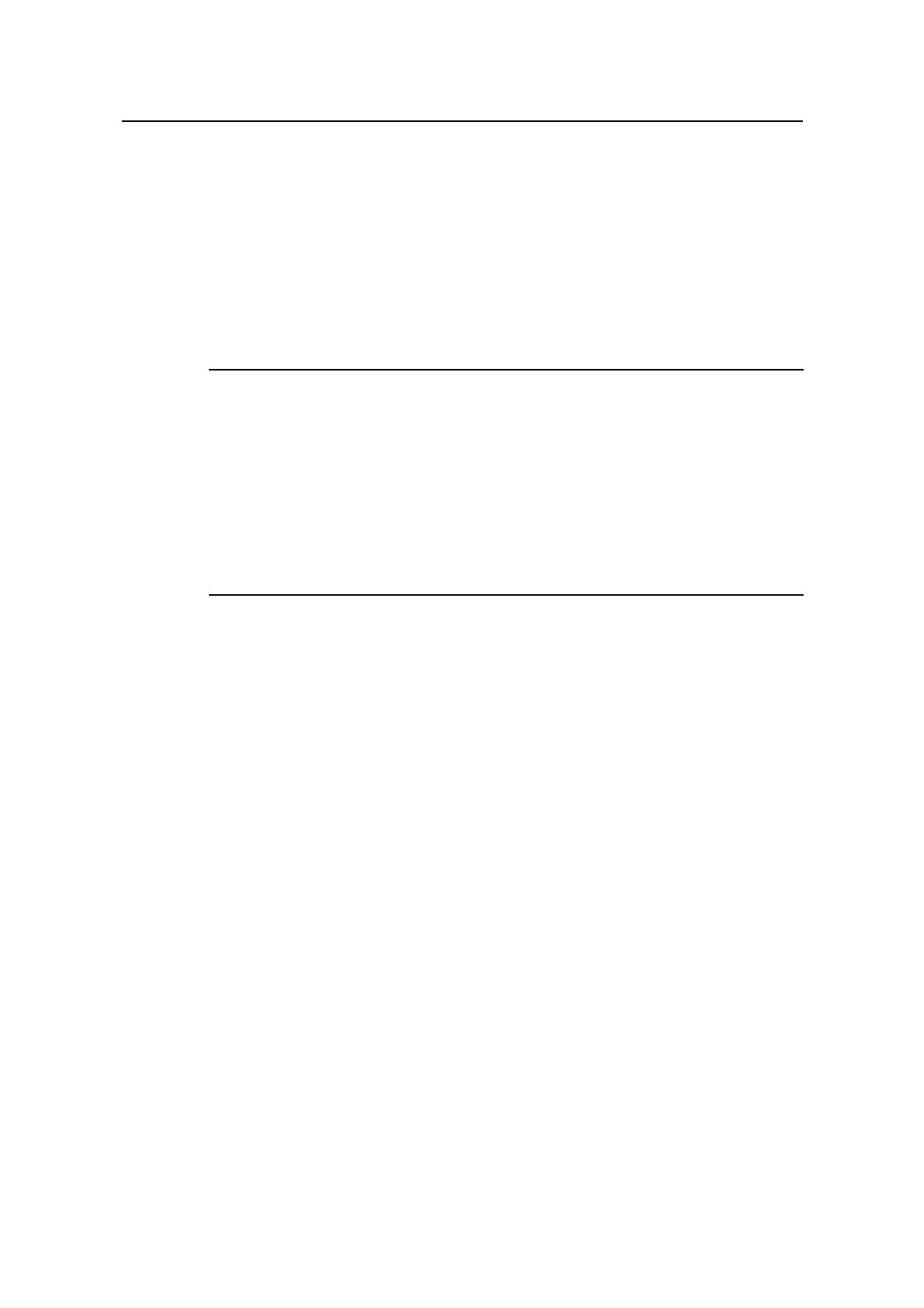Command Manual - Routing Protocol
Quidway S6500 Series Ethernet Switches Chapter 3 OSPF Configuration Commands
Huawei Technologies Proprietary
3-31
Description
Using filter-policy export command, you can configure the ASBR router to filter the
external routes imported to the OSPF. This command only takes effect on ASBR
routers.
Using undo filter-policy export command, you can cancel the filtering rules that have
been set.
By default, OSPF does not receive the routes distributed by other routing protocol.
Note:
z The filter-policy export command only takes effect to the routes imported by the
import-route command. If you configure the switch with only the filter-policy
export command, but without configuring the import-route command to import
other external routes (including OSPF routes of different process), then the
filter-policy export command does not take effect.
z If the filter-policy export command does not specify to filter which type of routes, it
takes effect for all the routes imported by the import-route.
For the related commands, see acl, ip ip-prefix.
Example
# Configure ospf to only import the routes by acl 2000.
[Quidway] acl number 2000
[Quidway-acl-basic-2000] rule permit source 11.0.0.0 0.255.255.255
[Quidway-acl-basic-2000] rule deny source any
[Quidway-ospf-1] filter-policy 2000 export
3.1.28 filter-policy import
Syntax
filter-policy { acl-number | ip-prefix ip-prefix-name | gateway ip-prefix-name } import
undo filter-policy { acl-number | ip-prefix ip-prefix-name | gateway ip-prefix-name }
import
View
OSPF view
