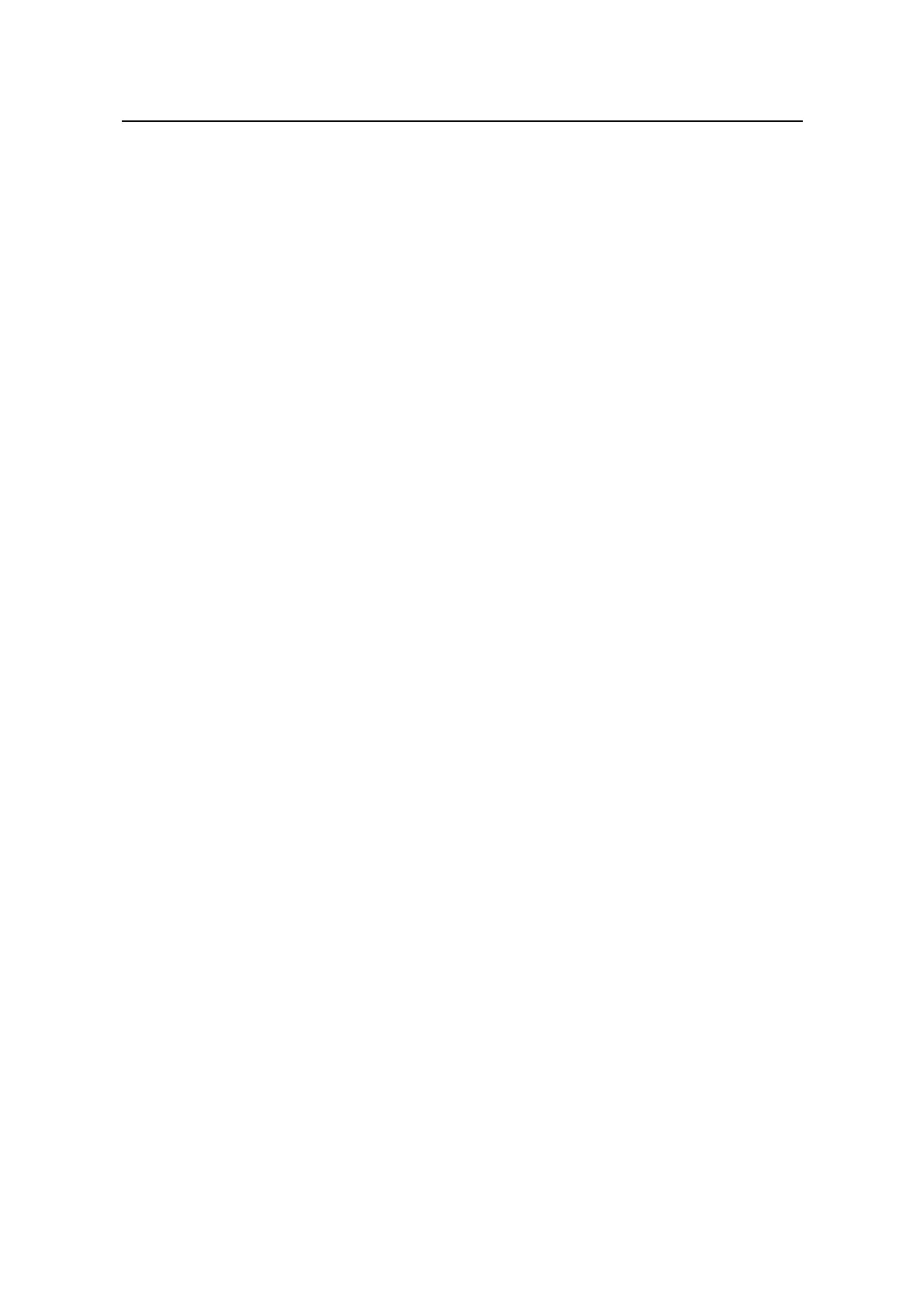Command Manual - Routing Protocol
Quidway S6500 Series Ethernet Switches Chapter 5 BGP Configuration Commands
Huawei Technologies Proprietary
5-41
5.1.48 peer next-hop-local
Syntax
peer group-name next-hop-local
undo peer group-name next-hop-local
View
BGP view
Parameter
group-name: Specify the name of the peer group.
Description
Using peer next-hop-local command, you can configure to perform the process of the
next hop in the route to be advertised to the peer group and take the address of itself as
the next hop. Using undo peer next-hop-local command, you can cancel the existing
configuration.
Example
# When BGP distributes the routes to the peer group “test”, it will take its own address
as the next hop.
[Quidway-bgp] peer test next-hop-local
5.1.49 peer password
Syntax
peer { group-name | peer-address } password { cipher | simple } password
undo peer { group-name | peer-address } password
View
BGP view
Parameter
group-name: Name of the peer group.
peer-address: IP address of the peer, in dotted decimal format.
cipher: Displays the configured password in cipher text mode.
simple: Displays the configured password in simple text mode.
password: Password in character string form with 1 to 16 characters when parameter
simple is configured in the command or in the event of inputting the password in simple
text mode but parameter cipher is configured in the command; with 24 characters in
