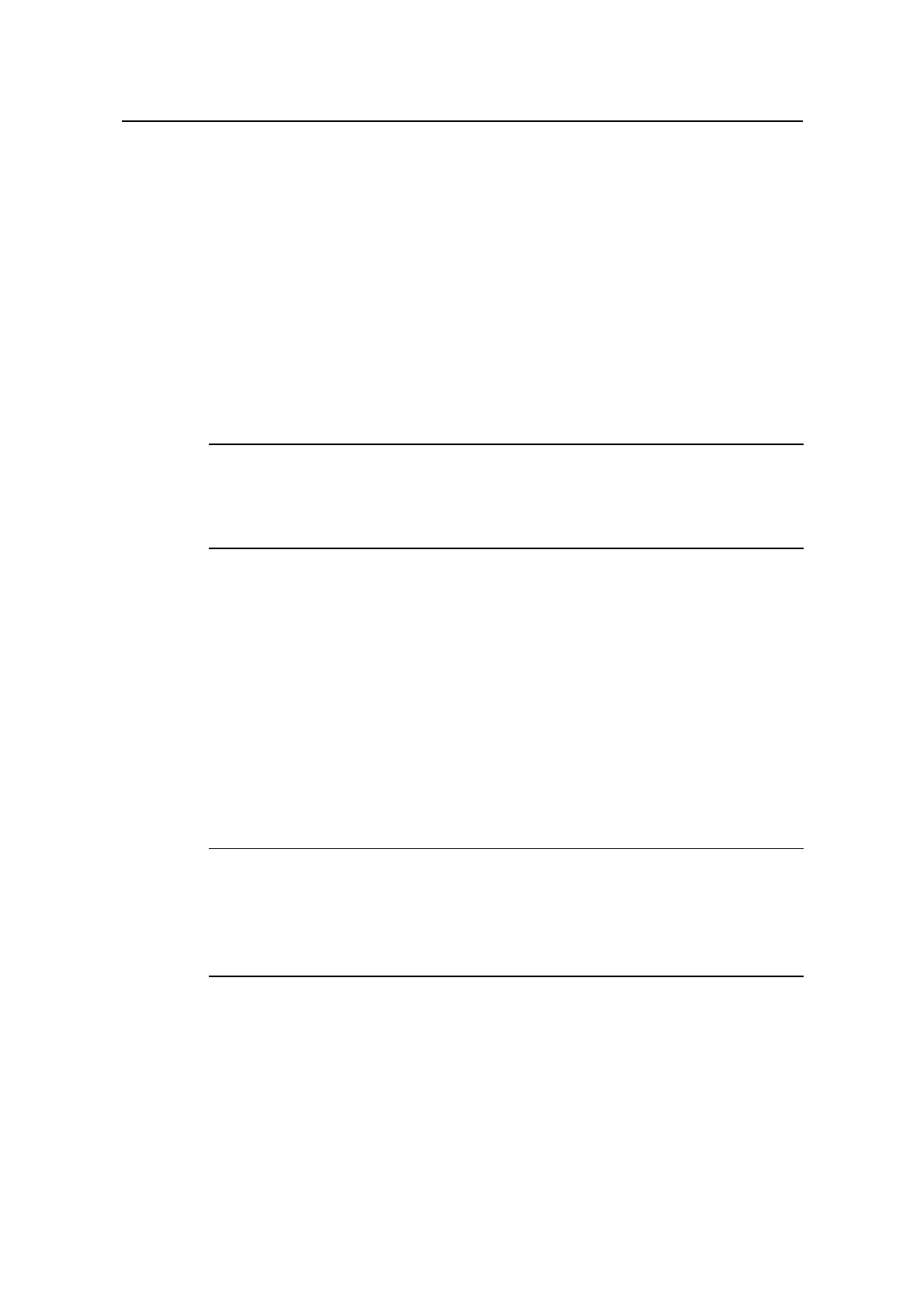Command Manual - QoS/ACL
Quidway S6500 Series Ethernet Switches Chapter 2 Qos Command
Huawei Technologies Proprietary
2-29
2.1.23 traffic-limit
Syntax
I. The Command Line Format for for A type Card
traffic-limit { inbound | outbound } { ip-group { acl-number | acl-name } [ rule rule] |
link-group { acl-number | acl-name } [ rule rule ] } target-rate
undo traffic-limit { inbound | outbound } { ip-group { acl-number | acl-name } [ rule
rule ] | link-group { acl-number | acl-name } [ rule rule ] }
Note:
A type card includes LS81FT48A, LS81FM24A, LS81FS24A, LS81GB8UA and
LS81GT8UA cards.
II. The Command Line Format for the Cards except A Type Ones
traffic-limit inbound { user-group { acl-number | acl-name } [ rule rule ] | { ip-group
{ acl-number | acl-name } [ rule rule ] | link-group { acl-number | acl-name } [ rule
rule ] }* } [ kbps ] target-rate [ exceed action ]
undo traffic-limit inbound { user-group { acl-number | acl-name } [ rule rule ] |
{ ip-group { acl-number | acl-name } [ rule rule ] | link-group { acl-number | acl-name }
[ rule rule ] }* }
Note:
Combined activating of IP ACL and Link ACL is supported by the cards except A type
ones. But the sum of the bytes number defined by IP ACL and that defined by the Link
ACL can not exceed 32 bytes; otherwise the ACL can not be activated.
View
QoS view
