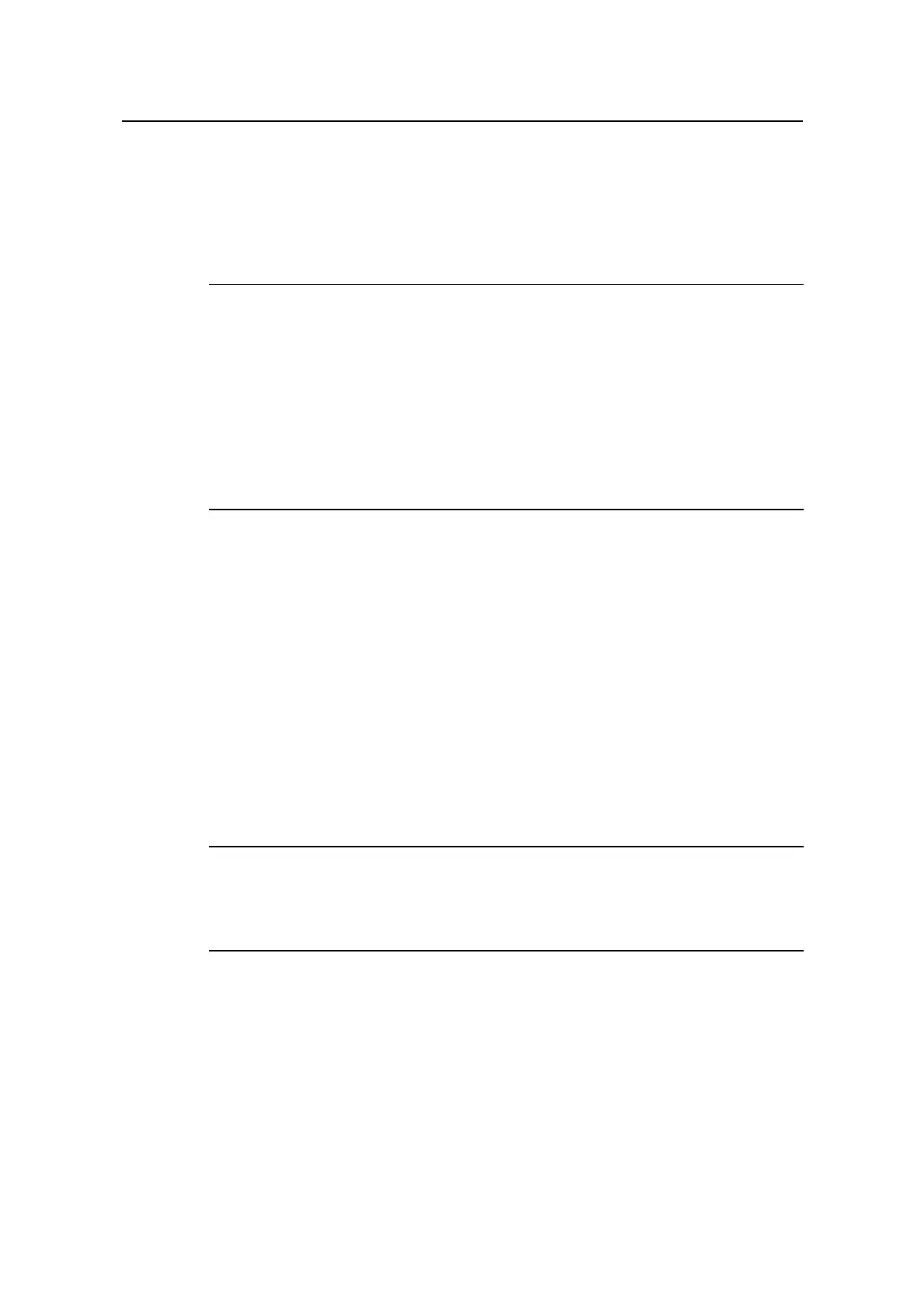Command Manual - QoS/ACL
Quidway S6500 Series Ethernet Switches Chapter 2 Qos Command
Huawei Technologies Proprietary
2-28
is, 4 M), the remaining bandwidth (6M) cannot support the maximum bandwidth of both
flows (16M). If the bandwidth occupied by the two flows exceeds the minimum
bandwidth guarantee, then the remaining bandwidth (6 M) will be allocated to each flow
according to the bandwidth weights (40% : 80%).
Note:
Assume there are N flows at one port, the port bandwidth is Bp, the minimum
guaranteed bandwidth of the ith flow isBimin, and the maximum guaranteed bandwidth
of the ith flow is Bimax, and the weight is Wi. If the bandwidth occupied by all the flows
is greater than their minimum guaranteed bandwidth, and the sum of maximum
guaranteed bandwidth is greater than port bandwidth Bp, the bandwidth allocated to
the ith flow is Bi= Bimin+(Bp-
N
i
B
min
)*Wi/
N
Wi .
Description
Using the traffic-bandwidth command, you can activate the ACL and provide
bandwidth guarantee for the corresponding traffic (the command is only effective to the
permit rule). Using the undo traffic-bandwidth command, you can remove this
function.
This configuration provides the minimum bandwidth guarantee and maximum available
bandwidth for specific traffic.
For the related configuration, see display qos-interface traffic-bandwidth.
Note:
The cards except A type ones do not support this command.
Only the rule with the action of permit can be activated by this command successfully.
Example
# Guarantee the bandwidth of the packets that match with the rule of “permit” in ACL
2000, the minimum guaranteed bandwidth is 64 k, the maximum available bandwidth is
128 k, and bandwidth weight is 50.
[Quidway-qoss-Ethernet3/0/1] traffic-bandwidth outbound ip-group 2000 64 128 50
