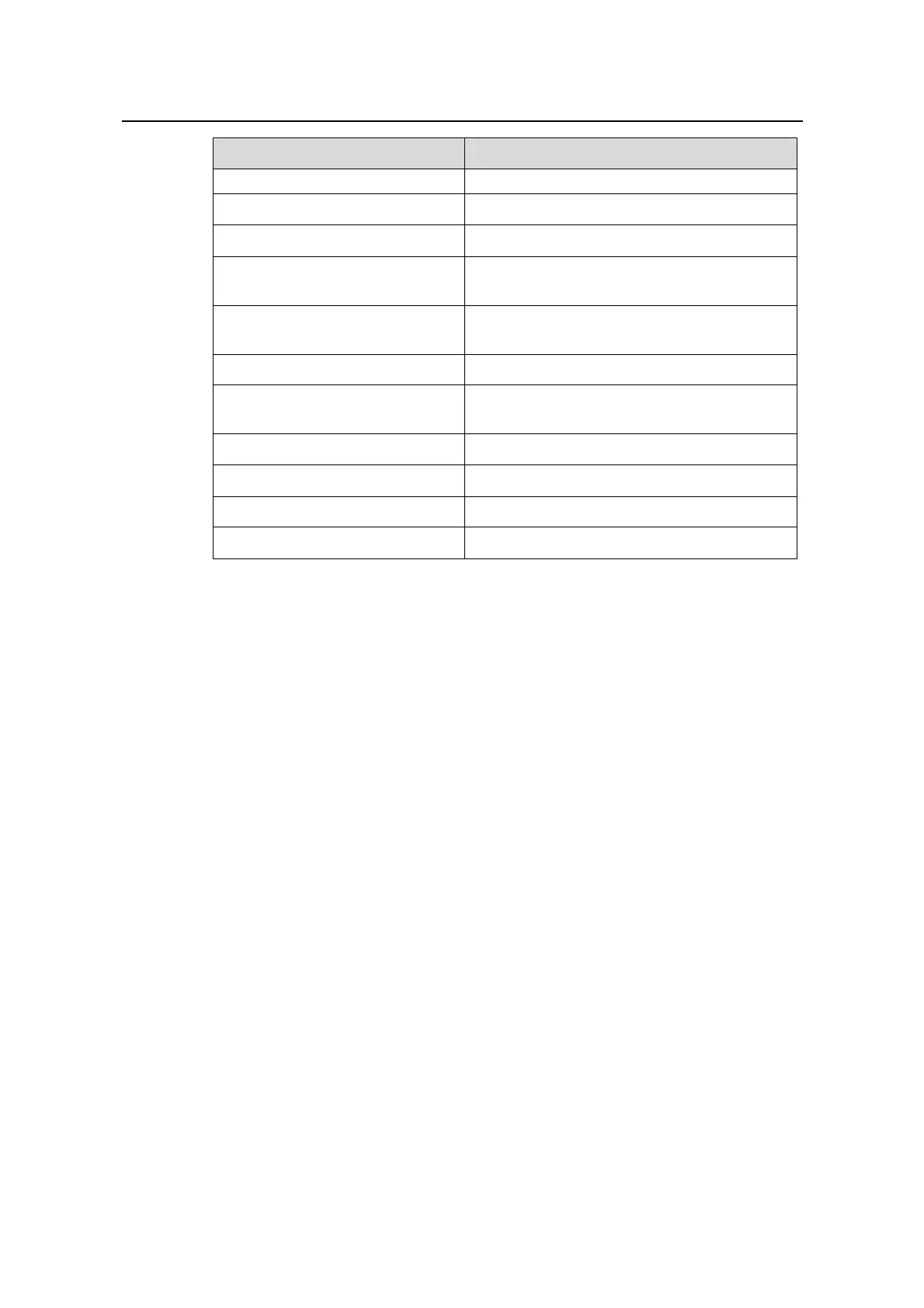Command Manual - Routing Protocol
Quidway S6500 Series Ethernet Switches Chapter 3 OSPF Configuration Commands
Huawei Technologies Proprietary
3-19
Field Description
asynchronous neighbor state
LS REQ: empty request Link state request packet: empty request
LS REQ: wrong request Link state request packet: erroneous request
LS UPD: neighbor state low
Link state update packet: asynchronous
neighbor state
LS UPD: newer self-generate LSA
Link state update packet: newer LSA
generated by itself
LS UPD: LSA checksum wrong Link state update packet: LSA checksum error
LS UPD:received less recent LSA
Link state update packet: received less recent
LSA
LS UPD: unknown LSA type Link state update packet: unknown LSA type
OSPF routing: next hop not exist Next hop of OSPF routing does not exist
DD: MTU option mismatch MTU option of DD packet is mismatched
ROUTETYPE: wrong type value Route type: the value of the type is wrong
3.1.19 display ospf interface
Syntax
display ospf [ process-id ] interface [ interface-type interface-number ]
View
Any view
Parameter
process-id: Process ID of OSPF, ranging from 1 to 65535. The command is applied to
all current OSPF processes if you do not specify a process ID.
interface-type interface-number: Specify an interface.
Description
Using display ospf interface command, you can view the OSPF interface information.
Example
# Display the OSPF interface information of Vlan-interface1.
<Quidway> display ospf interface vlan-interface 1
OSPF Process 1 with Router ID 1.1.1.1
Interfaces
Interface: 10.110.10.2 (Vlan-interface1)
