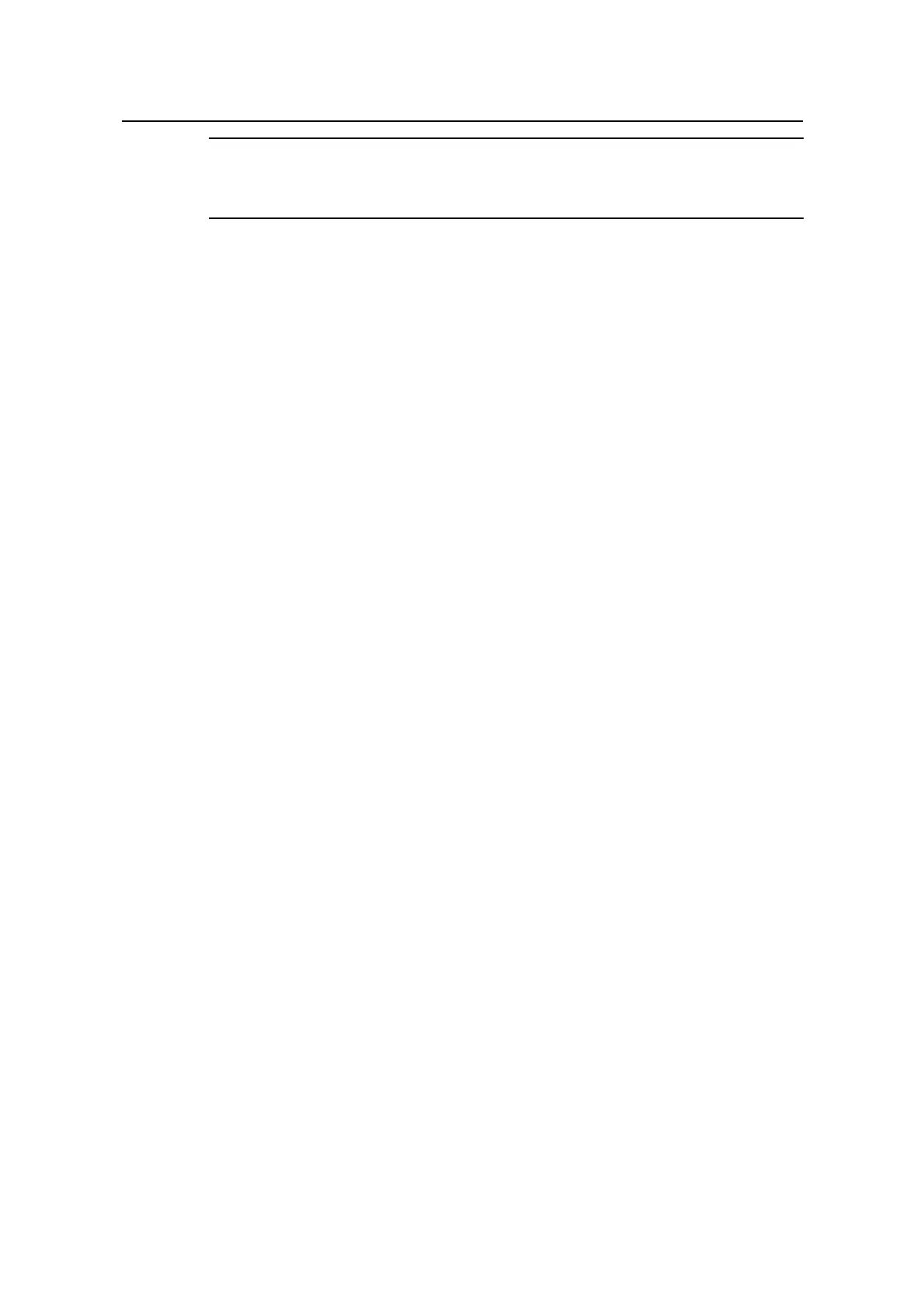Command Manual - QoS/ACL
Quidway S6500 Series Ethernet Switches Chapter 1 ACL Command
Huawei Technologies Proprietary
1-4
Note:
This command is not effective to the cards except A type ones.
For the related configuration, see acl.
Example
# Specify to perform traffic classification based on Layer 3 information.
[Quidway] acl mode ip-based
1.1.3 display acl config
Syntax
display acl config { all | acl-number | acl-name }
View
Any view
Parameter
all: Displays all ACLs (including those identified by a number or a name).
acl-number: Sequence number of the ACL to be displayed. It can be a number chosen
from 2000~5999.
acl-name: Name of the ACL to be displayed. It must be a character string started with
an English letter (a-z or A-Z), and there should not be a space or quotation mark in it.
Description
Using the display acl config command, you can view the detailed configuration
information of an ACL, including every subrule, sequence number and the times
matched with this rule.
The matched times displayed by this command is software matched times, namely, the
matched times of ACL to be processed by switch CPU. You can use the
traffic-statistic command to calculate the matched times of hardware during
packet-forwarding.
Example
# Display all content of ACL.
