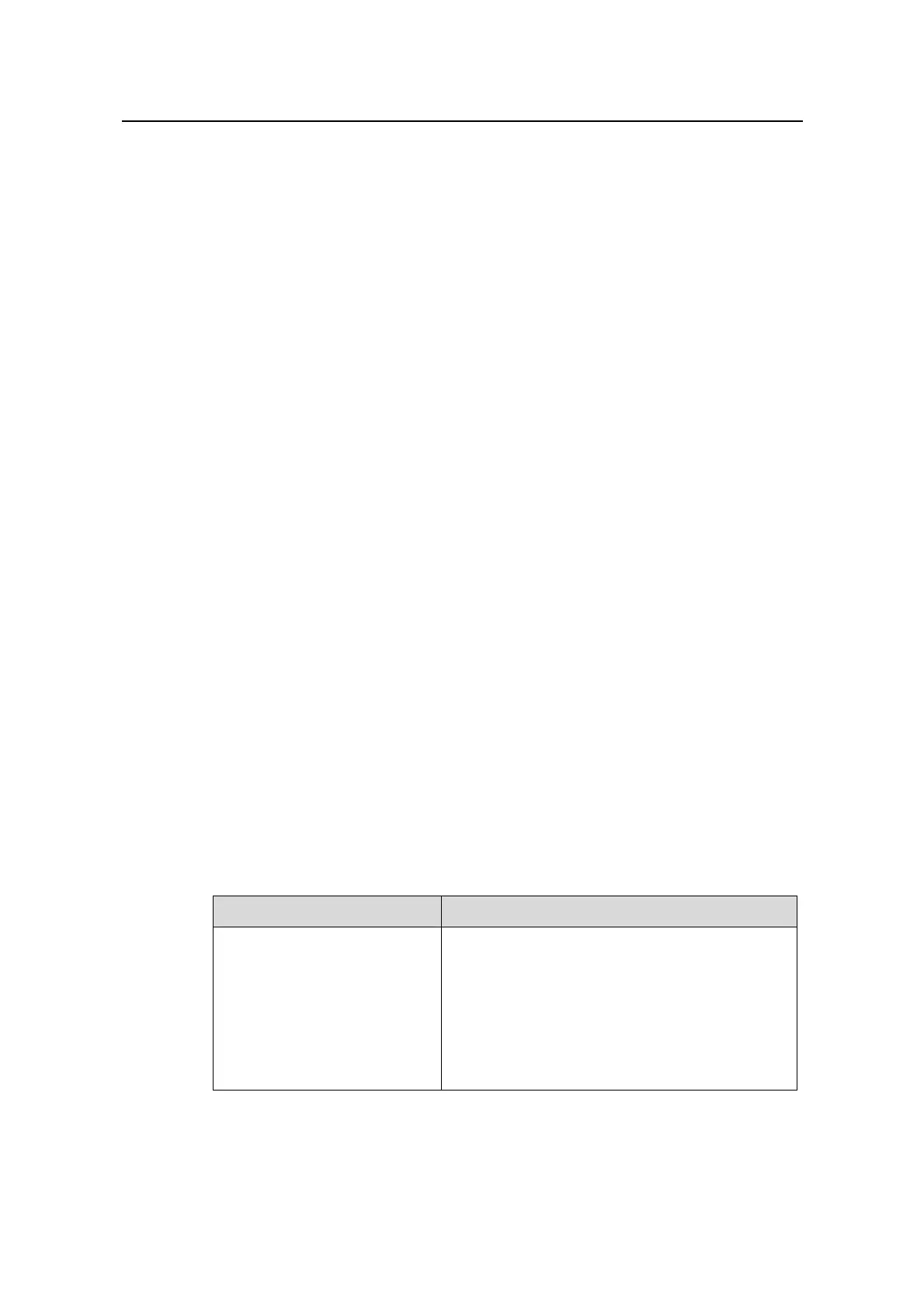Command Manual - QoS/ACL
Quidway S6500 Series Ethernet Switches Chapter 2 Qos Command
Huawei Technologies Proprietary
2-11
2.1.9 display qos-interface traffic-priority
Syntax
display qos-interface [ interface-name | interface-type interface-num ] traffic-priority
View
Any view
Parameter
interface-name | interface-type interface-num: Interface of the switch, for more detail,
please refer to Command Manual – Port.
Description
Using the display qos-interface traffic-priority command, you can view the setting of
the priority mark parameters. The displayed content includes the corresponding ACLs
of the traffic with priority mark, priority mark types and value, etc.
For the related configuration, see traffic-priority.
Example
# Display the configuration of the priority mark parameter.
<Quidway> display qos-interface gigabitEthernet5/0/1 traffic-priority
GigabitEthernet5/0/1:traffic-priority
Outbound:
Matches: acl std1 rule 0 running
Priority action: dscp ef
Table 2-5 Field explanation of this command
Field Explanation
GigabitEthernet5/0/1:traffic-pri
ority
Outbound:
Matches: acl std1 rule 0
running
Priority action: dscp ef
Priority mark information:
“Outbound” means that this configuration is
effective to packets sent by interfaces.
“Matches: acl std1 rule 0 running Priority action:
dscp ef “means that the DSCP priority mark of the
packets that match with ACL std1 ‘s subrule0 is
ef.
